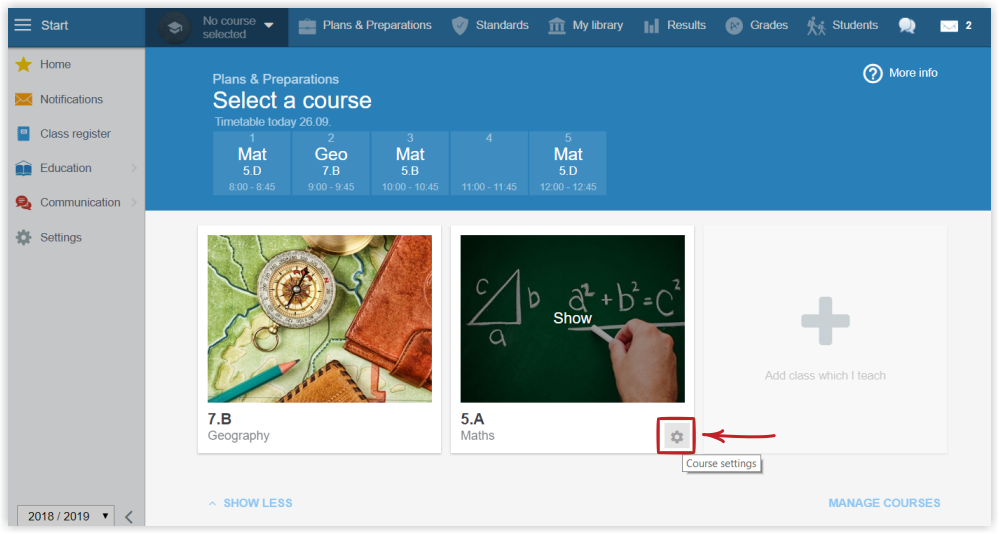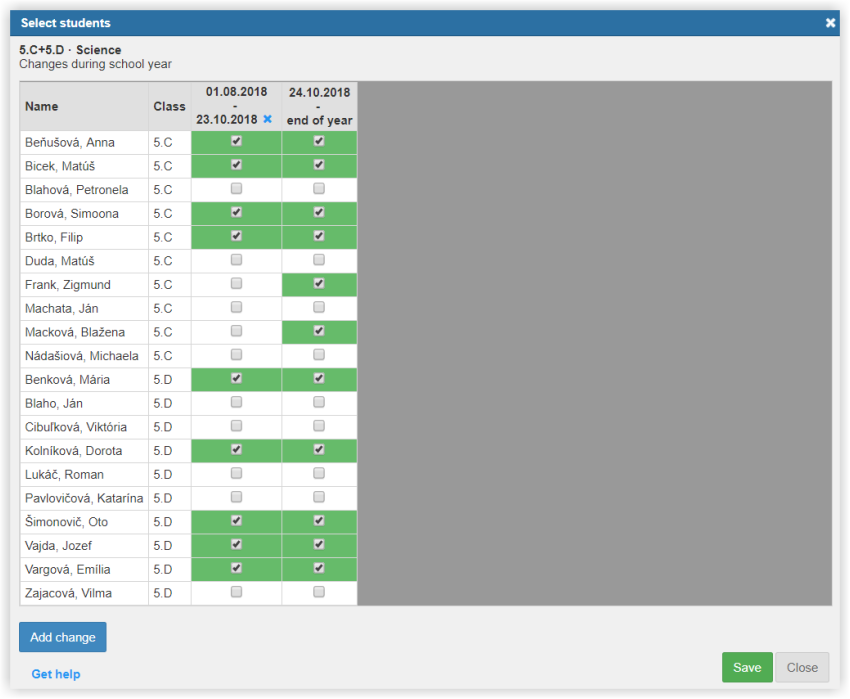Student switches students' group in the course of the school year
A student switches students' group in the course of the school year. The teacher needs to register this change in their course. Go to course settings.
How to change course settings?
In the Students/Group section select "Changes during school year".
Add your change. Select the date for change validation.
Update the number of students in your course beginning the date specified. In this case student Adam Krupa switched to this students' group from the 1st October.
The updated list of students displays in Class register and Grade book from this date.

 Slovenčina
Slovenčina  Deutsch
Deutsch  España
España  Francais
Francais  Polish
Polish  Russian
Russian  Čeština
Čeština  Greek
Greek  Lithuania
Lithuania  Romanian
Romanian  Arabic
Arabic  Português
Português  Indonesian
Indonesian  Croatian
Croatian  Serbia
Serbia  Farsi
Farsi  Hebrew
Hebrew  Mongolian
Mongolian  Bulgarian
Bulgarian  Georgia
Georgia  Azerbaijani
Azerbaijani  Thai
Thai  Turkish
Turkish  Magyar
Magyar