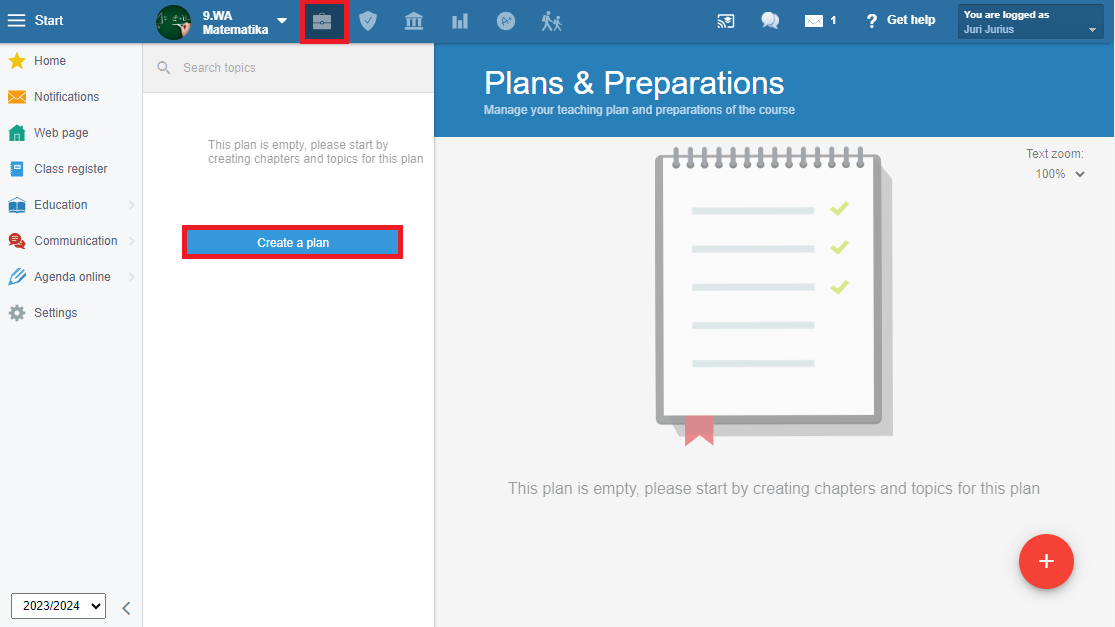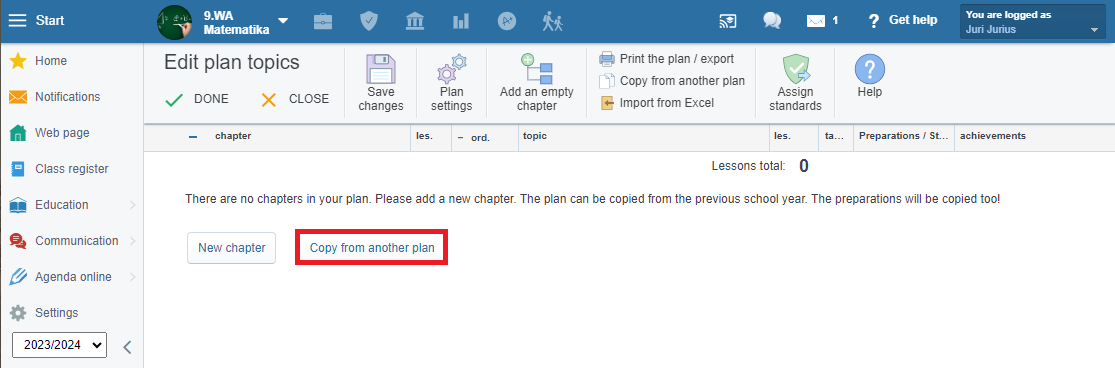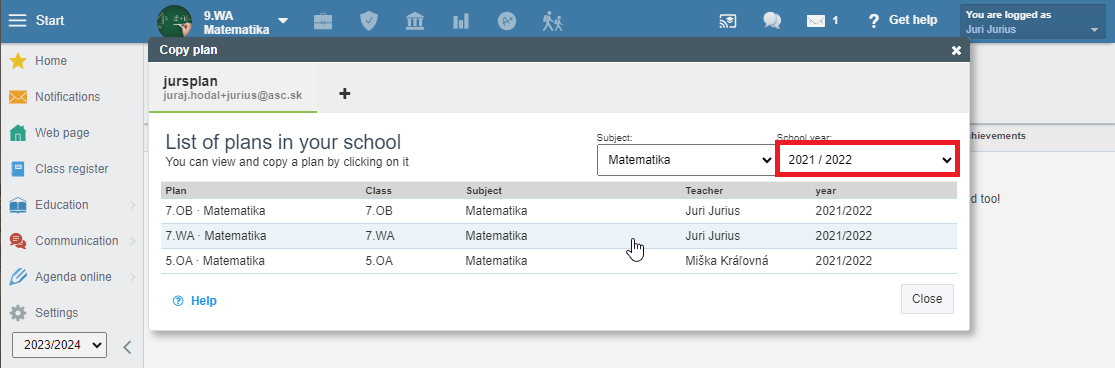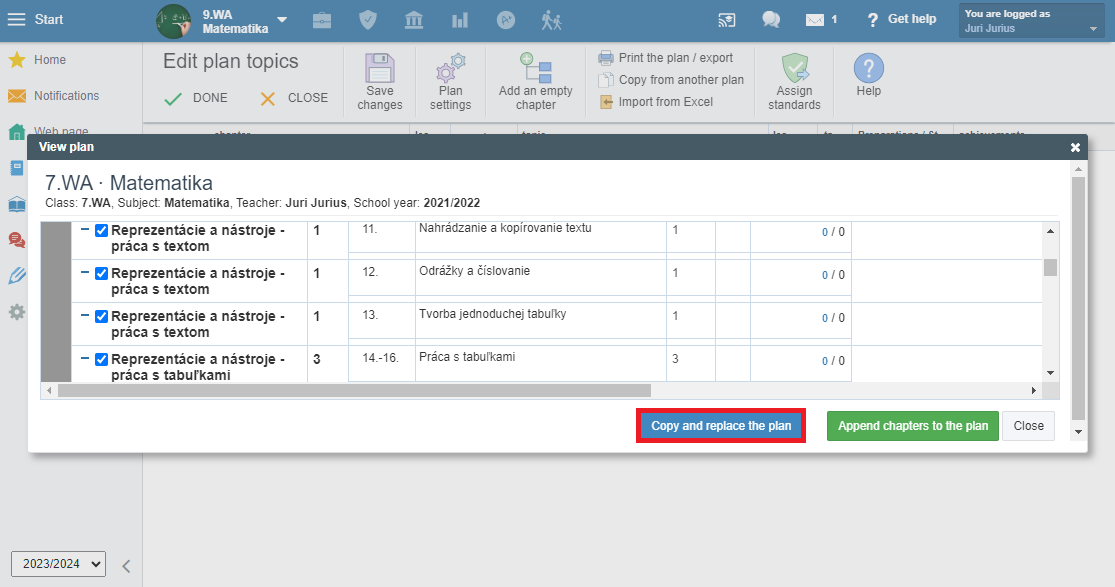How to copy a teaching plan with preparations from another teacher?
Choose a class and select Plans and preparations from the top menu. Select "Create a Plan".
Choose "Copy from another plan"
You will see a list of all plans that are published. Select the one you want to copy from the list (depending on which teacher and for which class). If you want to copy a plan from another school year, change the school year in the upper right corner.
After clicking on the selected box, you can view the plan and decide whether you want to copy the entire plan or only some topics. Once you've decided on the entire plan, choose "Copy and replace the plan".
When the given teacher also has preparations in the plan, a dialog box appears with three options - Copying preparations. Choose the appropriate one and select "Ok". After that, just confirm by clicking on "DONE" and you have copied the plan with preparations (or without them).
Note: The default setting of a plan (lesson) is that other teachers can only copy plan topics from another teacher. In order to be able to copy the preparations from another teacher, this teacher must change the lesson settings and explicitly allow other teachers to copy the preparations as well.
Sharing the plan with other teachers
See more: Teaching plans - teacher's view

 English
English  Slovenčina
Slovenčina  Deutsch
Deutsch  España
España  Francais
Francais  Polish
Polish  Russian
Russian  Čeština
Čeština  Greek
Greek  Lithuania
Lithuania  Romanian
Romanian  Arabic
Arabic  Português
Português  Indonesian
Indonesian  Croatian
Croatian  Serbia
Serbia  Farsi
Farsi  Hebrew
Hebrew  Mongolian
Mongolian  Bulgarian
Bulgarian  Azerbaijani
Azerbaijani  Thai
Thai  Turkish
Turkish  Magyar
Magyar