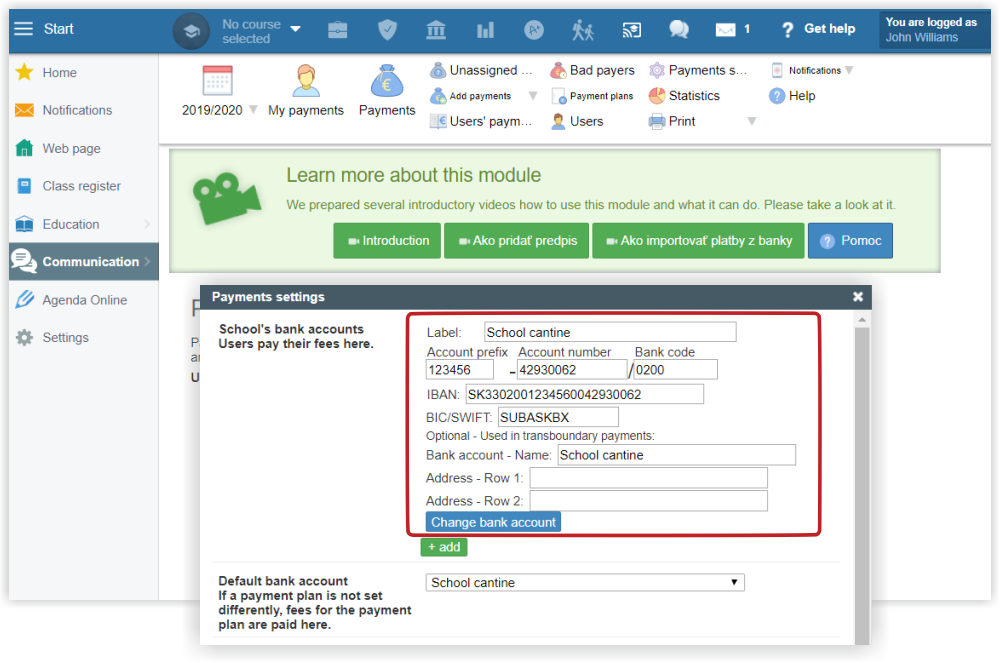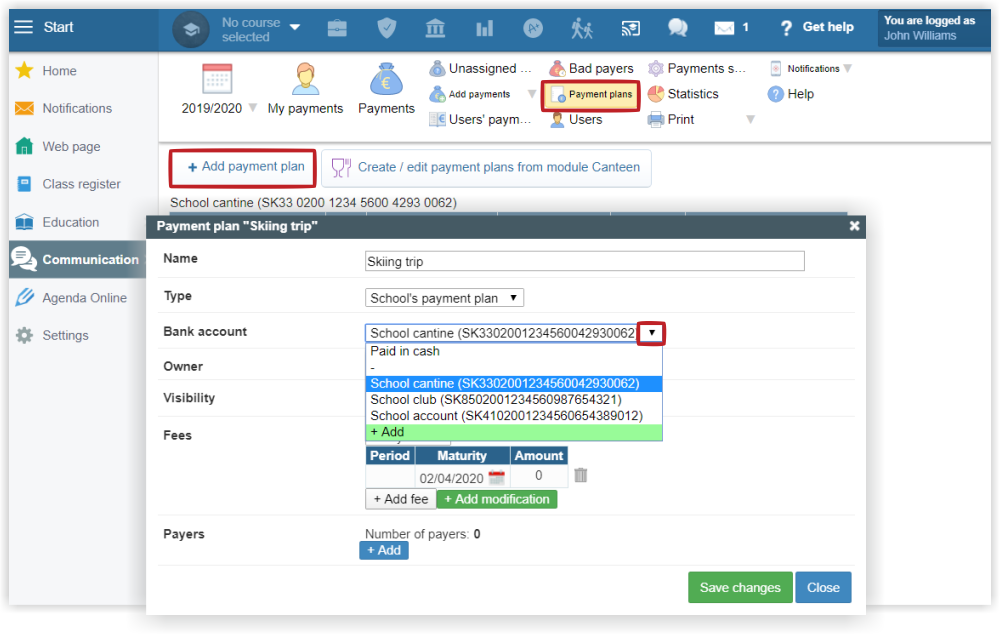=Setting information about school's bank accounts
The school can create cashless payment plans - thats why the information about school's bank accounts is necessary.
The school bank account data can be set in the 'Payments settings' section of the Payments module.
Accounts for incoming payments
Type a name of the bank account to the field marked as "Label" (short and distinguished name - e.g. purpose of payments).
The "Bank account - Name" field is for typing the official account name as is named in your bank.
If the school has several accounts which want to use for different payment plans, use the green button "+ add" to add an another account.
And than is important to select pre-set account. When creating a new payment plan, the pre-set account will be selected automatically.
The blue button "change account" use only if the school no longer uses the account at all and a different account will use instead. Be careful not to delete your account information. Deleting all account in your settings would mess up your already recorded received payments.
If the school has defined several bank accounts, just select the desired bank account from the list of accounts when creating the cashless payment plan.
Accounts for refunding payments
When school records received payments through the account statement import, the system records automatically the last account from which the payment was received and assigned to the students.
So the school does not have to set students' accounts at all. The school would have wasted a lot of work and could also make mistake when entering numbers. Keep this work completely for parents.
How a user sets up a bank account information for return money payments
Non-refundabe accounts
When recording payments through the account statement import, the system records for the students the last account from which the payment was received and assigned.
So it is necessary to set up also non-refundable accounts if the school receives cumulative payments from some institutions (e.g. post office, donor, ...).
It could happen that the school would return the exceeding payments not to the parent but to the that institution or post office.
Specify this kind of account in 'Payments settings' and press "Add" in the restricted accounts section. Save your changes.
Please see also - List of all helps for payment module

 Slovenčina
Slovenčina  Deutsch
Deutsch  España
España  Francais
Francais  Polish
Polish  Russian
Russian  Čeština
Čeština  Greek
Greek  Lithuania
Lithuania  Romanian
Romanian  Arabic
Arabic  Português
Português  Indonesian
Indonesian  Croatian
Croatian  Serbia
Serbia  Farsi
Farsi  Hebrew
Hebrew  Mongolian
Mongolian  Bulgarian
Bulgarian  Georgia
Georgia  Azerbaijani
Azerbaijani  Thai
Thai  Turkish
Turkish  Magyar
Magyar