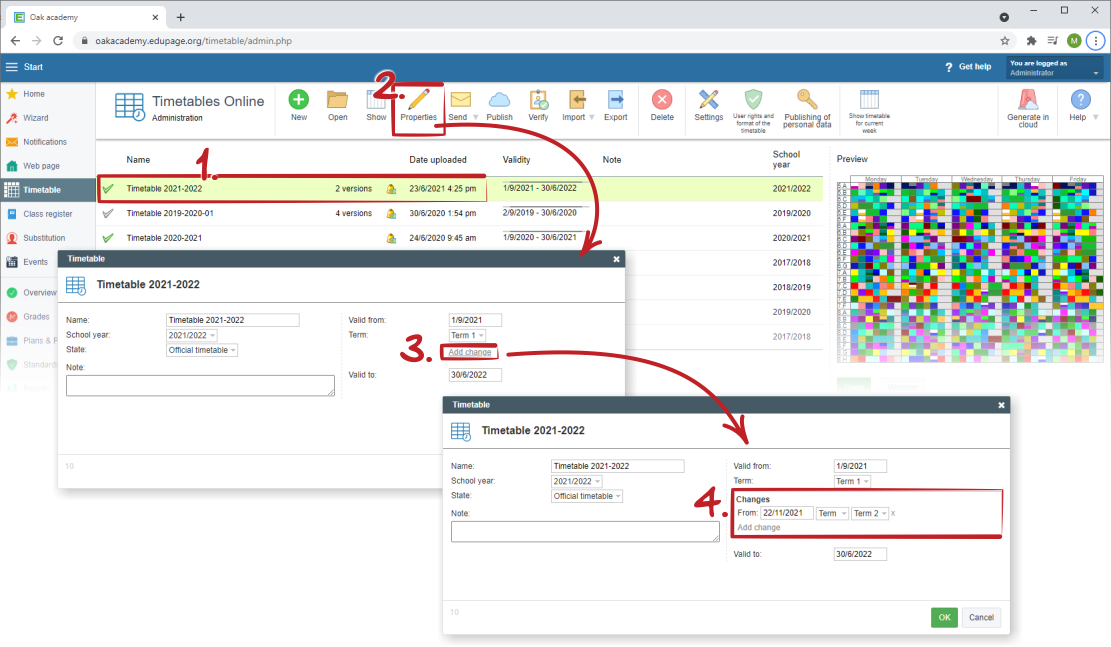Как да задам точна дата за промяна на седмицата или учебния срок в публикуваното разписание?
В „аSс Седмични разписания“ онлайн може да посочите точната дата за промяна на седмица, учебен срок или просто промяна на седмичното разписание за един ден в друг ден. Тази промяна ще бъде отразена в дневника на класа и в заместванията.
1. Изберете седмично разписание.
2. Кликнете върху бутон „Свойства“.
3. Използвайте бутон „Добавяне на промени“.
4. В новия диалогов прозорец може да настроите датата от учебната година, обекта, който искате да промените (ден, седмица или учебен срок) и след това новата стойност. Потвърдете тази промяна с кликване върху „ОК“.
Вижте също :
Как да промените разписанието за определен ден към друг ден, седмица или срок

 English
English  Slovenčina
Slovenčina  Deutsch
Deutsch  España
España  Francais
Francais  Polish
Polish  Russian
Russian  Čeština
Čeština  Greek
Greek  Lithuania
Lithuania  Romanian
Romanian  Arabic
Arabic  Português
Português  Indonesian
Indonesian  Croatian
Croatian  Serbia
Serbia  Farsi
Farsi  Hebrew
Hebrew  Mongolian
Mongolian  Georgia
Georgia  Azerbaijani
Azerbaijani  Thai
Thai  Turkish
Turkish  Magyar
Magyar