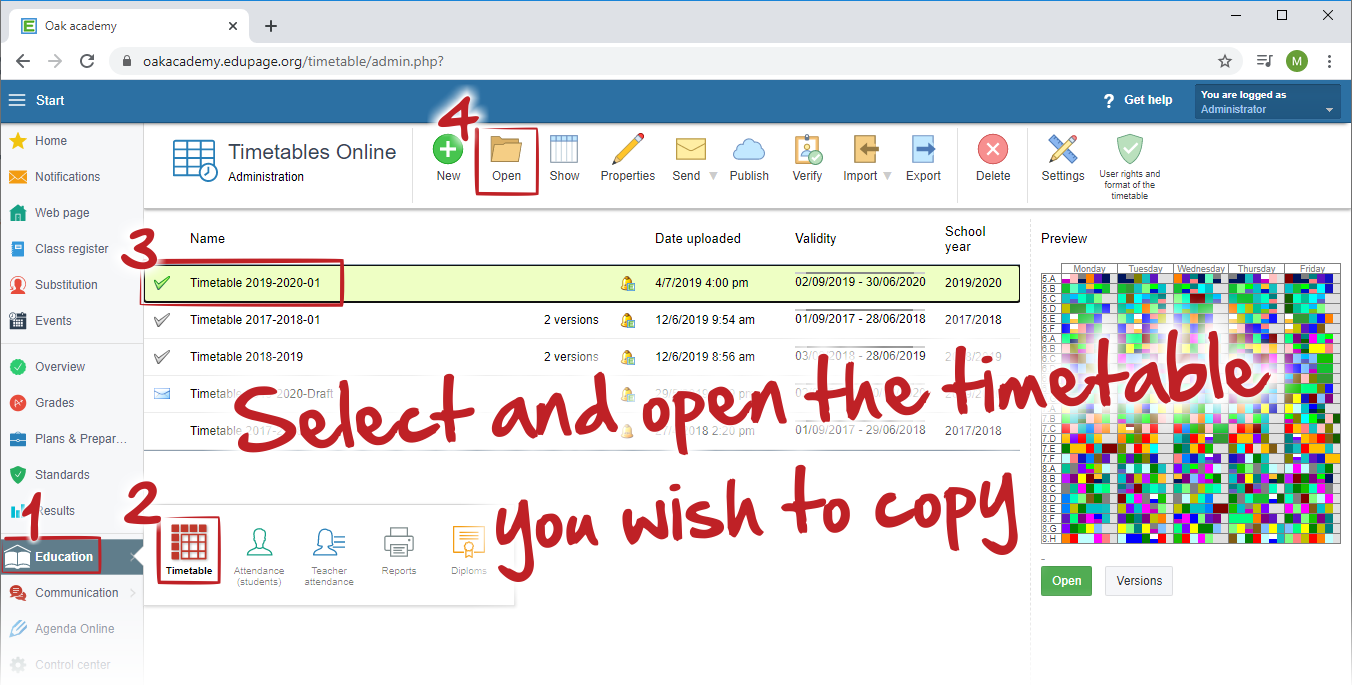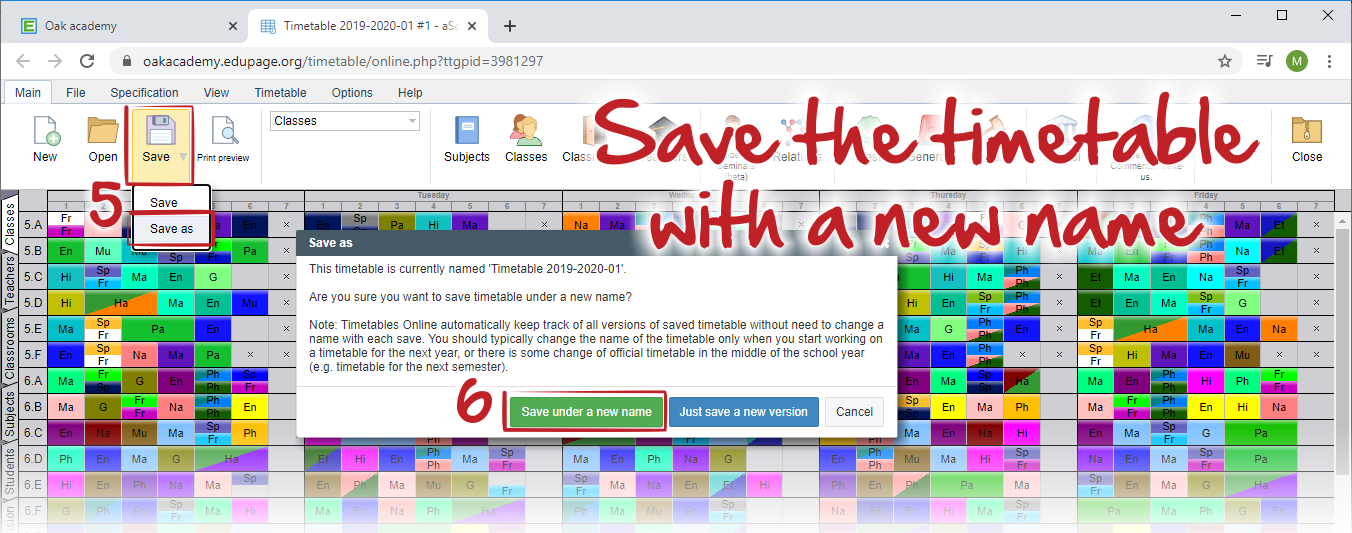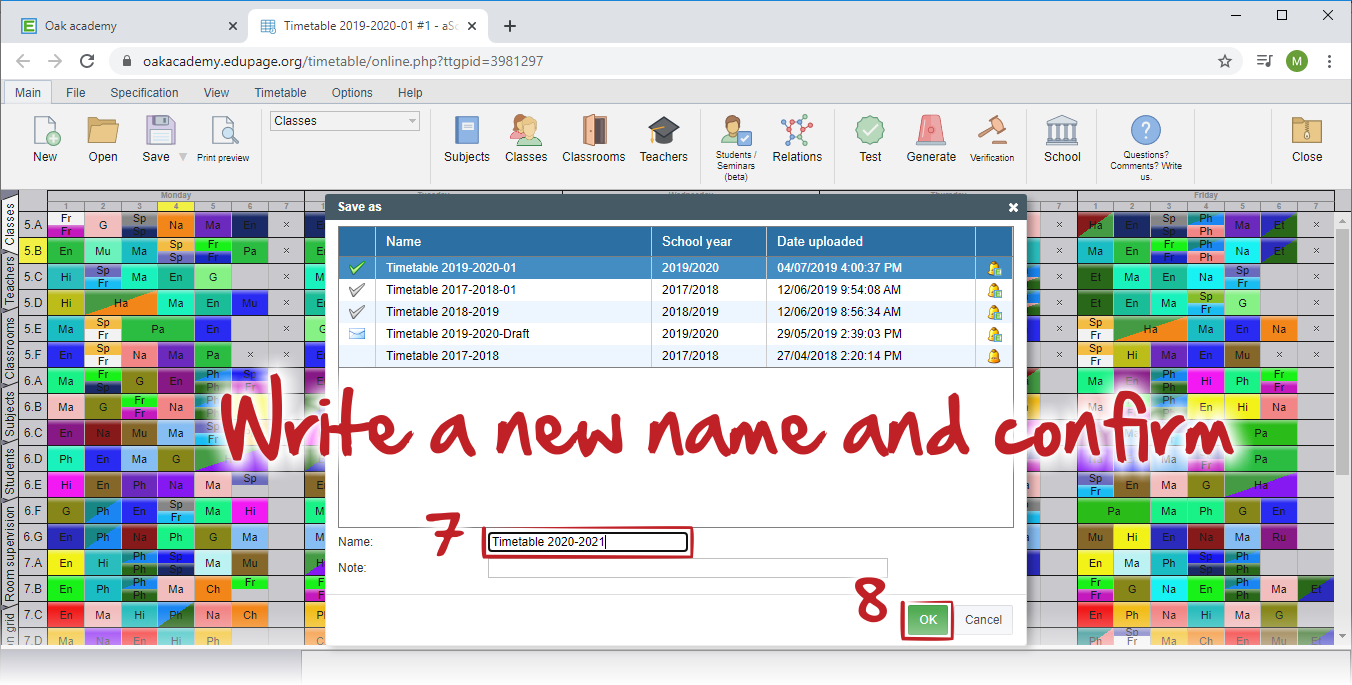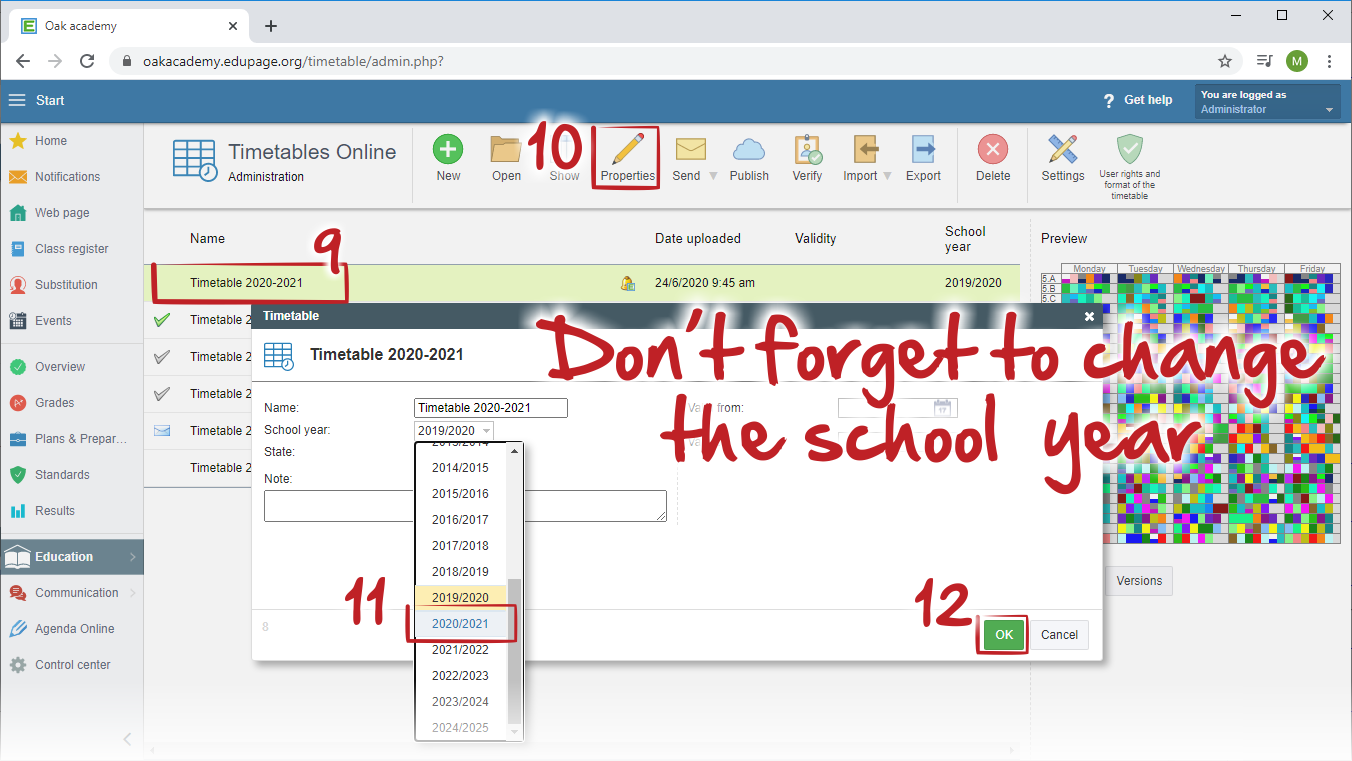Is it possible to reuse last year data in Timetable online?
new year, new timetable
In case, that data in your timetable for upcoming school year are mostly the same as they are in the one you actually use, it is convenient to reuse them. Then you will not need to create all lists of classes/teachers/subjects... lessons and constraints all over again. You can simply save your timetable as a new file with different name and then just do the necessary changes.
You can do so in these few steps:
1. In the administration of the timetables select and open your actual timetable (or the one you wish to copy)
How to open previously saved versions of my timetable online
2. in main menu click on "Save - Save as" and choose "Save under a new name" option
Options for saving the changes in the timetable
3. Write a new name of your timetable and save it by "OK"
4. Now you can work on your new timetable. You can do all necessary changes as you need. After saving your work and closing the window do not forget to change the school year of your newly created timetable. It has been copied from previous timetable, so it is probably not correct. No need to publish it yet, you can just work on it whenever you need and you will not affect the actual timetable.
See also:
How can I publish the new timetable in Timetables Online administration?
How can I edit the timetable saved online

 Slovenčina
Slovenčina  Deutsch
Deutsch  España
España  Francais
Francais  Polish
Polish  Russian
Russian  Čeština
Čeština  Greek
Greek  Lithuania
Lithuania  Romanian
Romanian  Arabic
Arabic  Português
Português  Indonesian
Indonesian  Croatian
Croatian  Serbia
Serbia  Farsi
Farsi  Hebrew
Hebrew  Mongolian
Mongolian  Bulgarian
Bulgarian  Georgia
Georgia  Azerbaijani
Azerbaijani  Thai
Thai  Turkish
Turkish  Magyar
Magyar