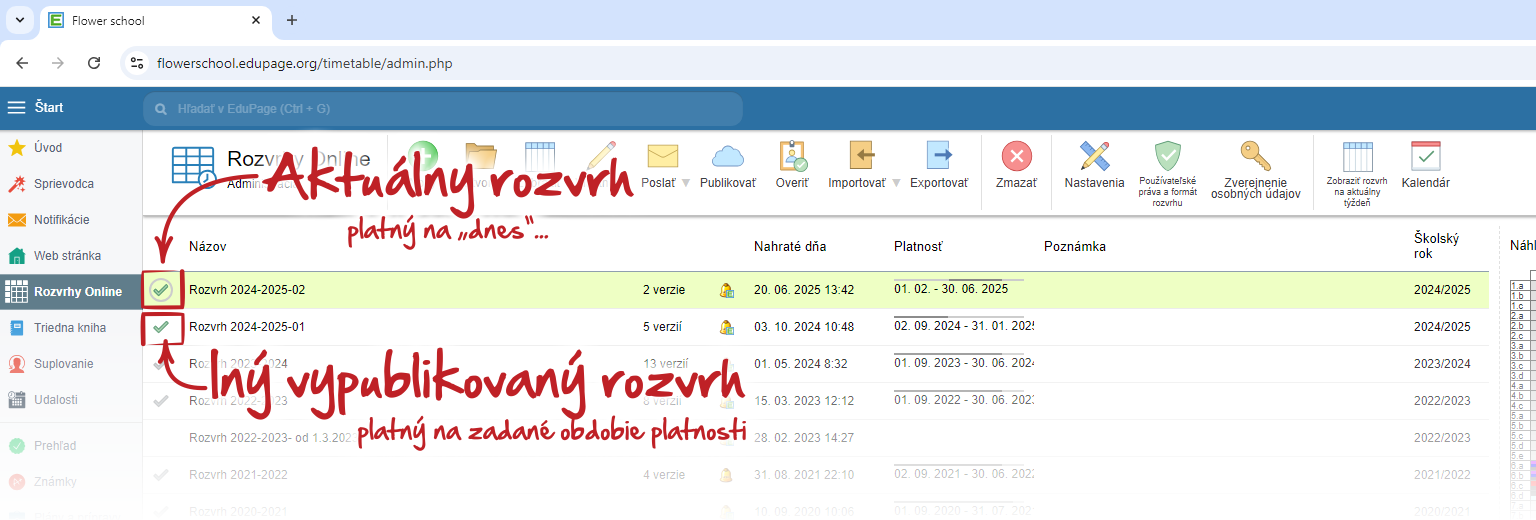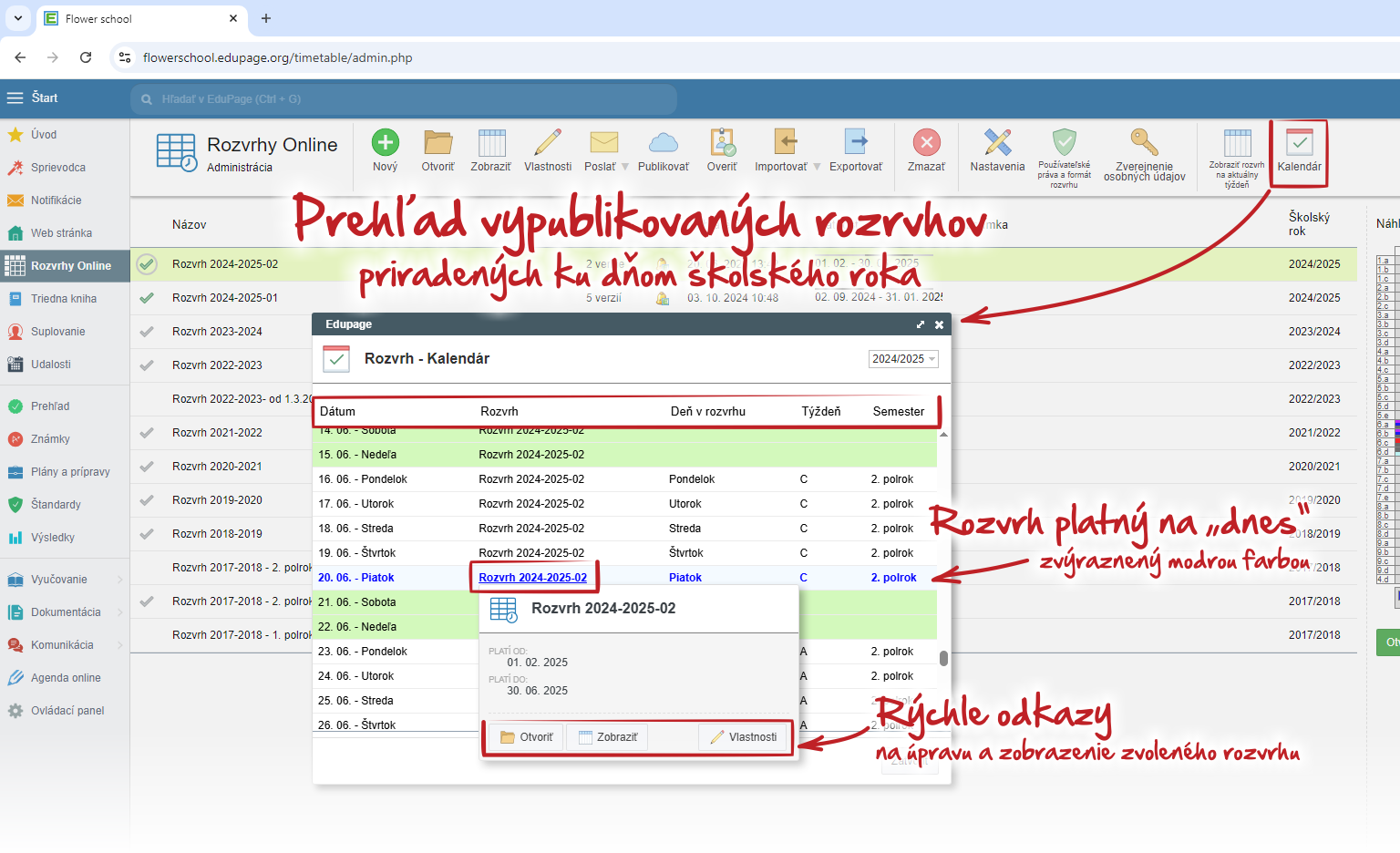=How do I find out which schedule is valid?
Every published timetable is marked with green tick. If the green tick is in the circle, it means, that the timetable is valid for actual day in the actual school year.
Note:
If there are more published timetables with the same or overlapped periods of validity, the Edupage will take the last saved timetable as the "official". Therefore we recommend to set dates of validity continuously /means - when one timetable ends, next day another begins). It will help you track changes and correctly identify actual timetable.
Global view of the validities of all published timetables you can see in the dialog Calenar. The actual timetable is highlighted by blue color.
By clicking on the timetable you can open, show or edit properties of the selected timetable
(ATTENTION! - these changes will be valid for entire validity period and not just for the selected day).
See also:
How many timetables can be published during a school year?
Options for saving the changes in the timetable

 Slovenčina
Slovenčina  Deutsch
Deutsch  España
España  Francais
Francais  Polish
Polish  Russian
Russian  Čeština
Čeština  Greek
Greek  Lithuania
Lithuania  Romanian
Romanian  Arabic
Arabic  Português
Português  Indonesian
Indonesian  Croatian
Croatian  Serbia
Serbia  Farsi
Farsi  Hebrew
Hebrew  Mongolian
Mongolian  Bulgarian
Bulgarian  Georgia
Georgia  Azerbaijani
Azerbaijani  Thai
Thai  Turkish
Turkish  Magyar
Magyar