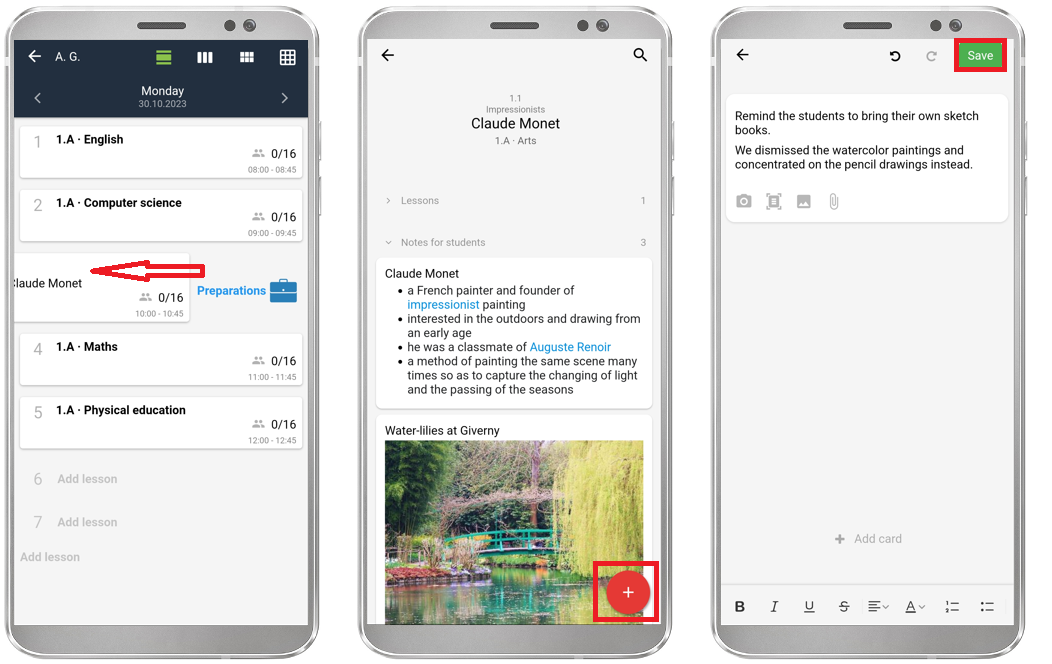How do I amend my preparations with notes only visible to me?
Teacher can add notes to the lesson taught. They can do so before, during or after the lesson.
Select the lesson in the Class register. Your preparations for that lesson display.
Press the red + and input the text of your note.
The created note is only visible to you.
What are the advantages of notes to lessons in EduPage?
The notes are attached to the topic in the lesson plan of the specific course and you can see them immediately after the topic has been selected.
The notes that you input will be available for the next school year.
You can work further with the notes.
- they can be displayed to the absent students
- you can mark them as already taught
- they can be assigned to the students as homework
- The notes can take different form - apart form text notes you can input a photo, image, link, video, presentation etc.
How do I access my preparations during the lesson
How to inform absent students about the content of the lesson they missed
Further instructions: Class register in mobile app.

 Slovenčina
Slovenčina  Deutsch
Deutsch  España
España  Francais
Francais  Polish
Polish  Russian
Russian  Čeština
Čeština  Greek
Greek  Lithuania
Lithuania  Romanian
Romanian  Arabic
Arabic  Português
Português  Indonesian
Indonesian  Croatian
Croatian  Serbia
Serbia  Farsi
Farsi  Hebrew
Hebrew  Mongolian
Mongolian  Bulgarian
Bulgarian  Georgia
Georgia  Azerbaijani
Azerbaijani  Thai
Thai  Turkish
Turkish  Magyar
Magyar