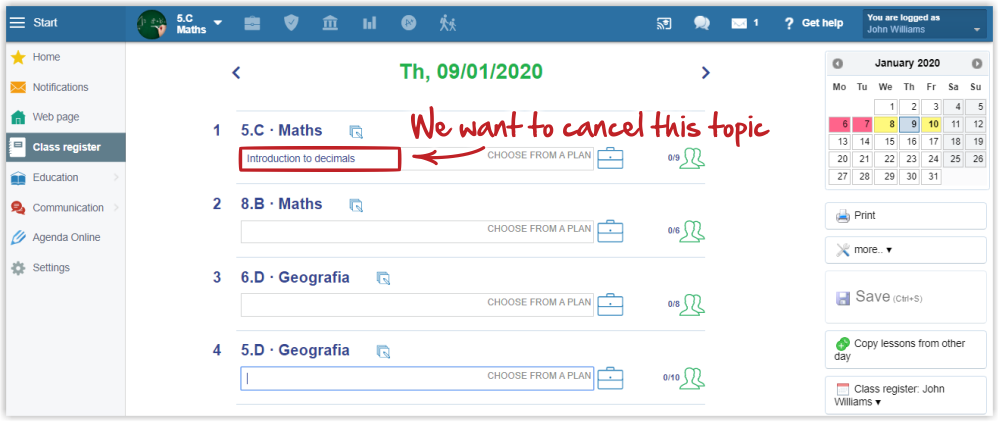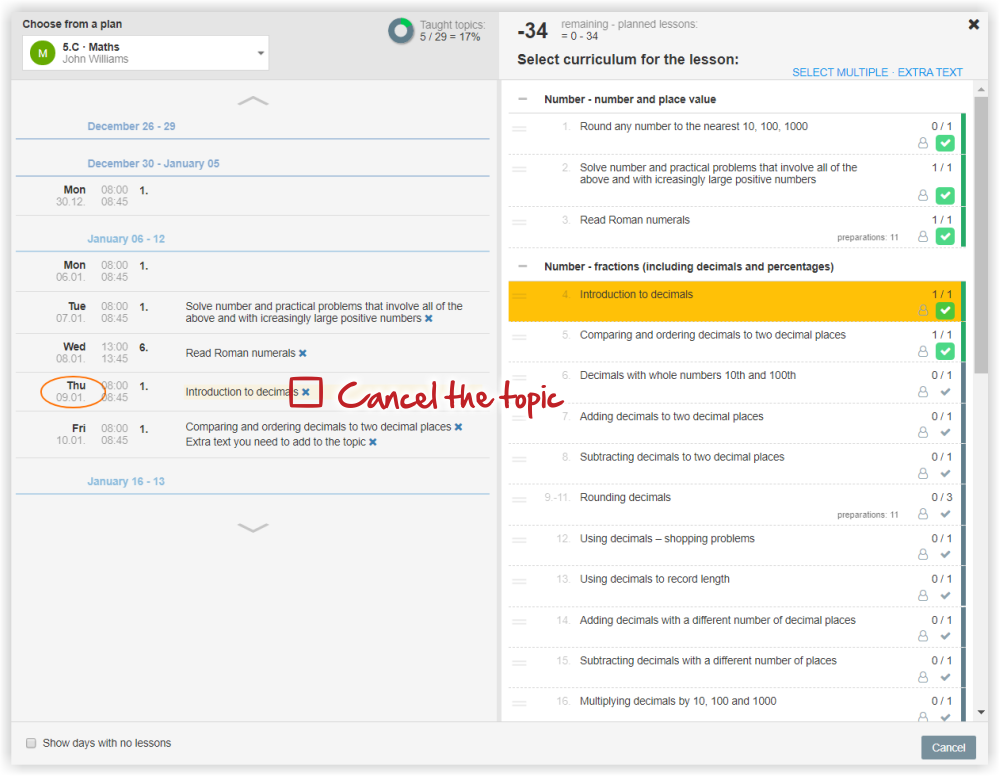How to cancel the curriculum I have already selected from the plan
There are two options:
- select another topic from the plan simply by clicking on it
- if you don't want to select a different topic from your plan, but want to write the topic manually instead, follow these steps:
Click a topic from the plan you want to cancel.
A window with an overview of recently taught lessons and the plan opens. In the lesson view, click the "x" sign next to the topic.

 Slovenčina
Slovenčina  Deutsch
Deutsch  España
España  Francais
Francais  Polish
Polish  Russian
Russian  Čeština
Čeština  Greek
Greek  Lithuania
Lithuania  Romanian
Romanian  Arabic
Arabic  Português
Português  Indonesian
Indonesian  Croatian
Croatian  Serbia
Serbia  Farsi
Farsi  Hebrew
Hebrew  Mongolian
Mongolian  Bulgarian
Bulgarian  Georgia
Georgia  Azerbaijani
Azerbaijani  Thai
Thai  Turkish
Turkish  Magyar
Magyar