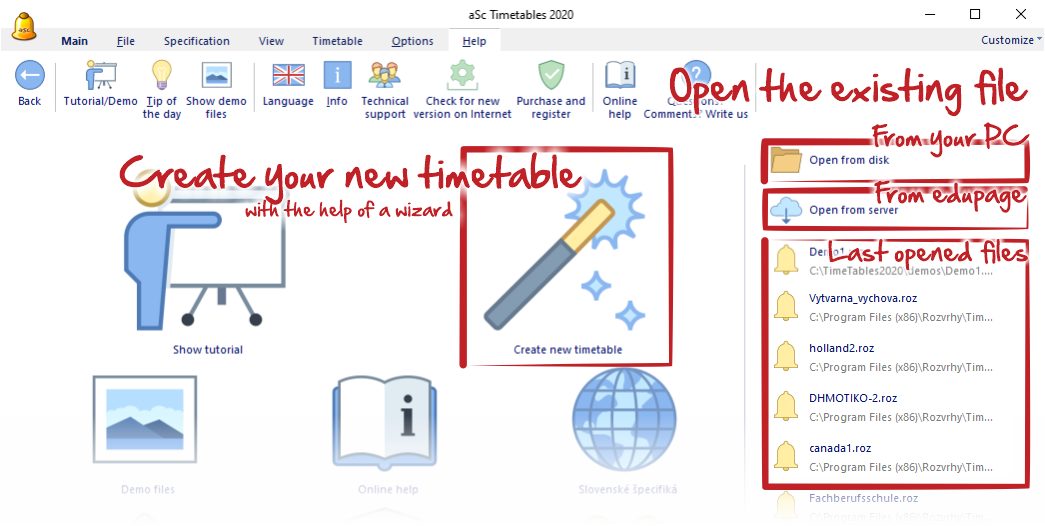Creating a new or opening existing timetable
After the program starts, the following screen will appear:
Create new timetable: The Timetable wizard will create a blank timetable and it will open a sequence of dialogs for entering your data. This ensures that the data will be entered in the right order.
Existing timetable can be opened by clicking on the filename in the Recent files section that shows last 8 documents you have worked with. If you are looking for older file, click Browse... to seek the file in your computer.
Note:
- you can run the wizard anytime later via menu Specification->Wizard
- a good idea is to check also some of our demo files via menu Help - Show demo files. At first we recommend you to check the Basic demo files (first 4 files). Then you may want to check the country specific ones. All the demo files are timetables from real schools. Demo files
See also:
Can I reuse last year data?
How to create the first TimeTable OFFLINE
How to create the first TimeTable ONLINE

 English
English  Slovenčina
Slovenčina  Deutsch
Deutsch  España
España  Francais
Francais  Polish
Polish  Russian
Russian  Čeština
Čeština  Greek
Greek  Lithuania
Lithuania  Romanian
Romanian  Arabic
Arabic  Português
Português  Indonesian
Indonesian  Croatian
Croatian  Serbia
Serbia  Farsi
Farsi  Hebrew
Hebrew  Mongolian
Mongolian  Bulgarian
Bulgarian  Georgia
Georgia  Azerbaijani
Azerbaijani  Turkish
Turkish  Magyar
Magyar