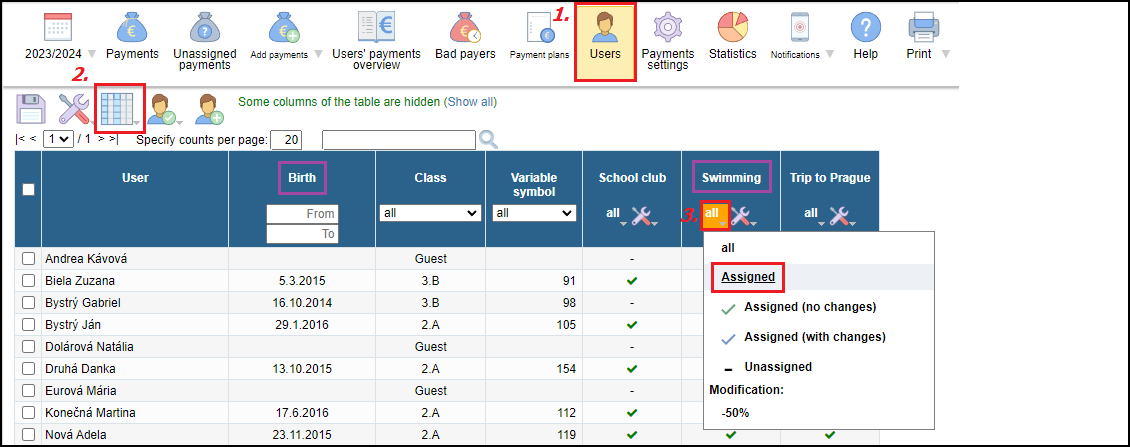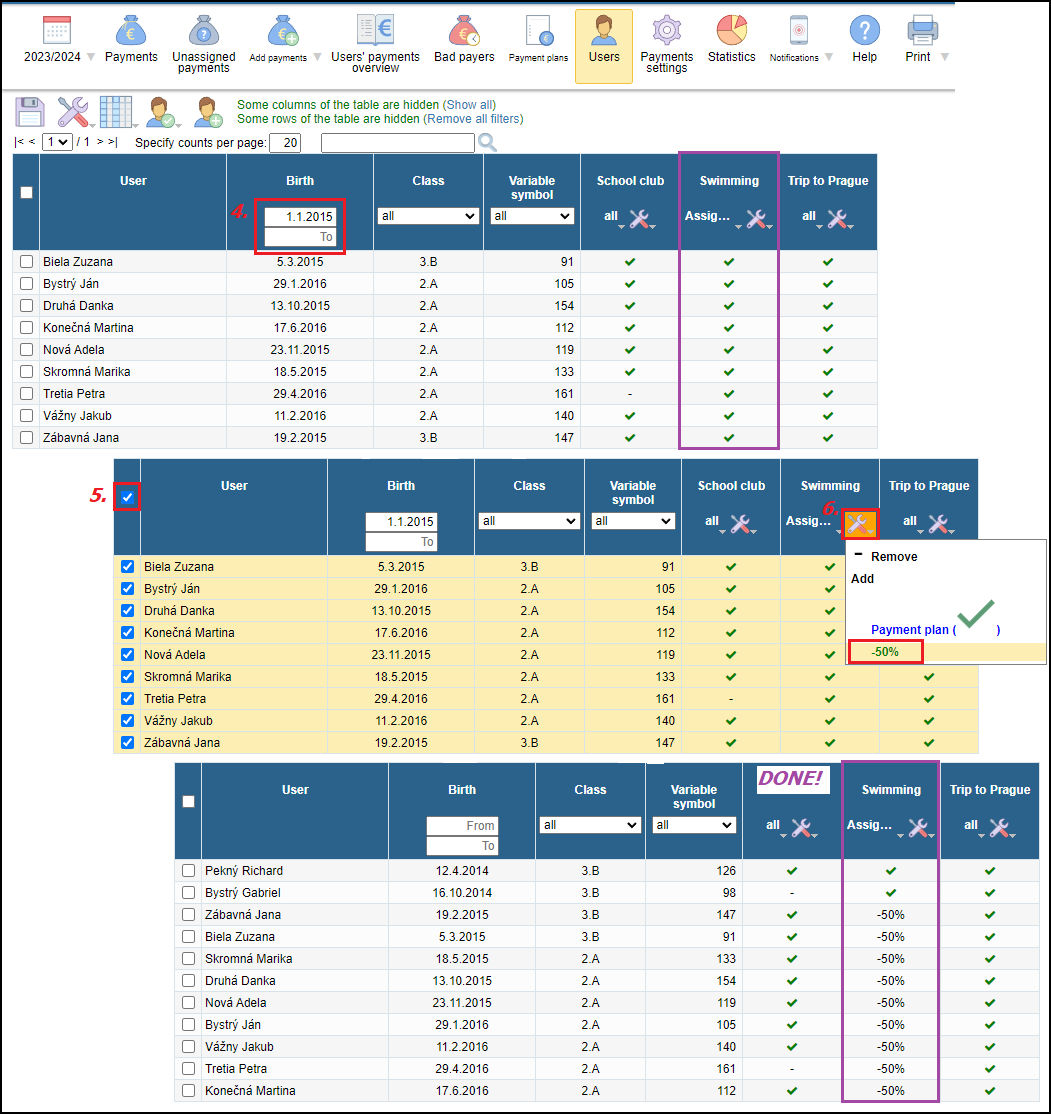How to assign payment plan modification to students under/over 18 (3,4,5...)
payment plan, modification, birth date, assign the modification, students over 18, students under
The amount in fees can vary based on the student's age. 18 year olds may be required to pay a higher fee than underaged students. The following instructions explain how to assign payment plan modification ( Modifications of payment plans ) based on the student's age.
If you make any changes in payment plans please be aware that there are notifications sending to the users - Automatic sending of notifications - related to changes in payments plans and visibility of payment plans
In our example students younger than 9 will be charged 50% for the swimming course.
In Users section we need to add column Birth as some columns in the table can be hidden (2.) and filter all students assigned to the payment plan "Swimming" (3.).
In the column Birth we can filter students based on their date of birth. In this case we select students born after January 1st 2015 (students that are younger than 9) (4.). We mark all selected users (5.) and assign the modification 50% (6.). Do not forget to save the changes.
Please, see also other helps in this category - Payment plans

 English
English  Slovenčina
Slovenčina  Deutsch
Deutsch  España
España  Francais
Francais  Polish
Polish  Russian
Russian  Čeština
Čeština  Greek
Greek  Lithuania
Lithuania  Romanian
Romanian  Arabic
Arabic  Português
Português  Indonesian
Indonesian  Croatian
Croatian  Serbia
Serbia  Farsi
Farsi  Hebrew
Hebrew  Mongolian
Mongolian  Bulgarian
Bulgarian  Georgia
Georgia  Azerbaijani
Azerbaijani  Turkish
Turkish  Magyar
Magyar