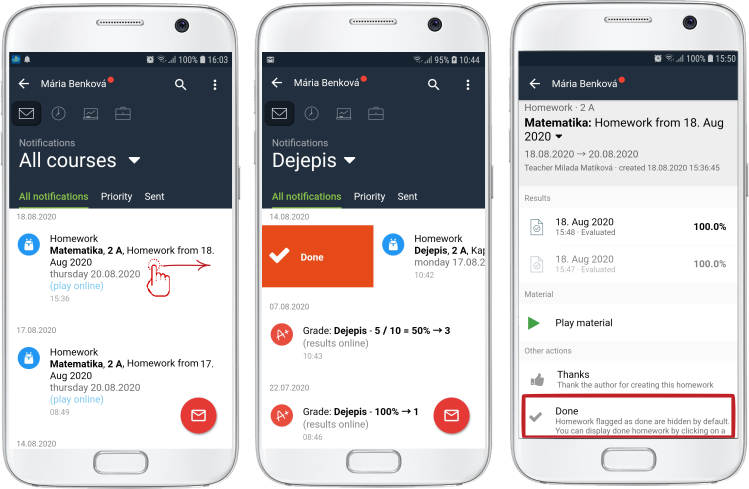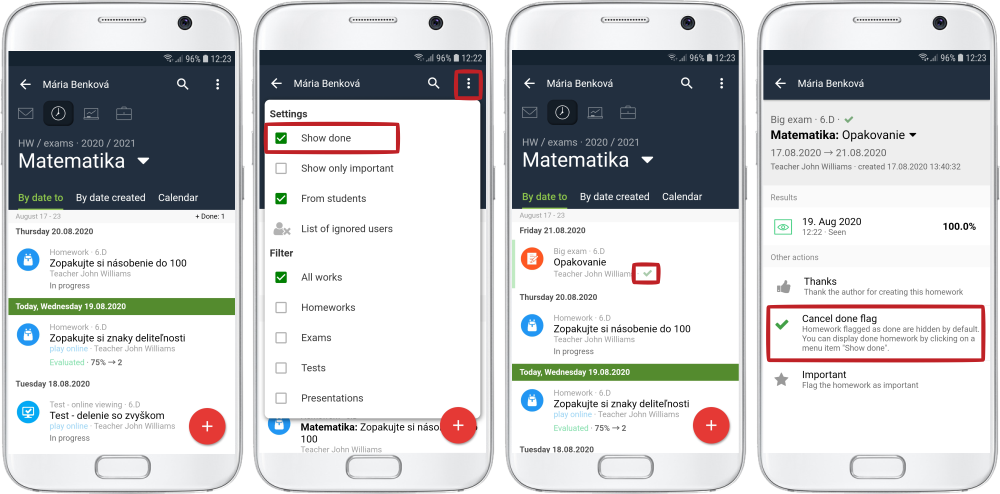Student - how to remove done homework from the list of homeworks/how to flag the homework as done
When a student has done the homework, they should flag it as Done. The homework will stop displaying in the list of homeworks.
This function is useful for for both the students/parents and the teachers. The students/parents have overview of "to do" homeworks and homeworks already done. The teacher has access to up to date information about homework being done by the students.
To flag HW as Done, drag it to the right. Or click on a HW and mark it as Done. The completed task will not be deleted, it will only be hidden from the list.
If you want to view done HW also, click the 3 dots in the upper right corner and check "Show done" box.
Done HW have a green tick next to the name. If you flaged it by mistake, you can cancel this flag by clicking on it.
How to display a homework that has been removed/hidden/flagged as done by accident
Other help for the mobile application: link: u27 / u40 / u934 / u937

 Slovenčina
Slovenčina  Deutsch
Deutsch  España
España  Francais
Francais  Polish
Polish  Russian
Russian  Čeština
Čeština  Greek
Greek  Lithuania
Lithuania  Romanian
Romanian  Arabic
Arabic  Português
Português  Indonesian
Indonesian  Croatian
Croatian  Serbia
Serbia  Farsi
Farsi  Hebrew
Hebrew  Mongolian
Mongolian  Bulgarian
Bulgarian  Georgia
Georgia  Azerbaijani
Azerbaijani  Thai
Thai  Turkish
Turkish  Magyar
Magyar