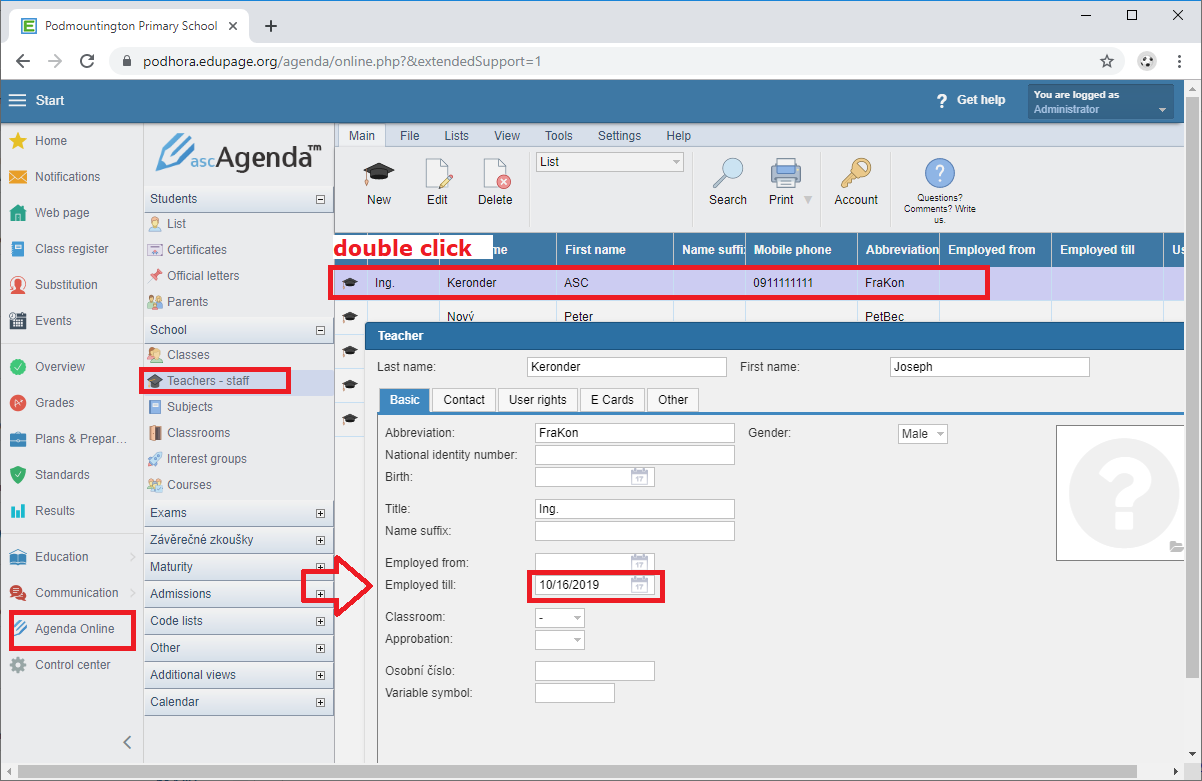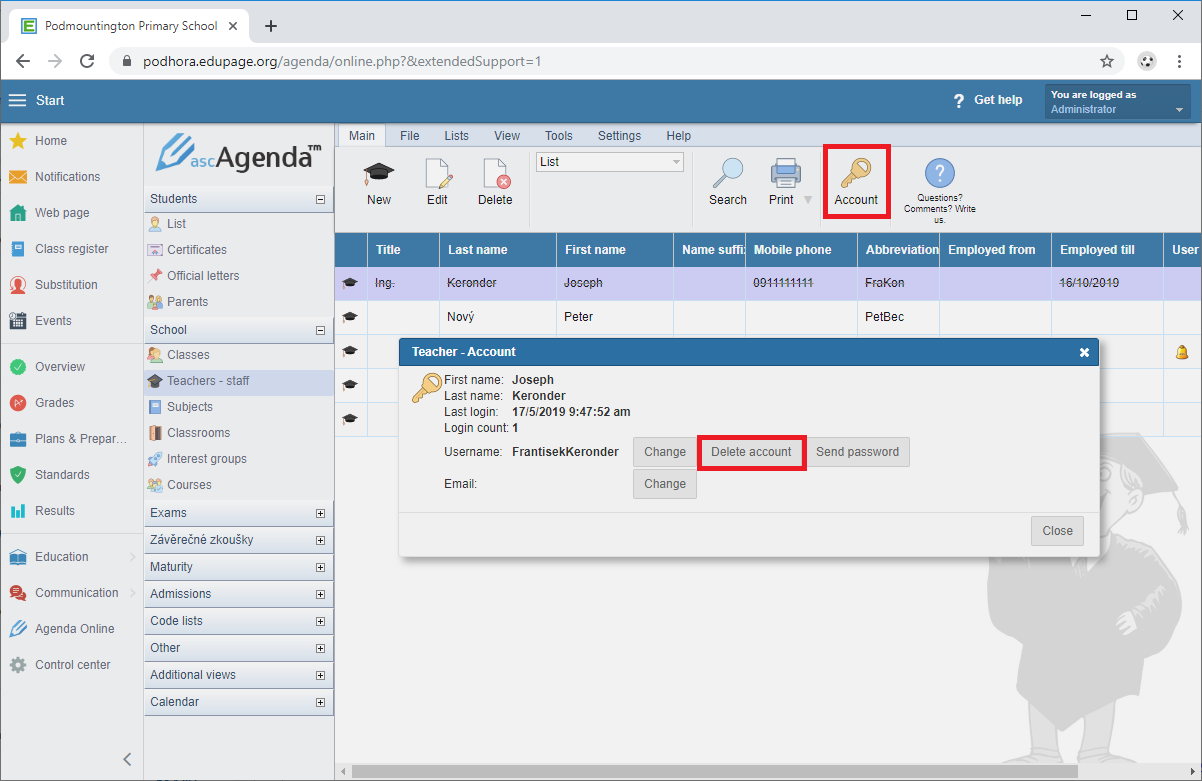How to set up the end of employment to a colleague and deactivate his account?
Do not just delete the teacher account, as this can lead to data synchronization errors in your EduPage. Therefore, first set up "employed till" date and then deactivate the colleague's EduPage account.
1."Set up employed till"
Go to Agenda Online in Teacher - Staff and double-click on the teacher you want to remove from your EduPage. In the newly opened tab, set up the last day the teacher worked at your school. Confirm your entries with OK.
2. Disable teacher account
To deactivate the EduPage account, highlight the teacher and click on the "account". In the newly opened tab, click on "Delete account".
Note: Be sure to transfer the courses to the new teacher and adjust the timetable validity before disabling the EduPage account during the current school year.

 Slovenčina
Slovenčina  Deutsch
Deutsch  España
España  Francais
Francais  Polish
Polish  Russian
Russian  Čeština
Čeština  Greek
Greek  Lithuania
Lithuania  Romanian
Romanian  Arabic
Arabic  Português
Português  Indonesian
Indonesian  Croatian
Croatian  Serbia
Serbia  Farsi
Farsi  Hebrew
Hebrew  Mongolian
Mongolian  Bulgarian
Bulgarian  Georgia
Georgia  Azerbaijani
Azerbaijani  Thai
Thai  Turkish
Turkish  Magyar
Magyar