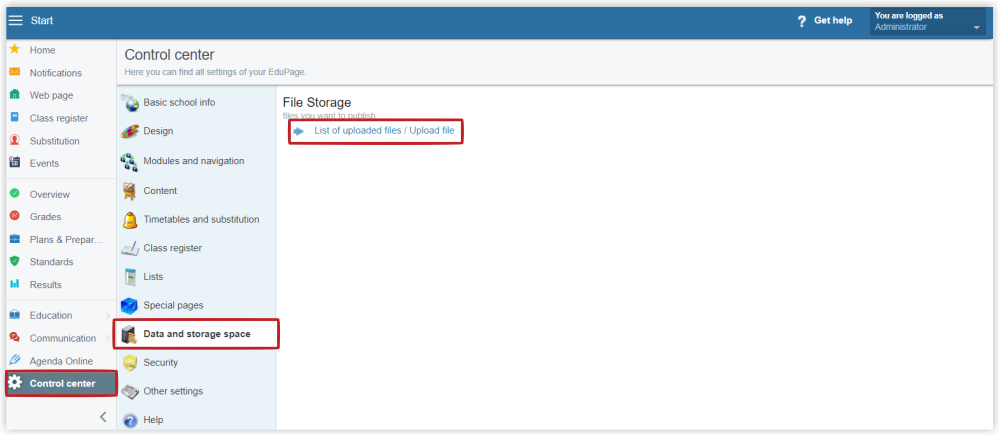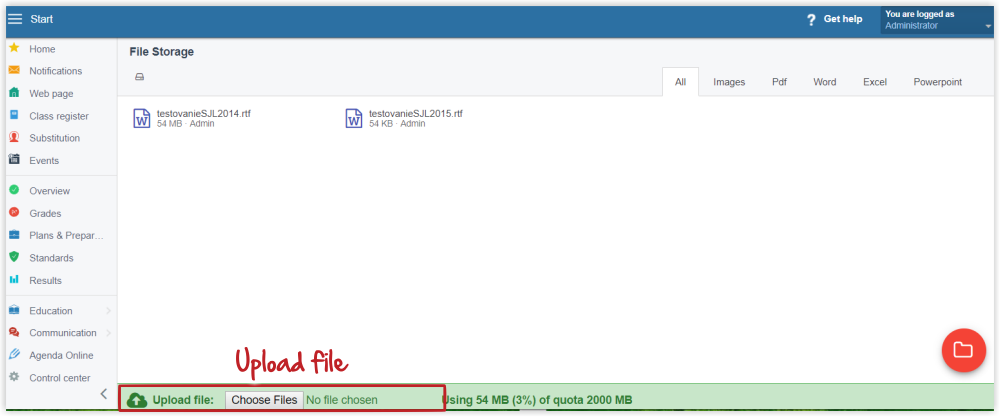How to upload a file to EduPage?
Select "Control center" from left menu, then "Data and storage space". Press button List of uploaded files/Upload file and find your file on your local disk:
Then press button Upload and wait until your file is uploaded. This can take some time, it depends on your internet connection and file size:
Once uploaded you can see your file in the list of files. A teacher can only see his/her files in this list. Administrator can see all files by all teachers:
Note:
- make sure you have copyright on the material you are uploading. You cannot upload others material on your schools EduPage.
- do not upload offensive or explicit materials.
- aSc has right to delete ANY file reported as illegal or not appropriate for school.
See also:
How to put a link to the uploaded file into the text?

 Slovenčina
Slovenčina  Deutsch
Deutsch  España
España  Francais
Francais  Polish
Polish  Russian
Russian  Čeština
Čeština  Greek
Greek  Lithuania
Lithuania  Romanian
Romanian  Arabic
Arabic  Português
Português  Indonesian
Indonesian  Croatian
Croatian  Serbia
Serbia  Farsi
Farsi  Hebrew
Hebrew  Mongolian
Mongolian  Bulgarian
Bulgarian  Georgia
Georgia  Azerbaijani
Azerbaijani  Thai
Thai  Turkish
Turkish  Magyar
Magyar