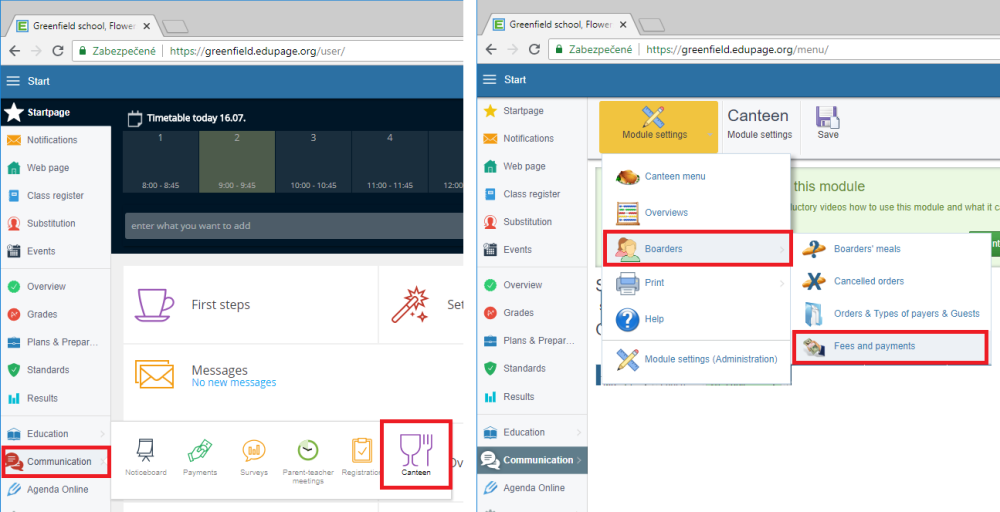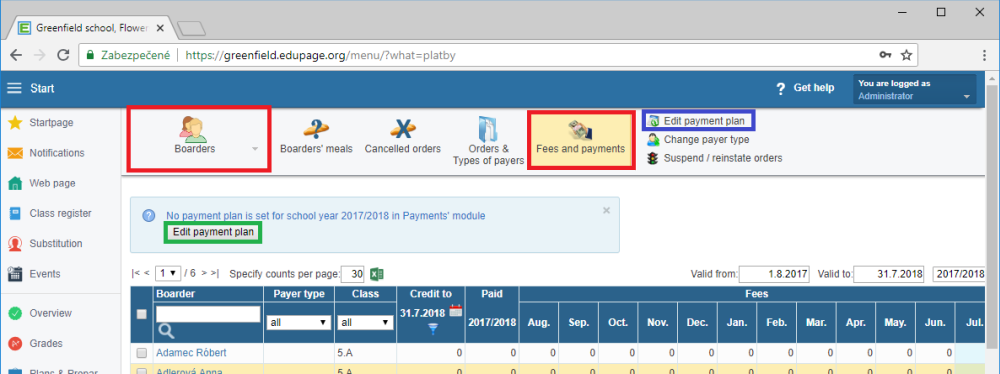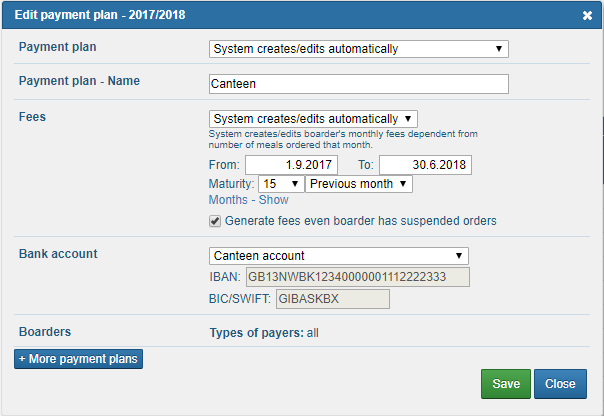Payment for canteen
Fees and payments to your boarders can be viewed under 'Fees and payments'.
You can find these settings in the top drop-down menu: 'Boarders' in the 'Canteen' module when logged in as the administrator or the person entitled to the Canteen module.
In order to view / send / print out the amount payable, a payment plan has to be created in the 'Canteen' module under 'Boarders' -> 'Fees and Payments' - click on buttons 'Edit payment plan' in blue round (button in green round is here only if you have not created a payment plan yet).
Usually, payment plans are created through Payments module.
In an opened dialog box enter the following fields:
- 'Payment plan' and 'Fees' - the best is to go with the offered option 'System creates/edits automatically' (in 'Module settings (Administration)' of module canteen you only enter the price of meal and overhead cost for each type of board)
- 'Payment plan - Name' - you can name it, e.g. "Canteen"
- 'Fees' - choose the period - we recommend the entire school year
(if you choose to generate charges only to the current month, you do not forget to click 'Update payment plan' and generate fees for the next month, the following months in 'Fees and Payments')
- 'Maturity' - set the day and month of maturity (you can choose a day in previous, current, or next month)
- 'Bank account' - enter an account number, it is advisable to name it
The correct functioning of the Canteen payment plan still requires:
- Define type of payers and set up food price and set the price of the diet for them
- assign to the boarders (students, teachers, ...) what they should pay:
How to assign types of payers to boarders
- assign to the boarders How to assign orders - when and how boarders eat
The created payment plan is linked to the canteen module. The students' cancelled orders will immediately show up on the amount of the student's fees to pay.
Help content for 'Canteen' module
Tutorial coming soon...
Canteen module and user access
Serving of the meal - when the school cooks
Canteen menu
Rating of served meals
How to set up meal cancellation/order placement; selection from multiple menus
Define type of payers and set up food price
Overhead costs
How to assign types of payers to boarders
How to assign orders - when and how boarders eat
Different menus for different groups of boarders, (e.g. diet menu)
Payment for canteen
How to set the initial credit / import of data from the different software
Managing multiple schools in canteen

 English
English  Slovenčina
Slovenčina  Deutsch
Deutsch  España
España  Francais
Francais  Russian
Russian  Čeština
Čeština  Greek
Greek  Lithuania
Lithuania  Romanian
Romanian  Arabic
Arabic  Português
Português  Indonesian
Indonesian  Croatian
Croatian  Serbia
Serbia  Farsi
Farsi  Hebrew
Hebrew  Mongolian
Mongolian  Bulgarian
Bulgarian  Georgia
Georgia  Azerbaijani
Azerbaijani  Thai
Thai  Turkish
Turkish  Magyar
Magyar