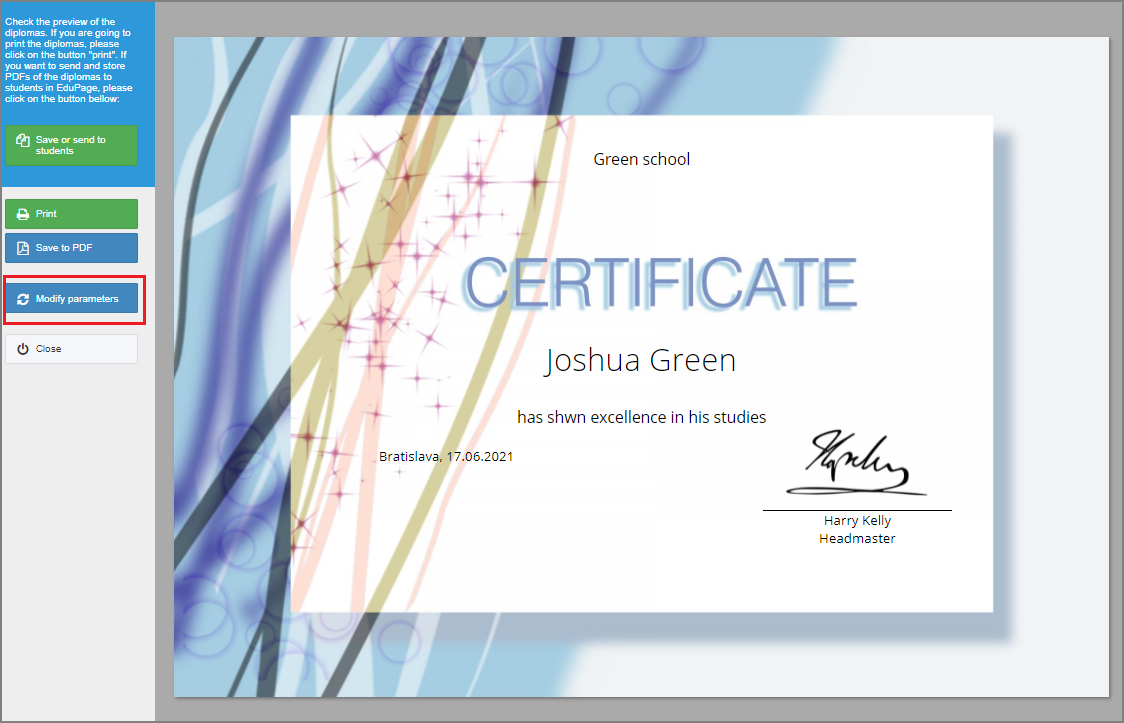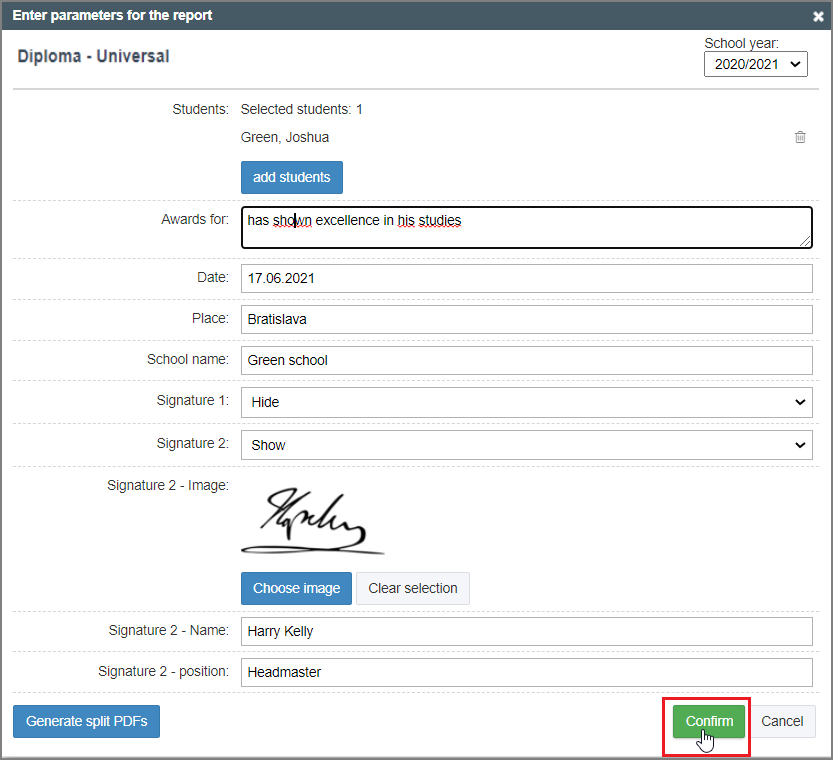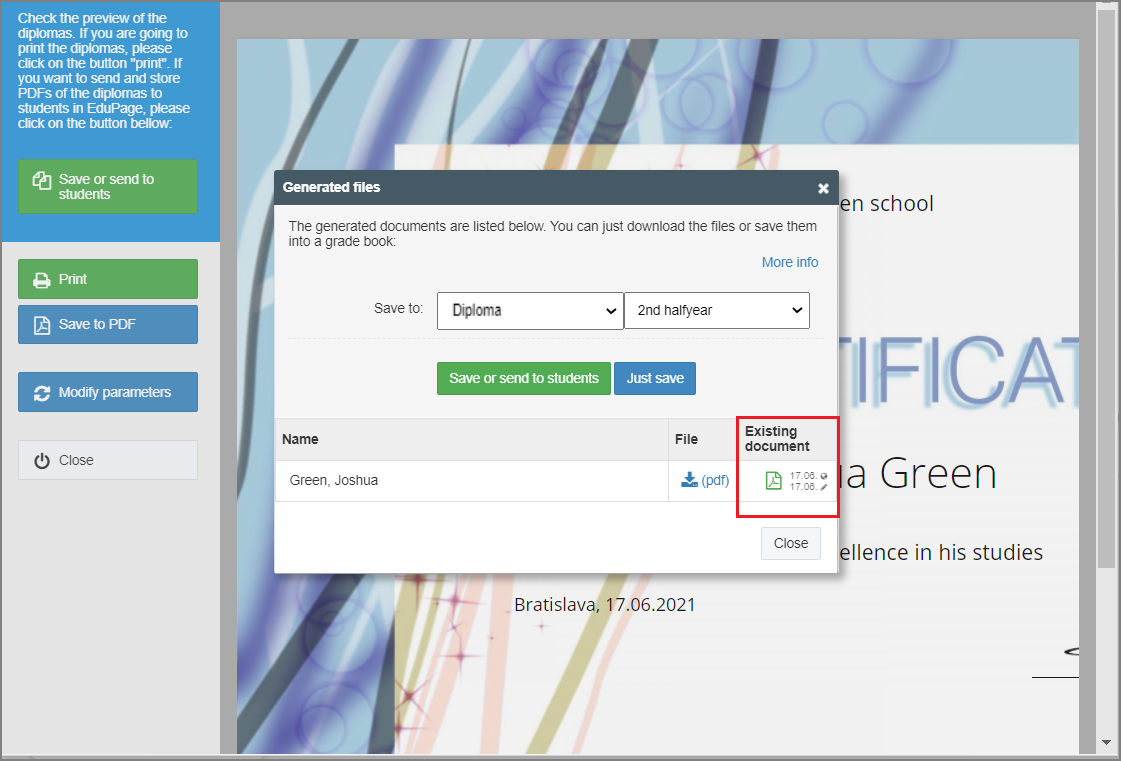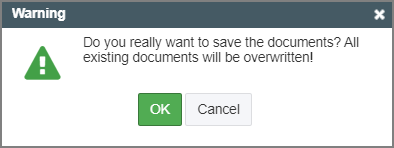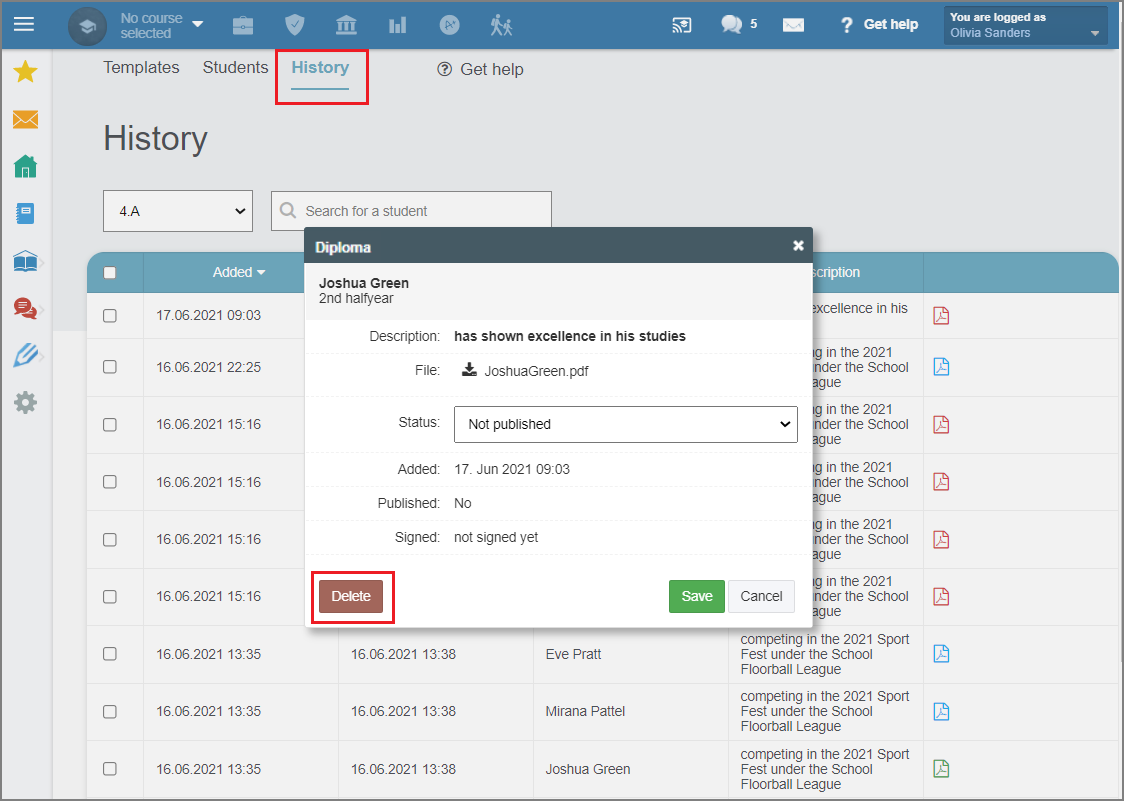How to modify created Award/Certificate
If any corrections are needed while creating the Certificate, click on the 'Modify parameters' button:
Save your corrections by clicking the 'Confirm' button
If you need to make correction in already published certificate, take the same steps as when creating the new one
If you leave the same text in 'Awards for' column, previously generated certifcate will be overwritten. In this case you see Existing document in the last column
After clicking 'Save or send' or 'Just Save' button, EduPage informs you about the overwriting the existing document:
Note: We recommend to specify in detail the field 'Awards for' for not overwritting the existing certificate if it is not desired. F.e. Awards for: A student is awarded for the 1st place in the Regional Mathematical Olympiad and then one month later for the 1st place in the National Mathematical Olympiad - The existing Certicifate will not be overwritten by new one, both certificates will be saved.
If you need to make correction in already published certificate in the field 'Awards for', delete the existing Certificate in 'History' section first, then create the new one.
More information: Award certificates

 Slovenčina
Slovenčina  Deutsch
Deutsch  España
España  Francais
Francais  Polish
Polish  Russian
Russian  Čeština
Čeština  Greek
Greek  Lithuania
Lithuania  Romanian
Romanian  Arabic
Arabic  Português
Português  Indonesian
Indonesian  Croatian
Croatian  Serbia
Serbia  Farsi
Farsi  Hebrew
Hebrew  Mongolian
Mongolian  Bulgarian
Bulgarian  Georgia
Georgia  Azerbaijani
Azerbaijani  Thai
Thai  Turkish
Turkish  Magyar
Magyar