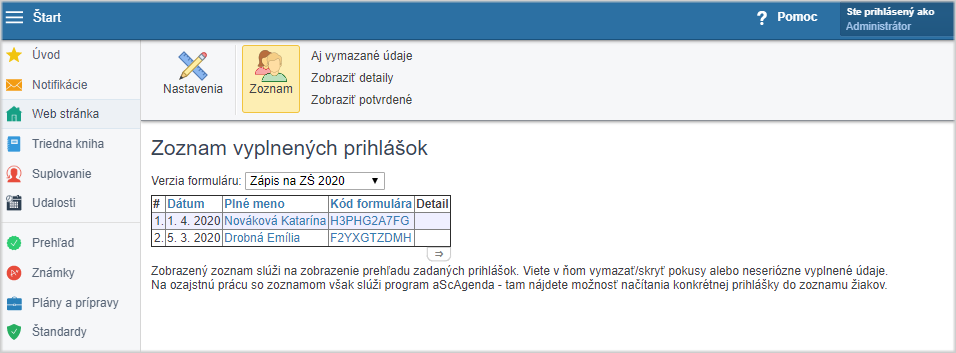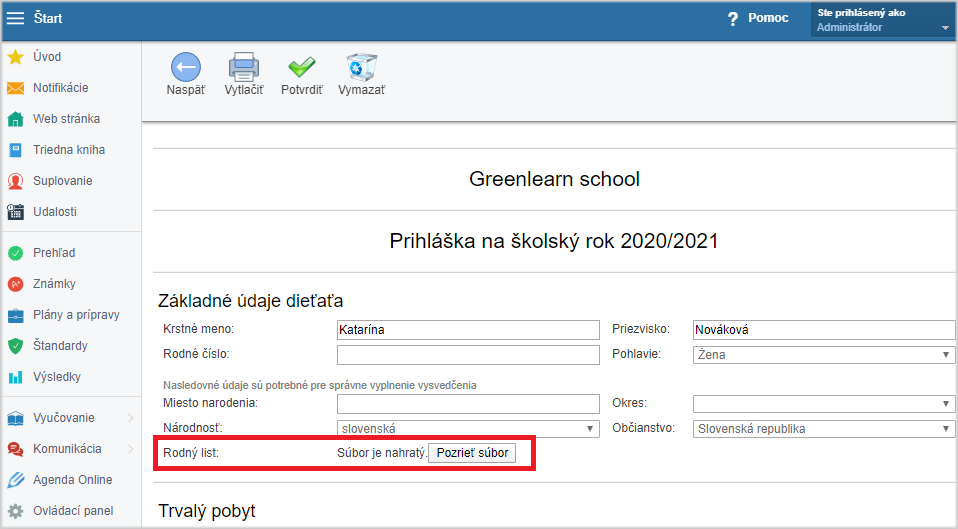Where can the files uploaded to the application be found?
When you display a specific application from the list of submitted applications,
select the "View file" button next to the field with attached file. The file can be saved during viewing the document. If the attached file is an image, rightclick on the image and select the "save as" option. If the attached file is a PDF document, click on the download sign.

 Slovenčina
Slovenčina  Deutsch
Deutsch  España
España  Francais
Francais  Polish
Polish  Russian
Russian  Čeština
Čeština  Greek
Greek  Lithuania
Lithuania  Romanian
Romanian  Arabic
Arabic  Português
Português  Indonesian
Indonesian  Croatian
Croatian  Serbia
Serbia  Farsi
Farsi  Hebrew
Hebrew  Mongolian
Mongolian  Bulgarian
Bulgarian  Georgia
Georgia  Azerbaijani
Azerbaijani  Thai
Thai  Turkish
Turkish  Magyar
Magyar