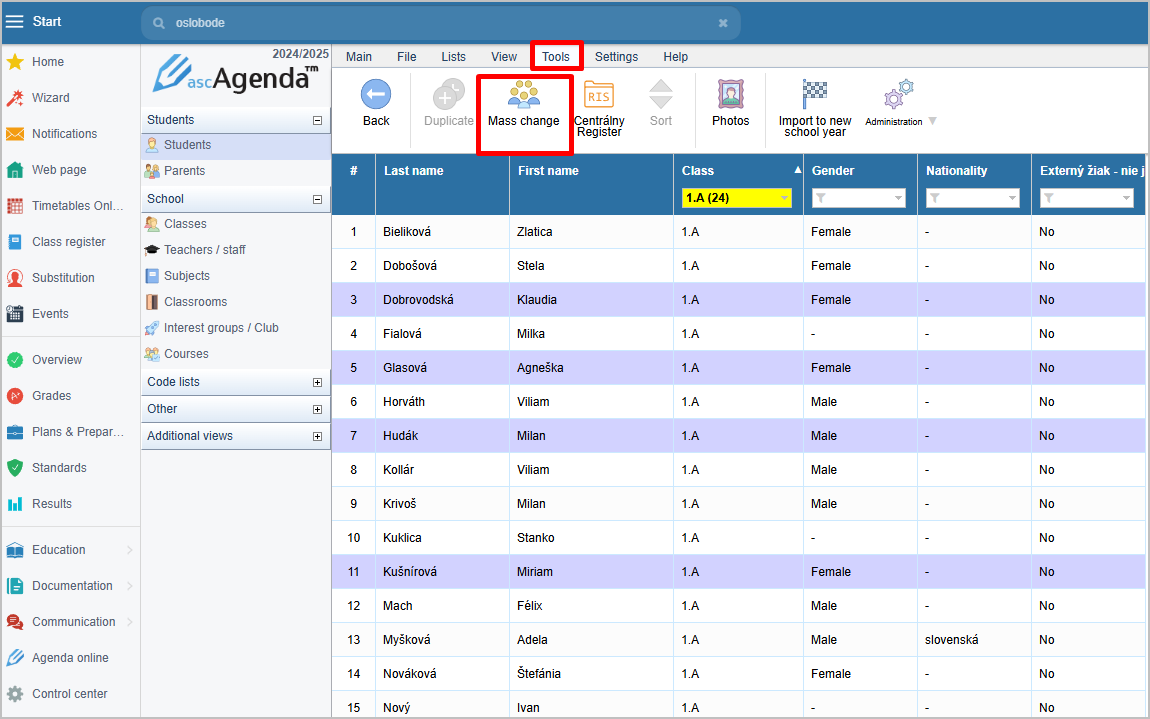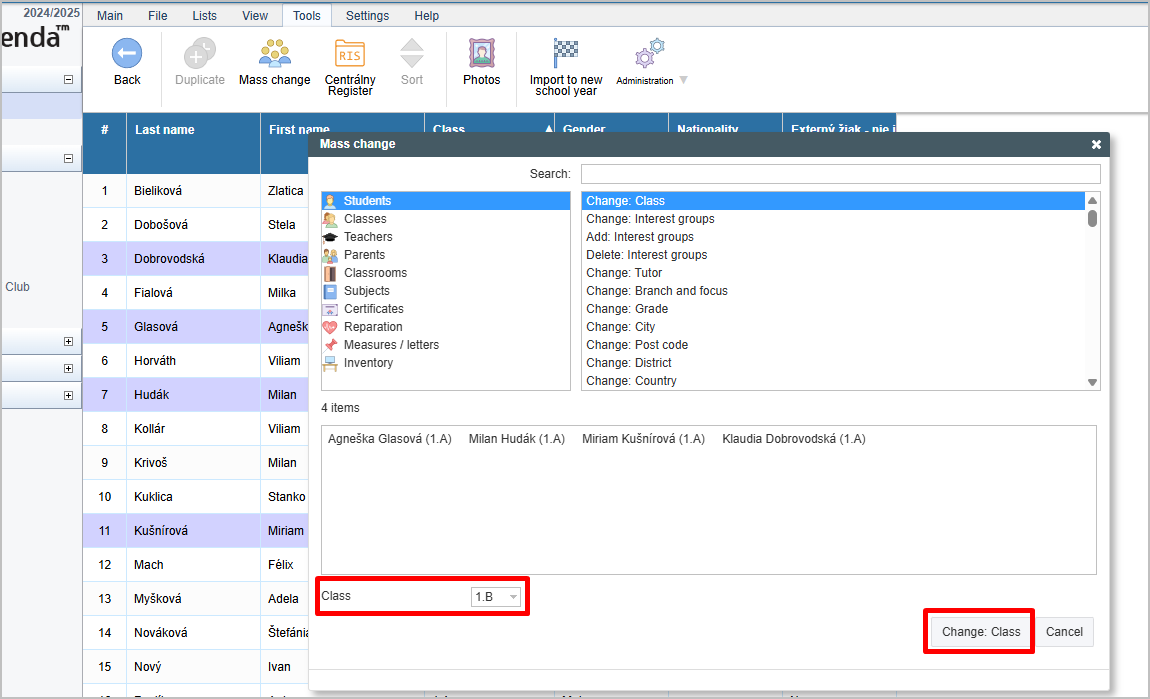How do I change a setting for multiple users at once? (mass change)
For changes that you need to make at once to the entire class or multiple users, you can use mass changes.
We will show this on the example of students. We will select some of the students for whom we want to change the class.
To select all or some users use these methods:
Select Tools from the top menu and select Mass change.
Select the operation you want to perform.
More tutorials: Working with data

 Slovenčina
Slovenčina  Deutsch
Deutsch  España
España  Francais
Francais  Polish
Polish  Russian
Russian  Čeština
Čeština  Greek
Greek  Lithuania
Lithuania  Romanian
Romanian  Arabic
Arabic  Português
Português  Indonesian
Indonesian  Croatian
Croatian  Serbia
Serbia  Farsi
Farsi  Hebrew
Hebrew  Mongolian
Mongolian  Bulgarian
Bulgarian  Georgia
Georgia  Azerbaijani
Azerbaijani  Thai
Thai  Turkish
Turkish  Magyar
Magyar