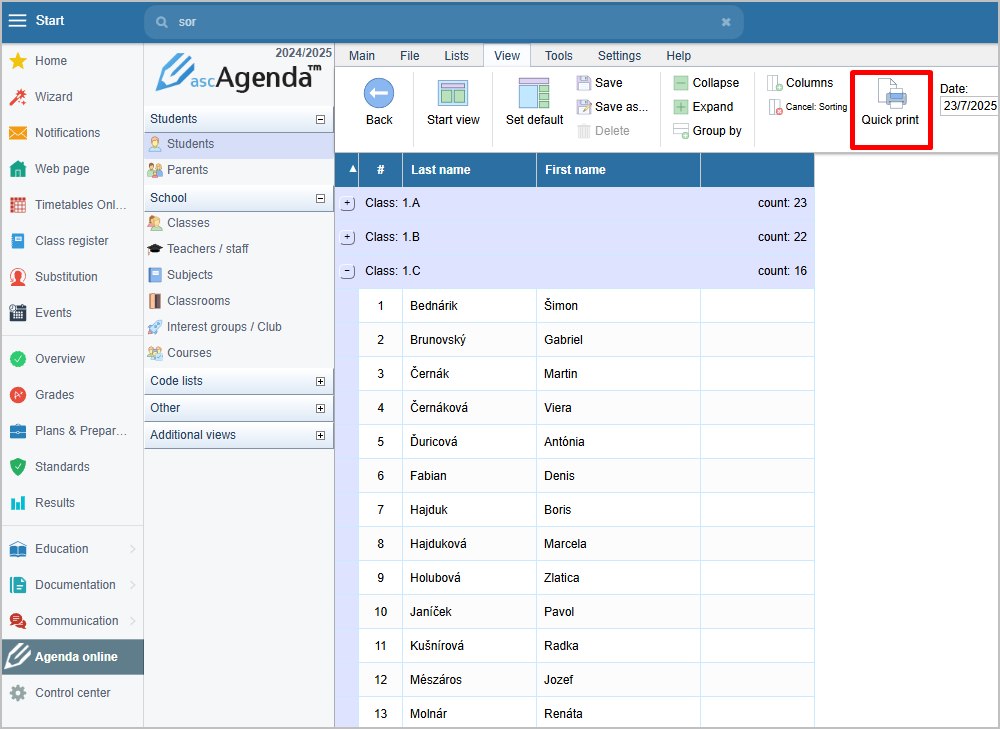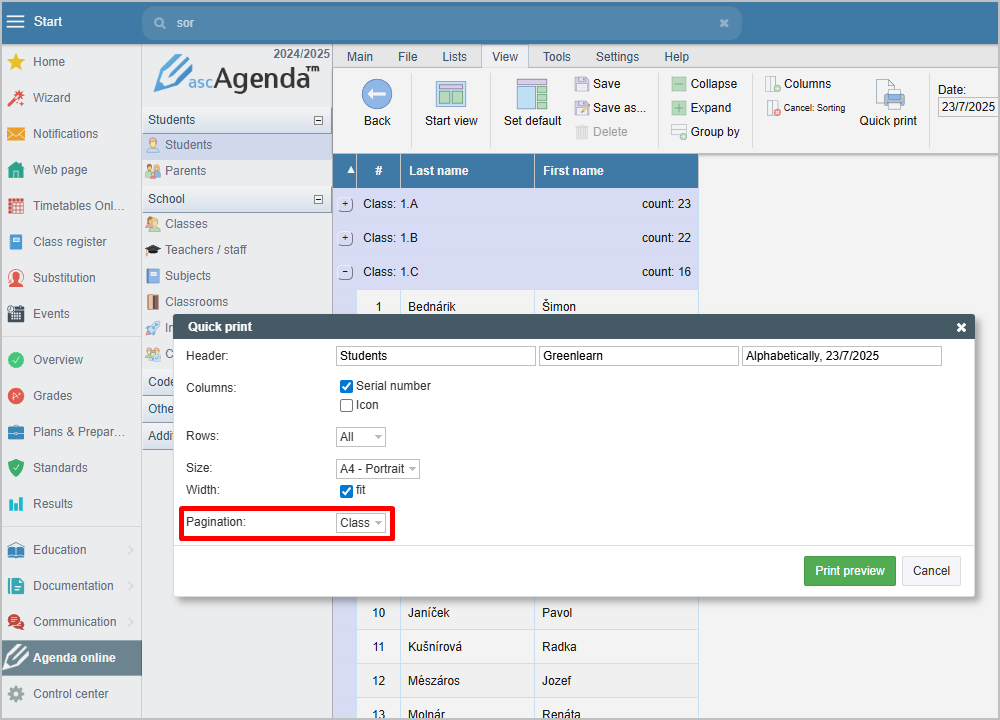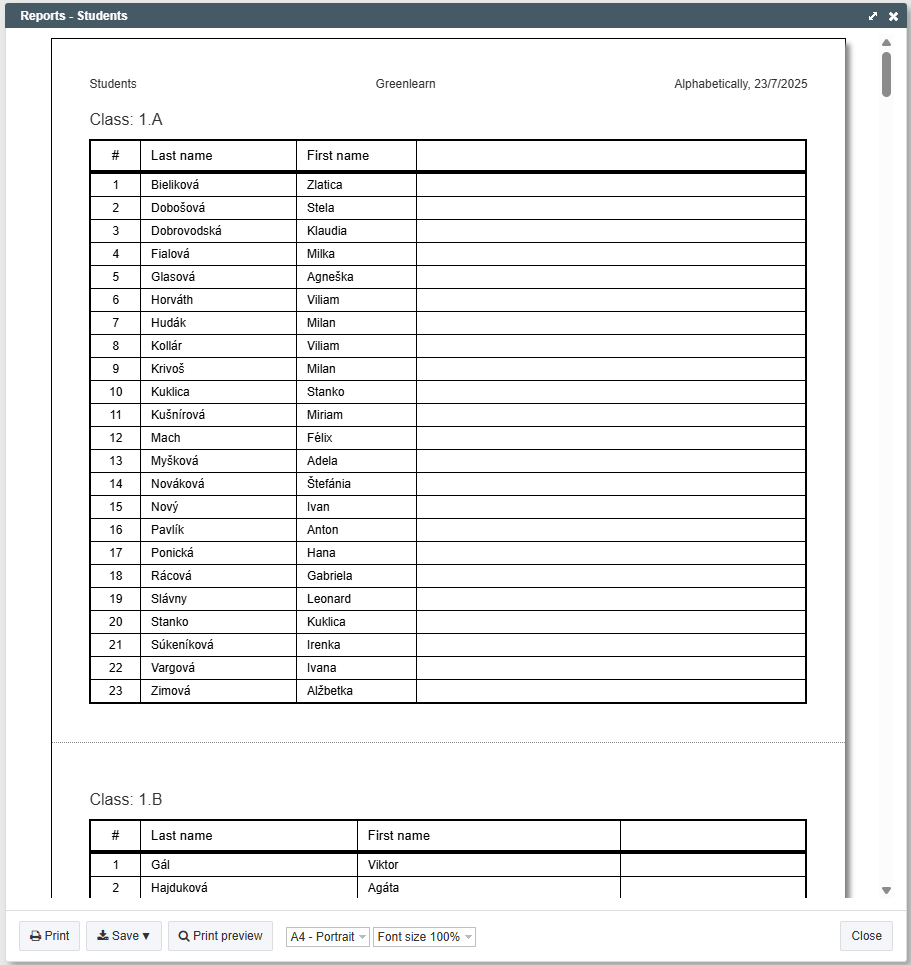How to page the list of students in Quick print?
In the Agenda online, select the columns you want to have in the list. In our case, it is the student's name, surname, class and an empty column.
Group the list by class and mark the records you want to print. Select Quick Print.
How does grouping data work in Agenda Online?
In the quick print properties, select the Class pagination and continue by clicking on Print Preview.
Please also see:
How do I view/print a list of students with selected data?

 Slovenčina
Slovenčina  Deutsch
Deutsch  España
España  Francais
Francais  Polish
Polish  Russian
Russian  Čeština
Čeština  Greek
Greek  Lithuania
Lithuania  Romanian
Romanian  Arabic
Arabic  Português
Português  Indonesian
Indonesian  Croatian
Croatian  Serbia
Serbia  Farsi
Farsi  Hebrew
Hebrew  Mongolian
Mongolian  Bulgarian
Bulgarian  Georgia
Georgia  Azerbaijani
Azerbaijani  Thai
Thai  Turkish
Turkish  Magyar
Magyar