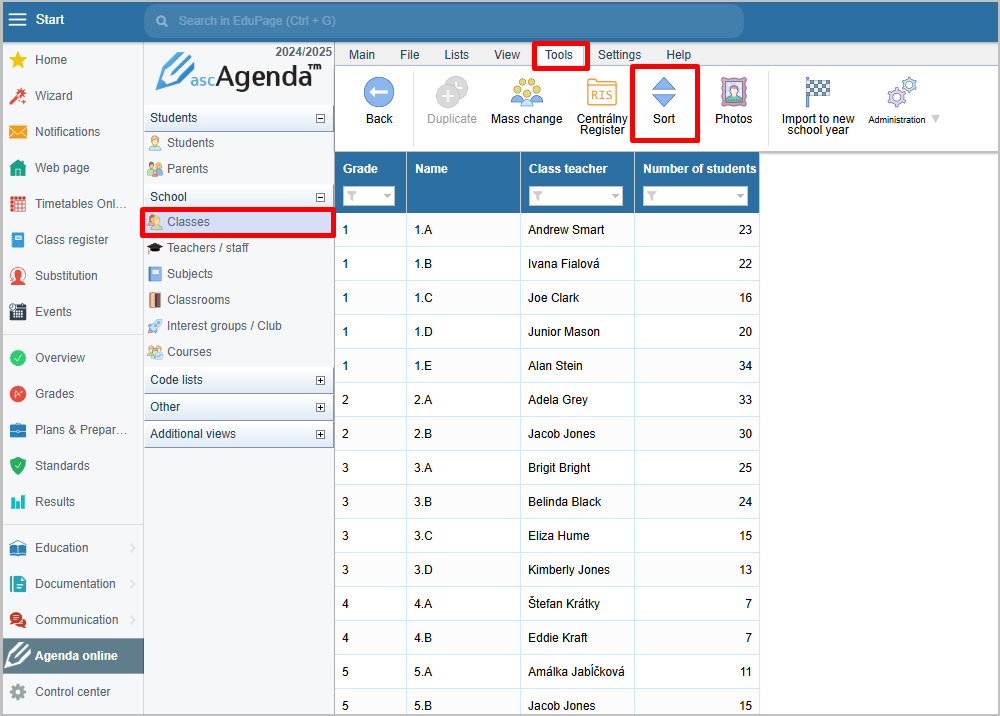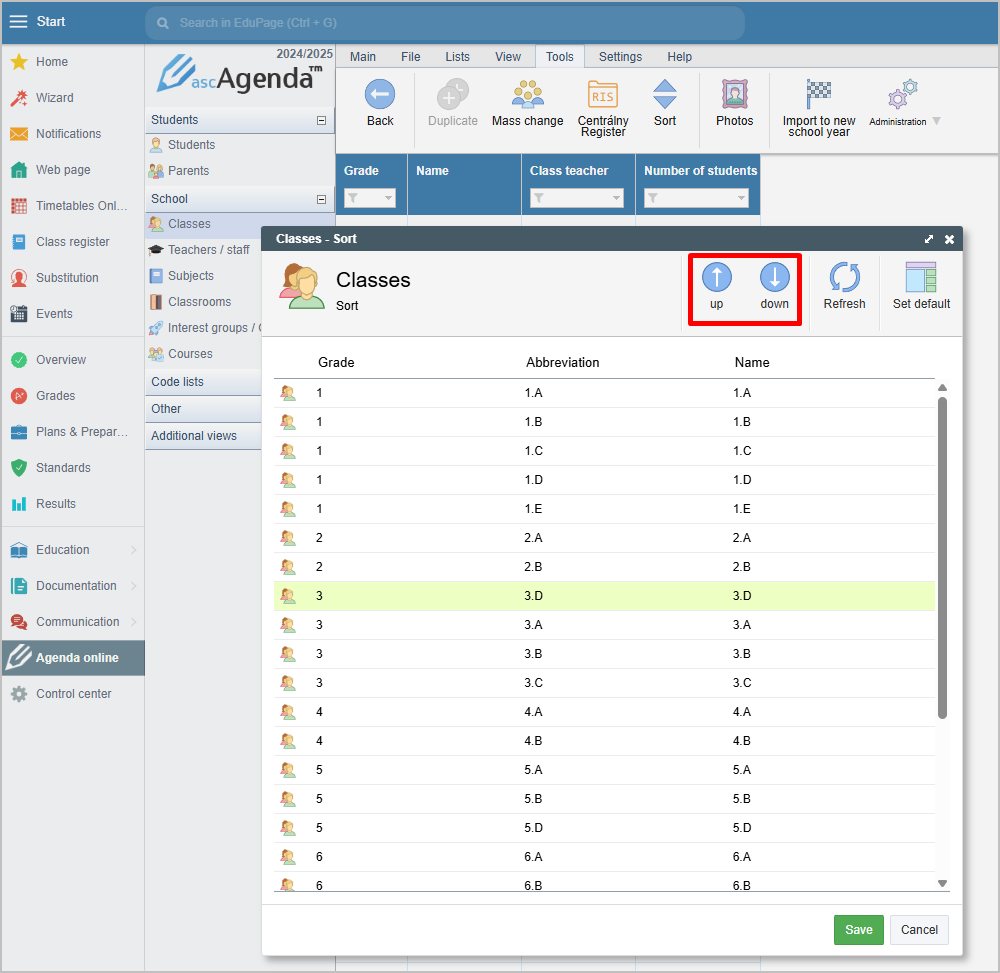How do I sort classes so that they appear in the order I choose
You can adjust the order of classes as they appear in the Agenda online.
In Agenda Online, select classes, select Tools and Sort.
Click on the class you want to move up or down. You can change the location of the class by pressing it repeatedly. Agenda online remembers the set order of classes.
You can sort the classes in a way that makes sense to you.

 Slovenčina
Slovenčina  Deutsch
Deutsch  España
España  Francais
Francais  Polish
Polish  Russian
Russian  Čeština
Čeština  Greek
Greek  Lithuania
Lithuania  Romanian
Romanian  Arabic
Arabic  Português
Português  Indonesian
Indonesian  Croatian
Croatian  Serbia
Serbia  Farsi
Farsi  Hebrew
Hebrew  Mongolian
Mongolian  Bulgarian
Bulgarian  Georgia
Georgia  Azerbaijani
Azerbaijani  Thai
Thai  Turkish
Turkish  Magyar
Magyar