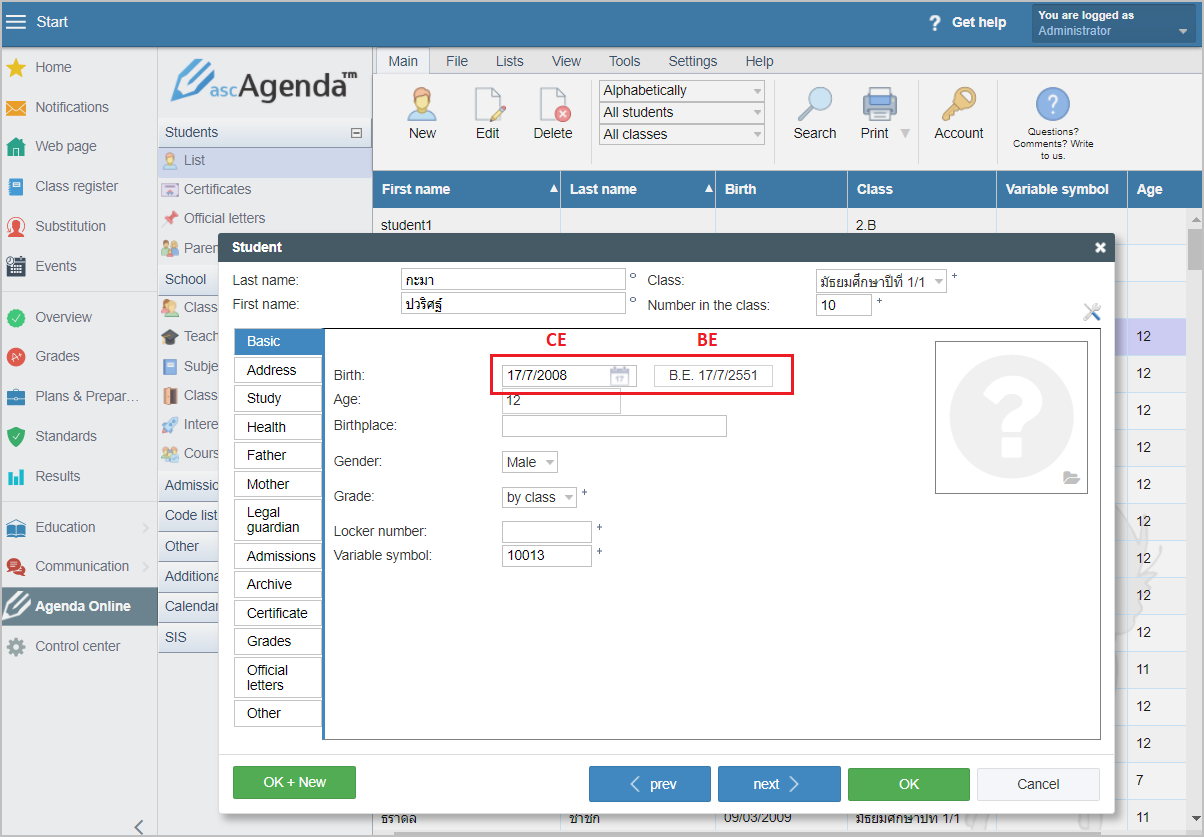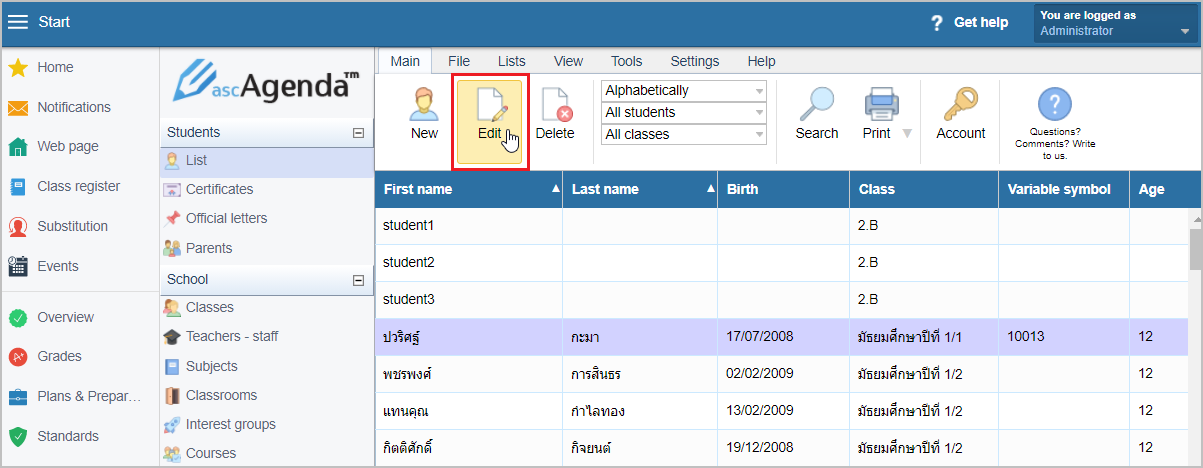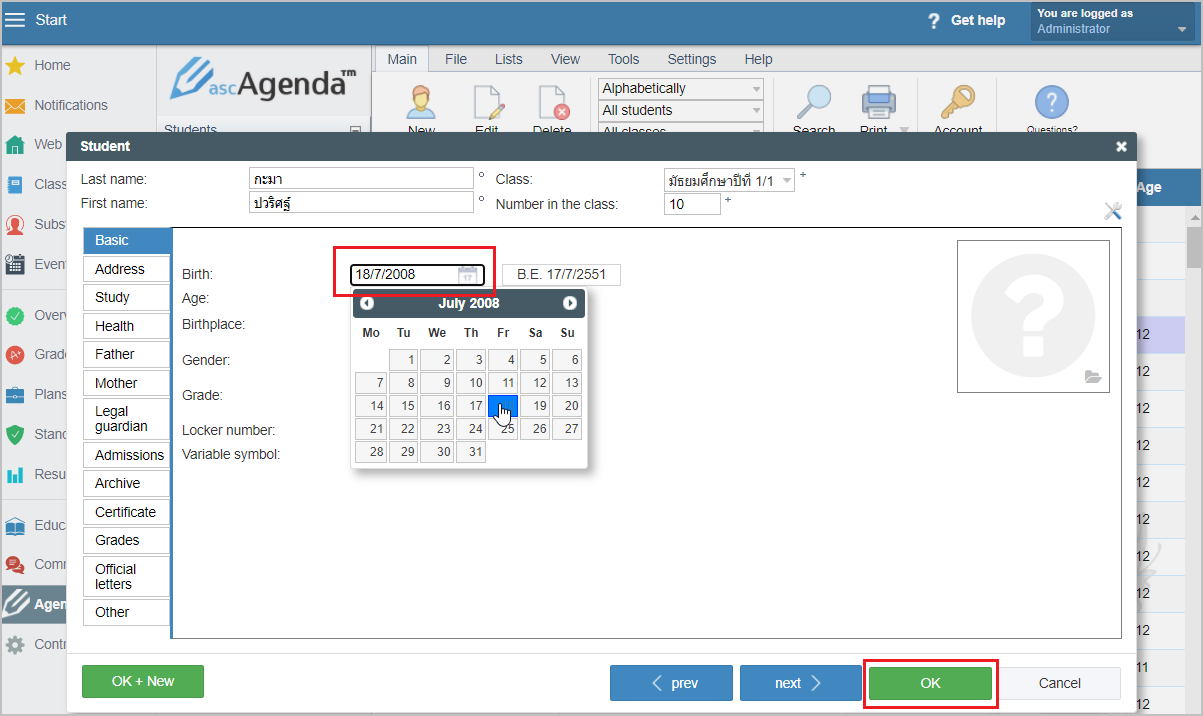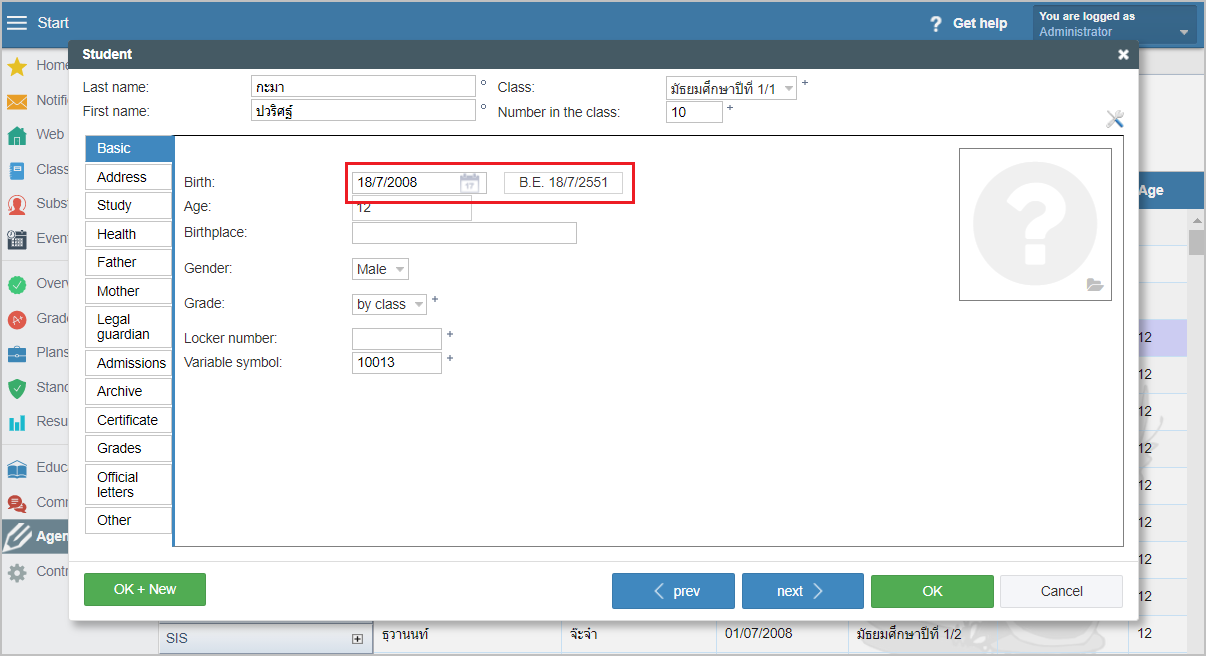Displaying date format in Buddhist Era
There are two date formats showing date of birth in EduPage - Christian/Common Era and Buddhist Era.
When data editing is needed a school administrator changes CE date format and the BE date is calculated automatically.
Click on the row you want to change the date and click the 'edit' button. Edit the date and confirm the change by clicking on 'OK' button:
The date has been changed in both CE and BE date format:
When importing data from clipboard (MS excel) the EduPage recognizes what date format is imported - wheter it is Christian/Common Era or Buddhist Era date format. There is no need to change the date format by school administrator before importing data.

 Slovenčina
Slovenčina  Deutsch
Deutsch  España
España  Francais
Francais  Polish
Polish  Russian
Russian  Čeština
Čeština  Greek
Greek  Lithuania
Lithuania  Romanian
Romanian  Arabic
Arabic  Português
Português  Indonesian
Indonesian  Croatian
Croatian  Serbia
Serbia  Farsi
Farsi  Hebrew
Hebrew  Mongolian
Mongolian  Bulgarian
Bulgarian  Georgia
Georgia  Azerbaijani
Azerbaijani  Thai
Thai  Turkish
Turkish  Magyar
Magyar