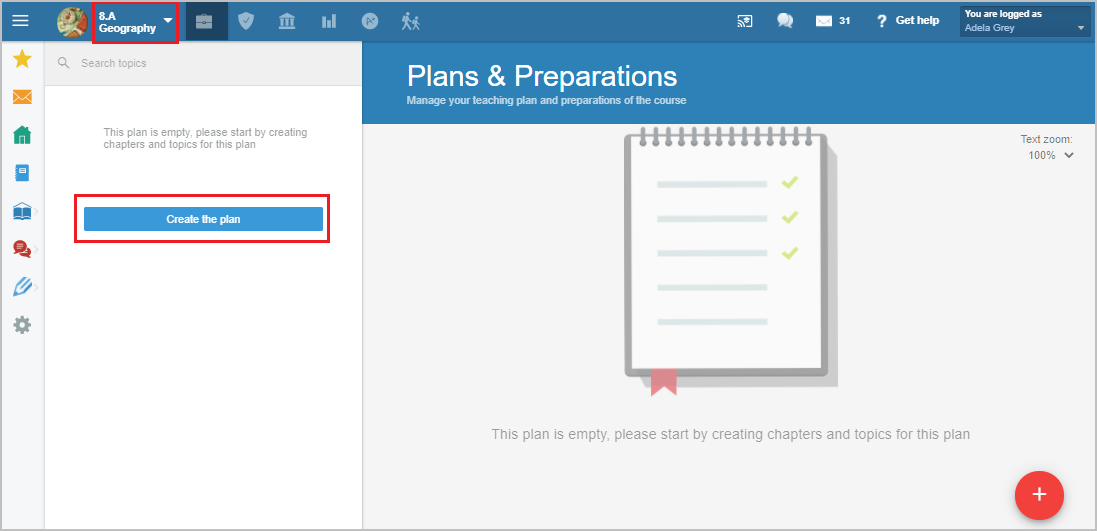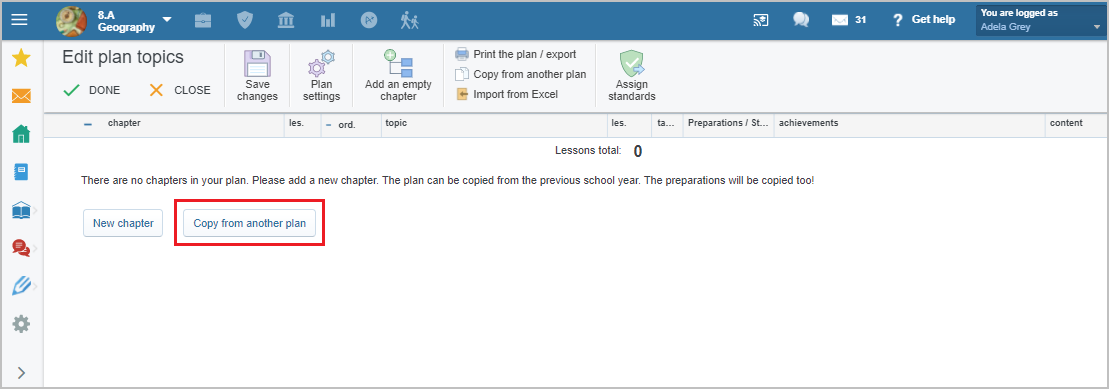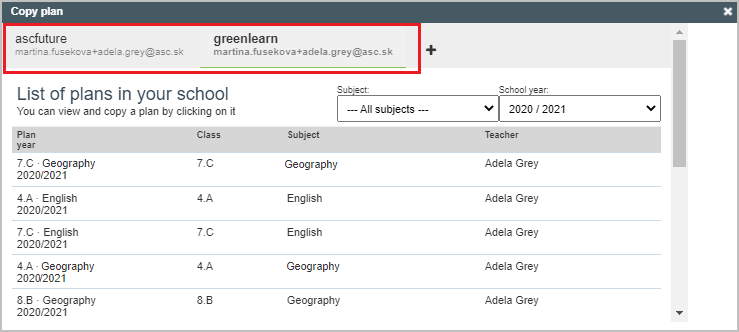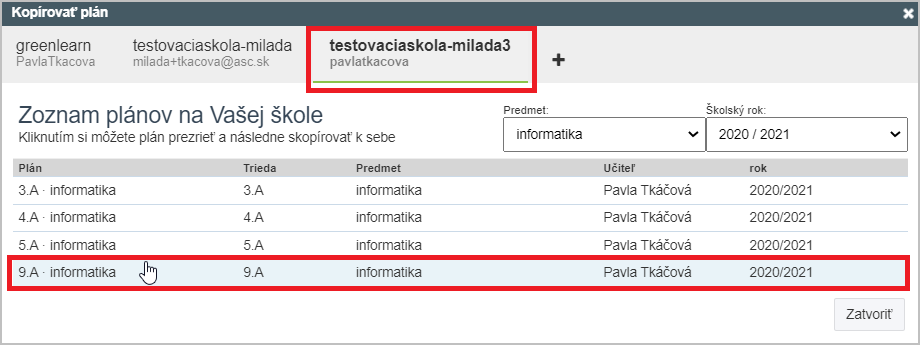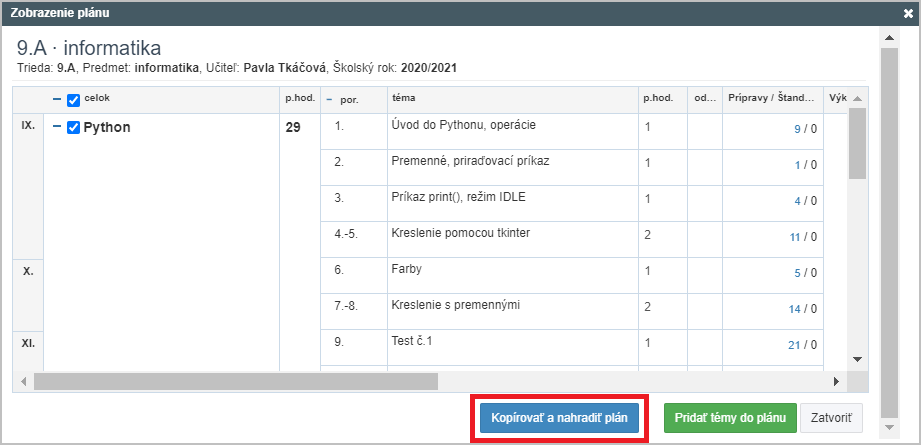How to copy my teaching plan from a different EduPage account (another active or disabled account)
Choose the course which you want to copy a plan to and click on the 'Create the plan' button.
Click on the 'Copy from another plan' button.
A new window opens with all your EduPage accounts linked via the backup email in your Personal account. The list of Plans appears. You can still copy all Plans & Preparations even from the deactived accounts (i.e. accounts you are not able to log into anymore).
Click on the EduPage you want to copy the plan from and select the specific plan.
Select 'Copy and replace the plan'.
More help: Backup of materials

 Slovenčina
Slovenčina  Deutsch
Deutsch  España
España  Francais
Francais  Polish
Polish  Russian
Russian  Čeština
Čeština  Greek
Greek  Lithuania
Lithuania  Romanian
Romanian  Arabic
Arabic  Português
Português  Indonesian
Indonesian  Croatian
Croatian  Serbia
Serbia  Farsi
Farsi  Hebrew
Hebrew  Mongolian
Mongolian  Bulgarian
Bulgarian  Georgia
Georgia  Azerbaijani
Azerbaijani  Thai
Thai  Turkish
Turkish  Magyar
Magyar