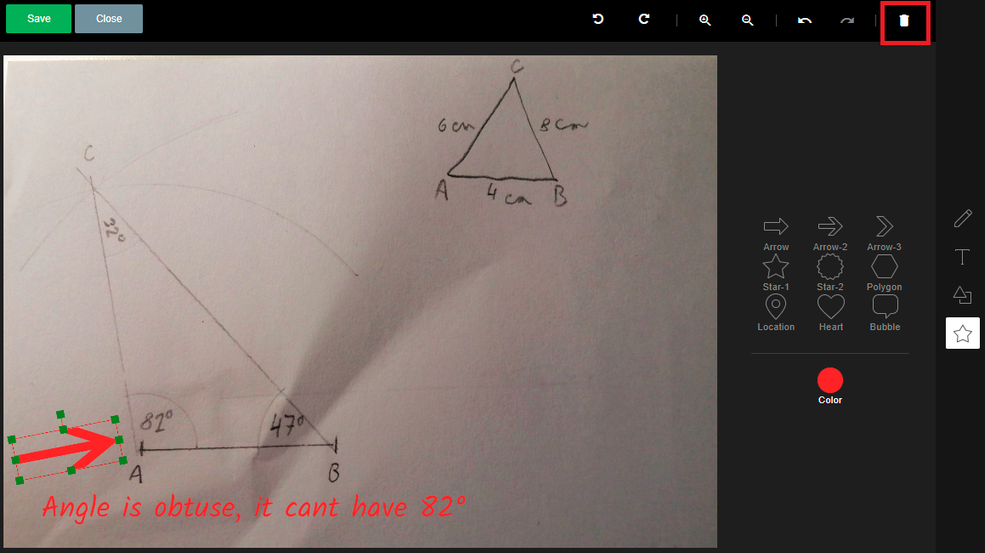How to change / erase existing image comment
eraser, rubber
If you want to delete the comment you entered for the image, select the T (ext) icon or shape icon from the right menu, then click on the object you want to delete - whether it is text, a line, or a shape. The framing of the object appears. To delete a comment, press delete or the trash can icon.
If you want to edit the text, click on it and you can change the text of the comment.
It is necessary to choose a different icon from the menu than the first icon - a line, otherwise the system will start drawing a line.

 Slovenčina
Slovenčina  Deutsch
Deutsch  España
España  Francais
Francais  Polish
Polish  Russian
Russian  Čeština
Čeština  Greek
Greek  Lithuania
Lithuania  Romanian
Romanian  Arabic
Arabic  Português
Português  Indonesian
Indonesian  Croatian
Croatian  Serbia
Serbia  Farsi
Farsi  Hebrew
Hebrew  Mongolian
Mongolian  Bulgarian
Bulgarian  Georgia
Georgia  Azerbaijani
Azerbaijani  Thai
Thai  Turkish
Turkish  Magyar
Magyar