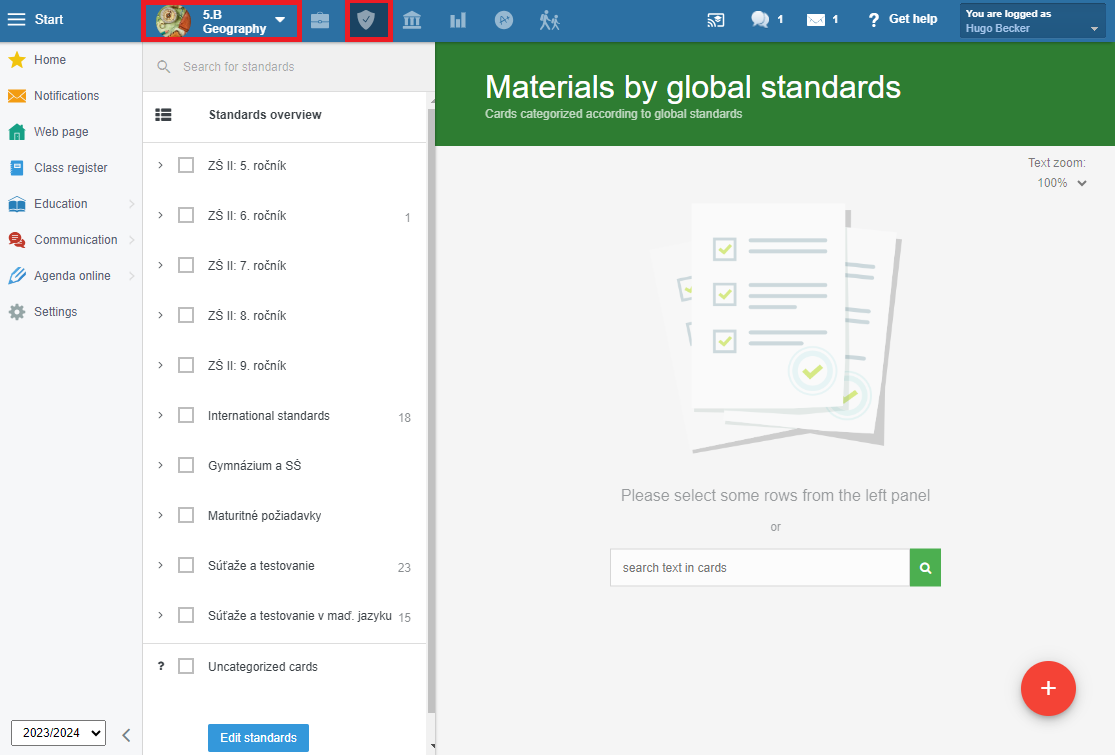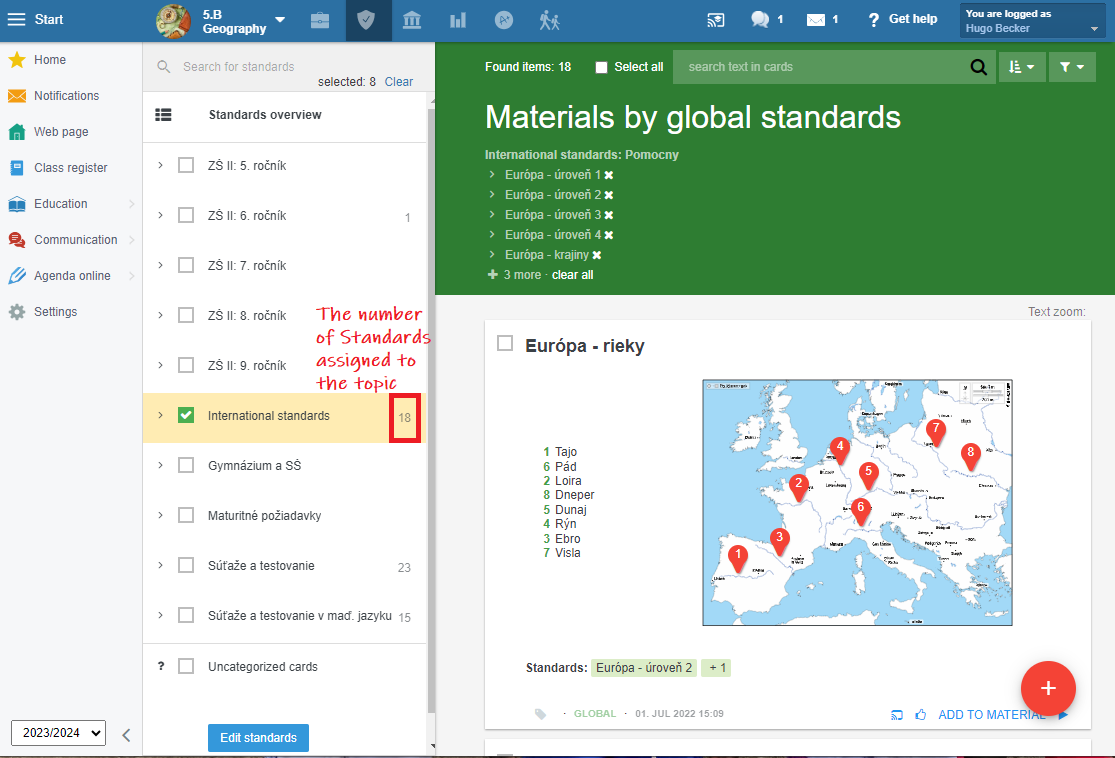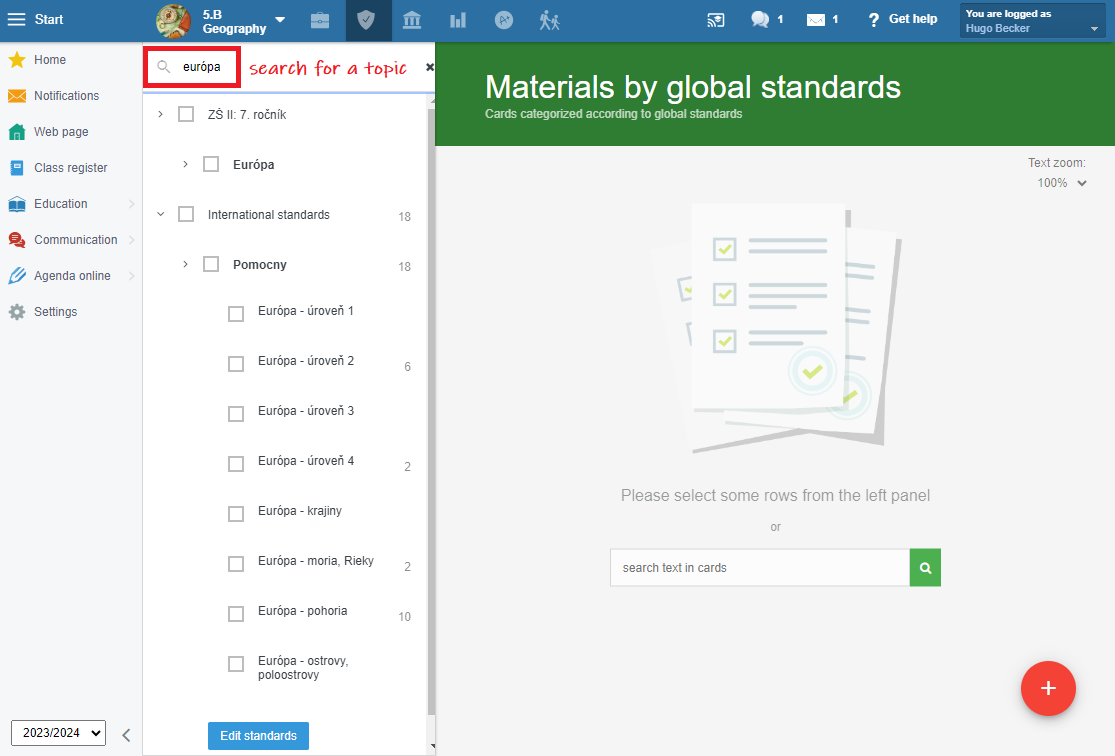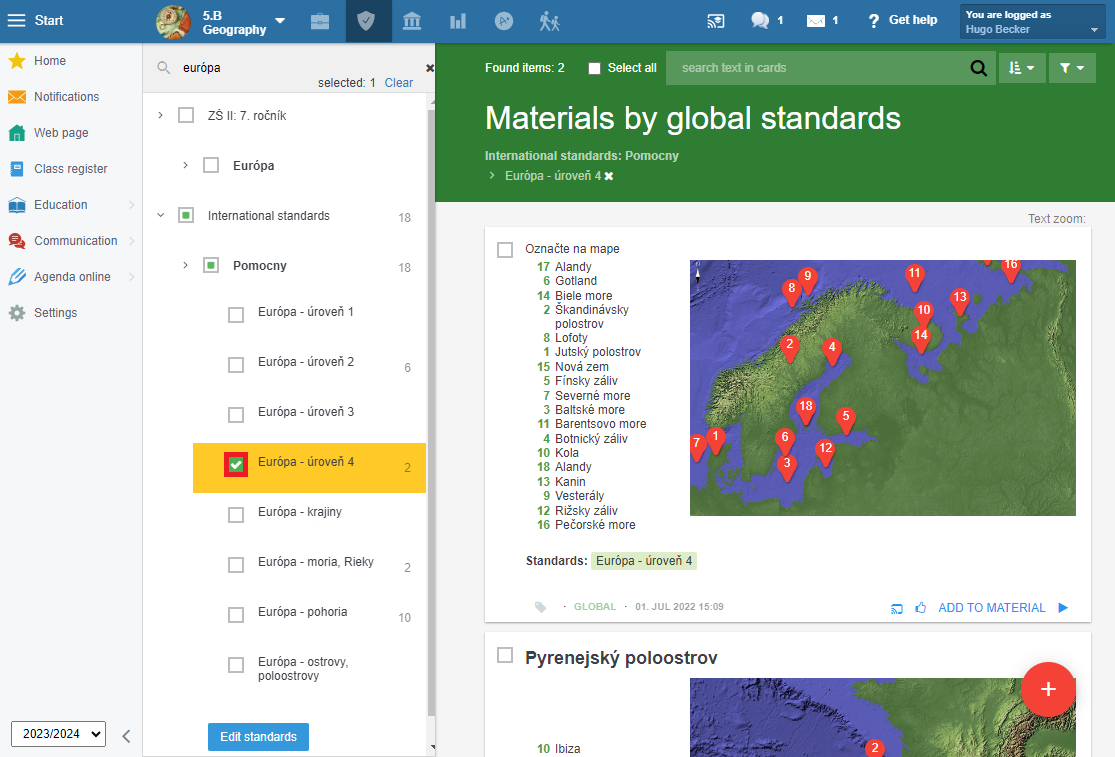How do I get to the materials that other teachers have prepared for the Standards
In the top menu, select a course and Standards. If there are Standards assigned to the course, they will appear in the column on the left.
The number of materials available for the topic in EduPage is displayed next to the topic name. By clicking on a topic, the materials will appear on the right.
You can also search for materials by entering the topic in the search bar. All standards in which the searched word is found will be displayed.
By clicking on a particular standard, the materials assigned to this standard will be displayed.
See also:
How to assign created questions to students?
How to assign a material (e.g. presentation) to students?
Sharing materials among teachers

 Slovenčina
Slovenčina  Deutsch
Deutsch  España
España  Francais
Francais  Polish
Polish  Russian
Russian  Čeština
Čeština  Greek
Greek  Lithuania
Lithuania  Romanian
Romanian  Arabic
Arabic  Português
Português  Indonesian
Indonesian  Croatian
Croatian  Serbia
Serbia  Farsi
Farsi  Hebrew
Hebrew  Mongolian
Mongolian  Bulgarian
Bulgarian  Georgia
Georgia  Azerbaijani
Azerbaijani  Thai
Thai  Turkish
Turkish  Magyar
Magyar