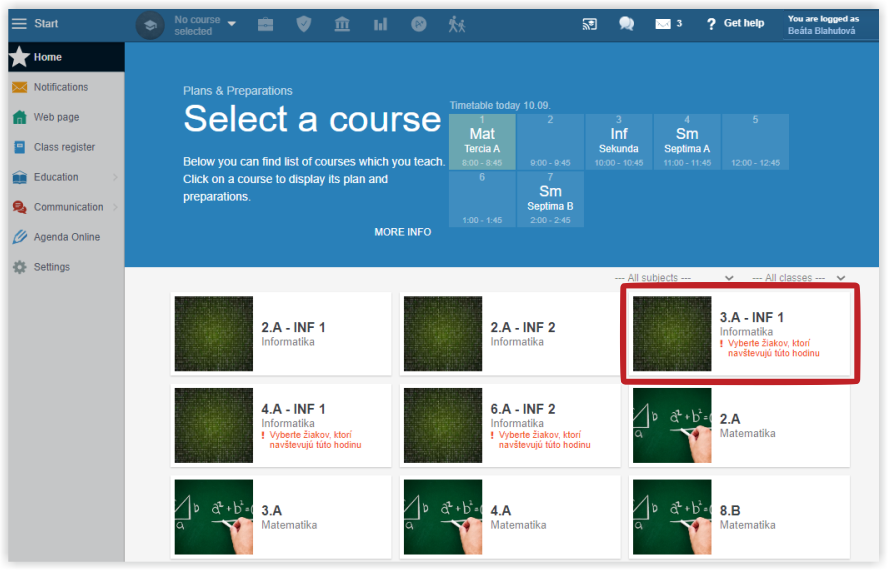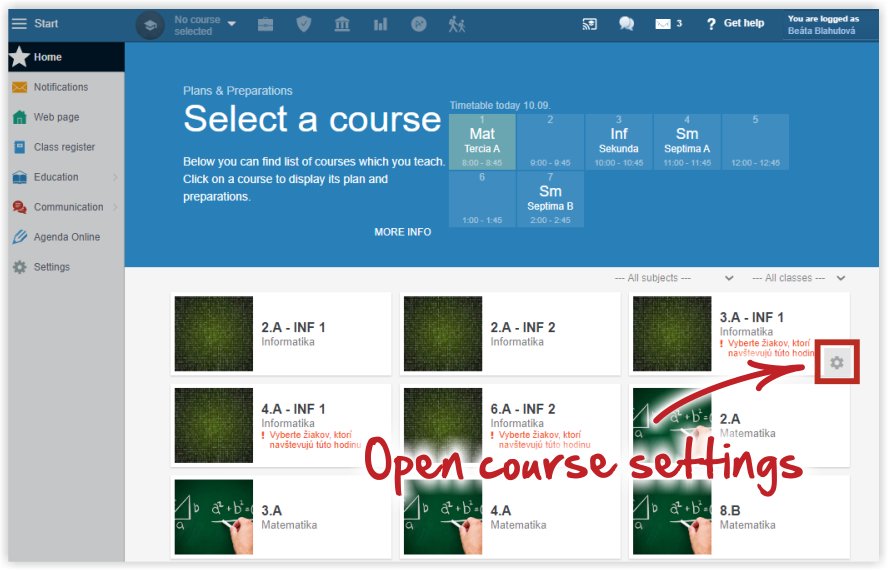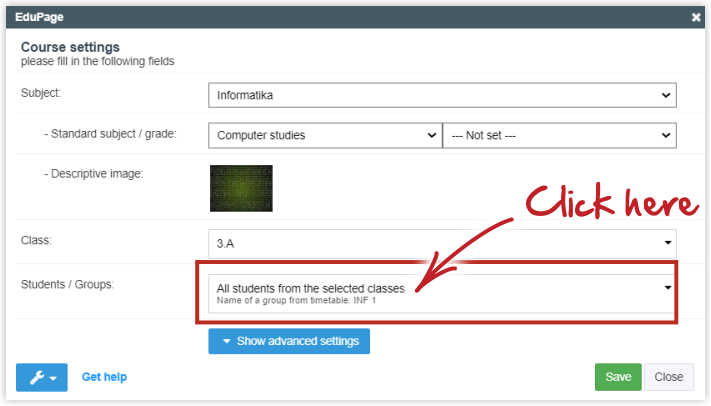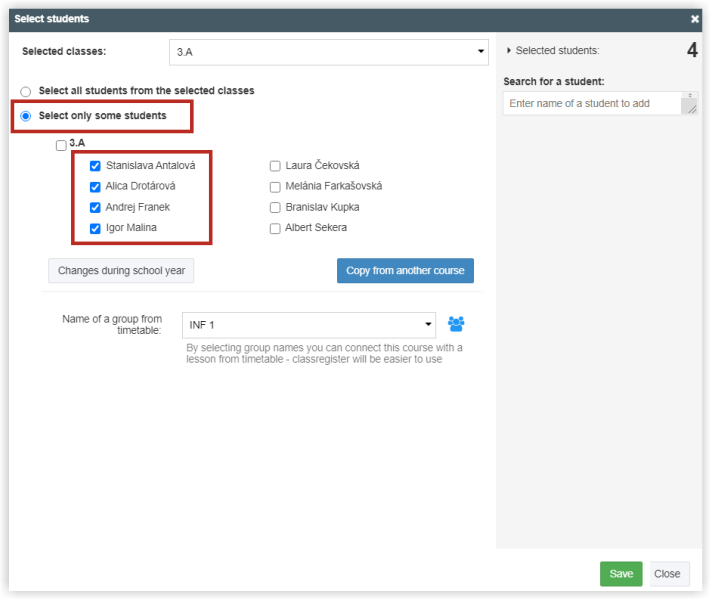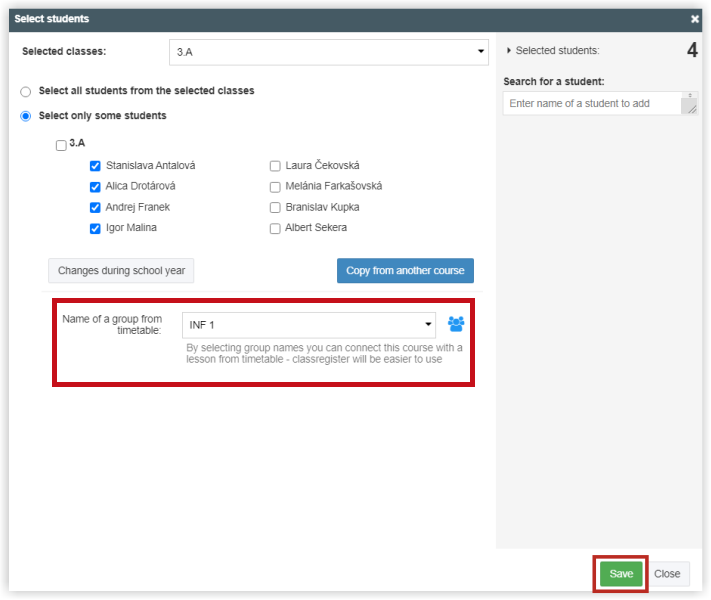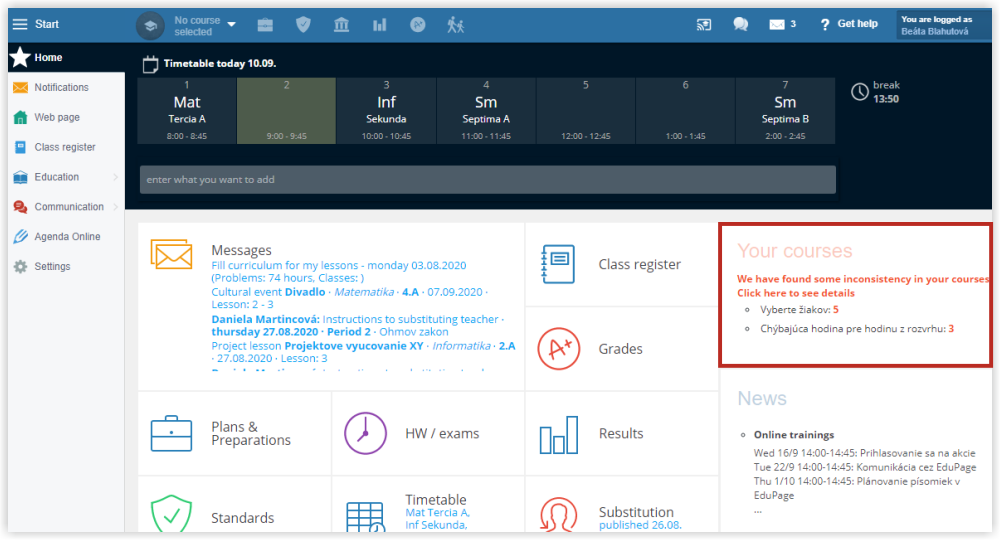Why is there a red warning sign next to my course icon?
If there is a red warning sign "Select students attending this course" next to your course icon in the list of courses, then EduPage has detected possible issues with students selecting in this divided class course.
At the beginning of the school year it is important to select only the students that attend your course. The right students will display in the class register, attendance recording and grade book. The homeworks will be delivered to the right students only.
How to check/set the right students in your course?
Open the course settings How to change course settings?
Click in the Students/Groups field.
Click on the "Select only some students" option and tick only the students that attend your course.
Also make sure that the name of the group is the right one in timetable. Based on this setting the right course displays in the class register.
EduPage reminds you about issues with courses on the main page of your EduPage. Click on it. Courses with potential issues are indicated with red colour in the list of courses.

 Slovenčina
Slovenčina  Deutsch
Deutsch  España
España  Francais
Francais  Polish
Polish  Russian
Russian  Čeština
Čeština  Greek
Greek  Lithuania
Lithuania  Romanian
Romanian  Arabic
Arabic  Português
Português  Indonesian
Indonesian  Croatian
Croatian  Serbia
Serbia  Farsi
Farsi  Hebrew
Hebrew  Mongolian
Mongolian  Bulgarian
Bulgarian  Georgia
Georgia  Azerbaijani
Azerbaijani  Thai
Thai  Turkish
Turkish  Magyar
Magyar