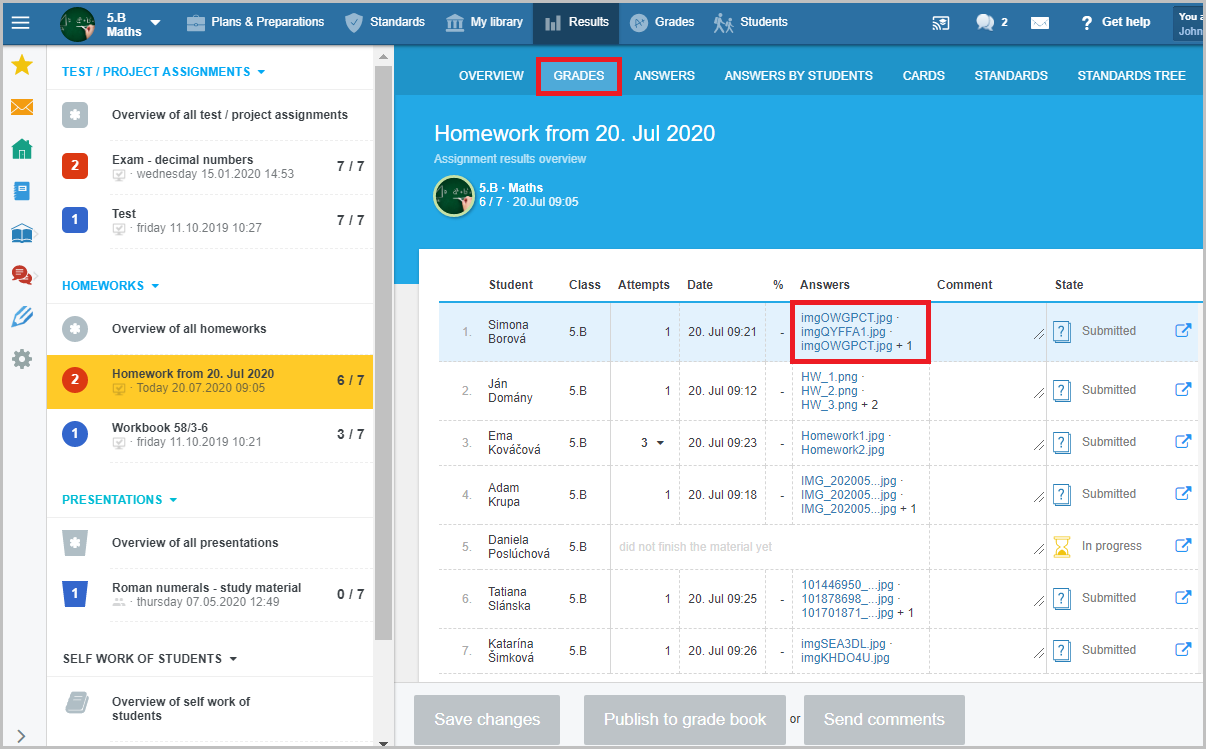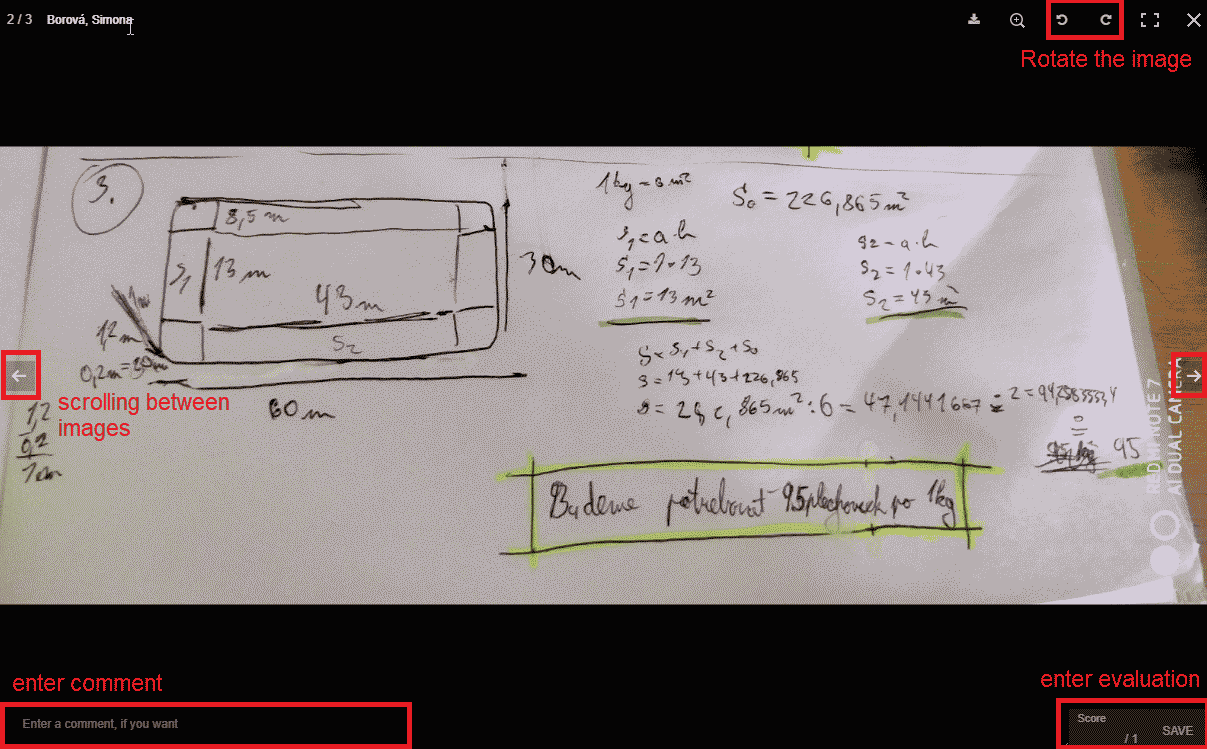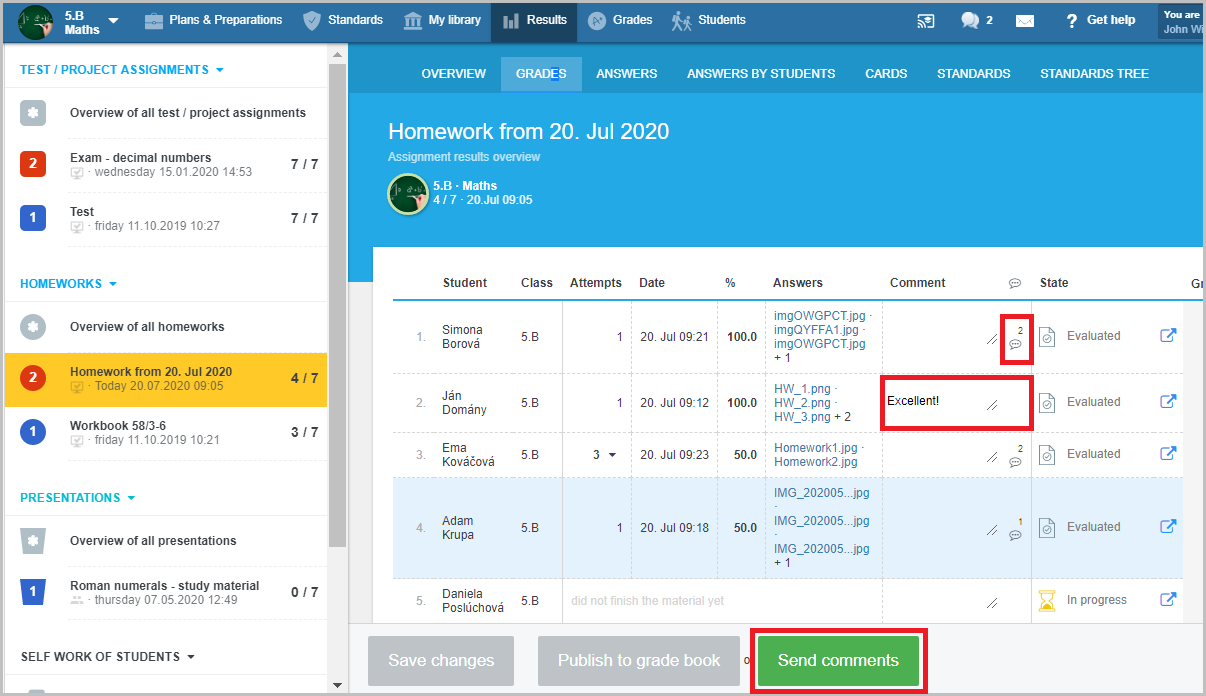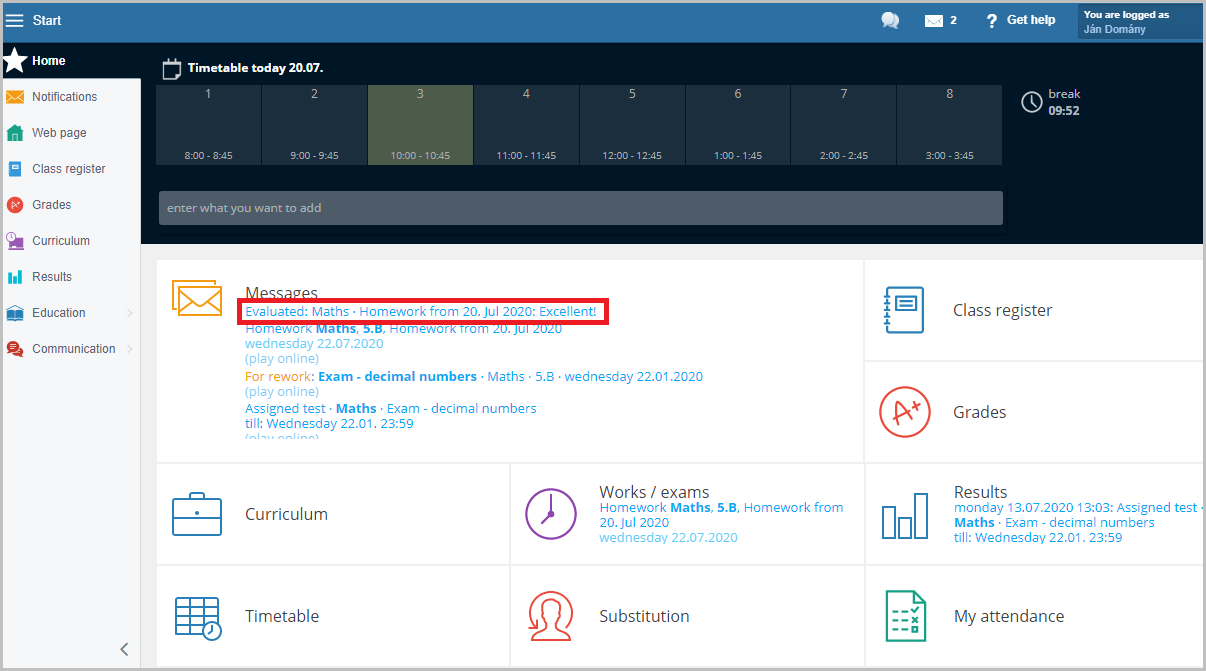Where can I find the files that students uploaded to HW?
If you assign to your students homework with an open question, the submitted answers (scanned documents/images) can be found in the "Grades" tab.
How to assign the students homework, so that they can submit their work as a file or text?
If you click on the file, the options are as follows:
- the image can be rotated by clicking the icon in the top part of the screen
- click on the image to zoom in
- use the left and right arrows to scroll among multiple images
- comments can be input right at the bottom of the screen
- points can be awarded in the bottom right corner
If the student submitted several images as an answer to a question, the comment is input to the answer as a whole. It is not possible to comment each image separately.
To maintain order in the comments, do not include several questions into a single card. Input each question/task into a separate open question. It will be easier for you to comment on the answers to the individual questions.
The comments are displayed in the "Grades" tab and the "Answers by students" tab. You can either see the overall comment or an icon indicates comments to separate questions if they have been input.
How to return evaluated work back to the student
The student can see the overall comment in the notification. If there are comments to individula questions of the assignment, the system notifies the student.

 Slovenčina
Slovenčina  Deutsch
Deutsch  España
España  Francais
Francais  Polish
Polish  Russian
Russian  Čeština
Čeština  Greek
Greek  Lithuania
Lithuania  Romanian
Romanian  Arabic
Arabic  Português
Português  Indonesian
Indonesian  Croatian
Croatian  Serbia
Serbia  Farsi
Farsi  Hebrew
Hebrew  Mongolian
Mongolian  Bulgarian
Bulgarian  Georgia
Georgia  Azerbaijani
Azerbaijani  Thai
Thai  Turkish
Turkish  Magyar
Magyar