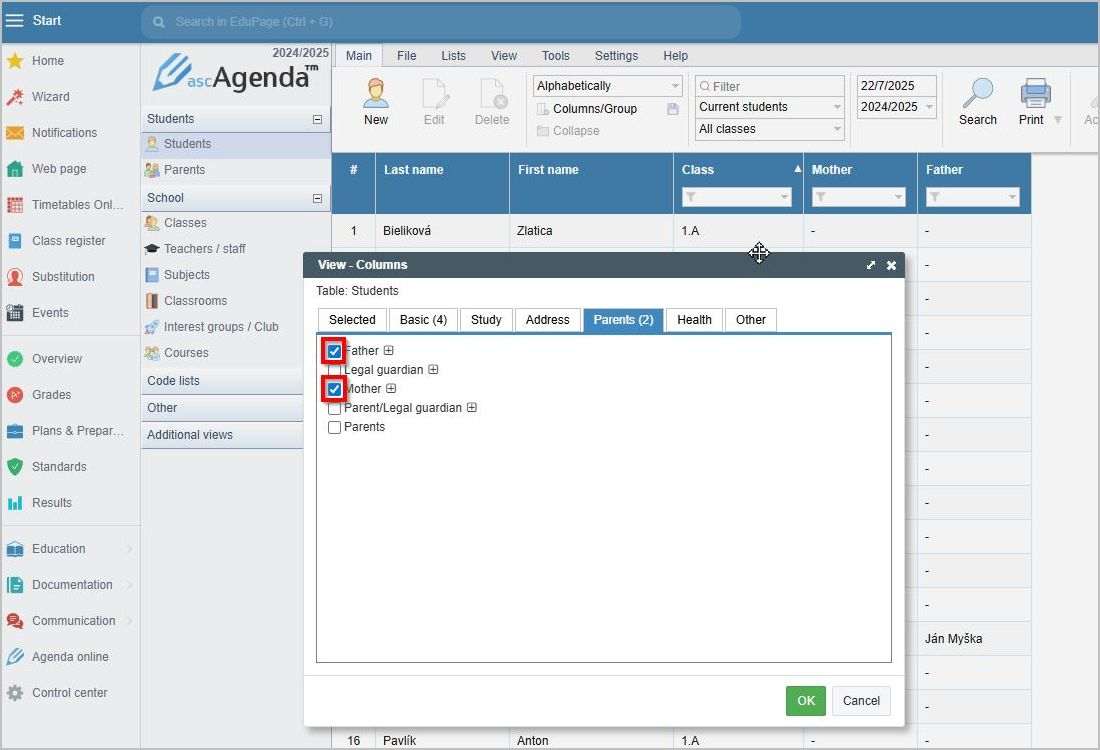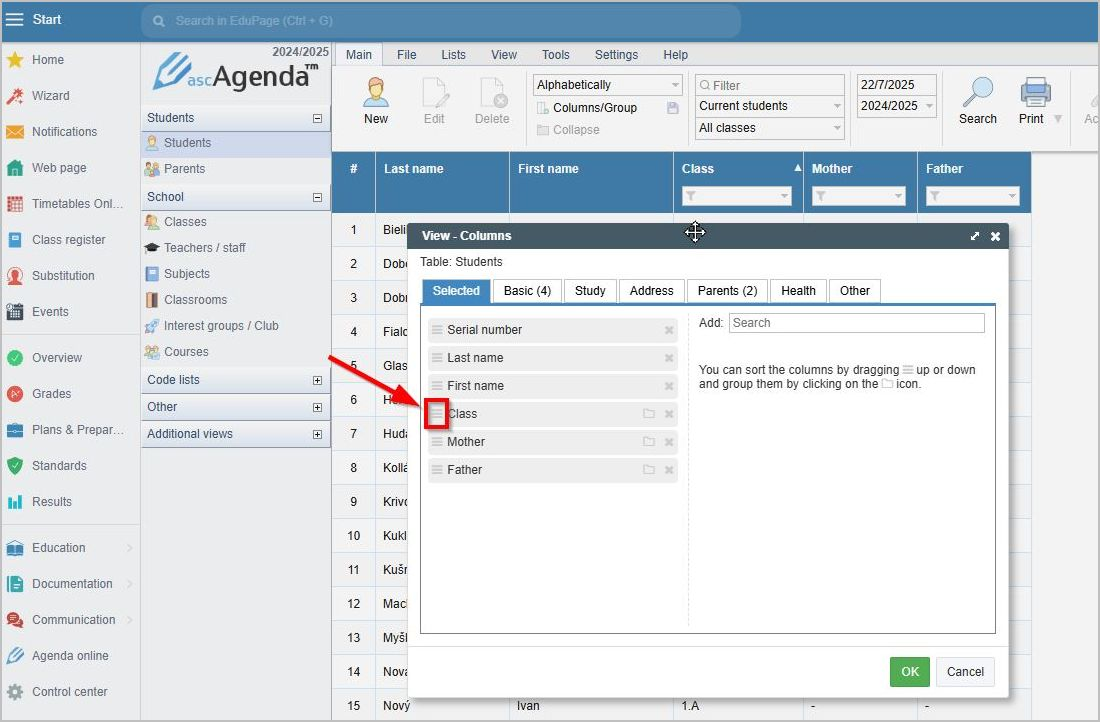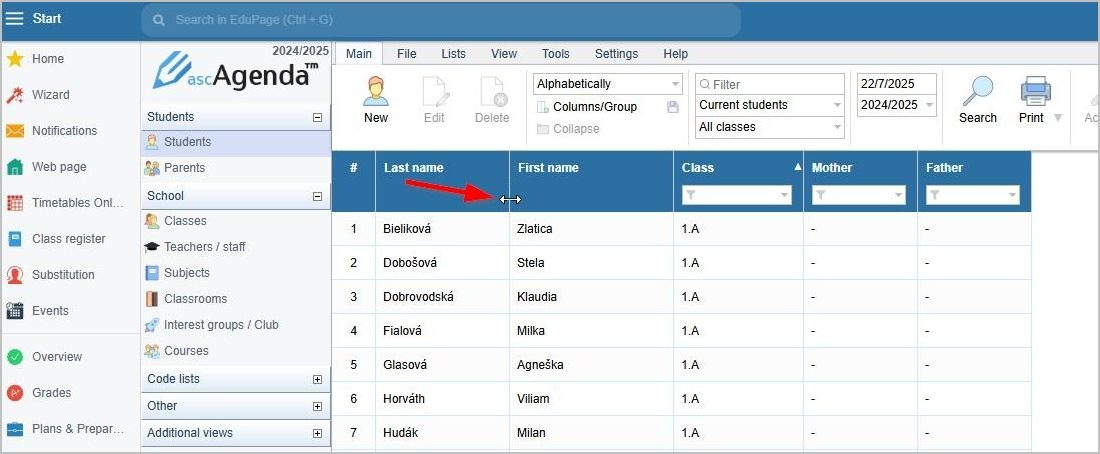How do I choose what data is displayed in Agenda online?
In Agenda Online you can select the columns to display in the overview.
In the top menu Main, select Columns/Group and start typing what you are looking for:
Or check the items to display in the overview.
If you want to rearrange the order of the columns, you can drag them directly in the list:
or move columns.

 Slovenčina
Slovenčina  Deutsch
Deutsch  España
España  Francais
Francais  Polish
Polish  Russian
Russian  Čeština
Čeština  Greek
Greek  Lithuania
Lithuania  Romanian
Romanian  Arabic
Arabic  Português
Português  Indonesian
Indonesian  Croatian
Croatian  Serbia
Serbia  Farsi
Farsi  Hebrew
Hebrew  Mongolian
Mongolian  Bulgarian
Bulgarian  Georgia
Georgia  Azerbaijani
Azerbaijani  Thai
Thai  Turkish
Turkish  Magyar
Magyar