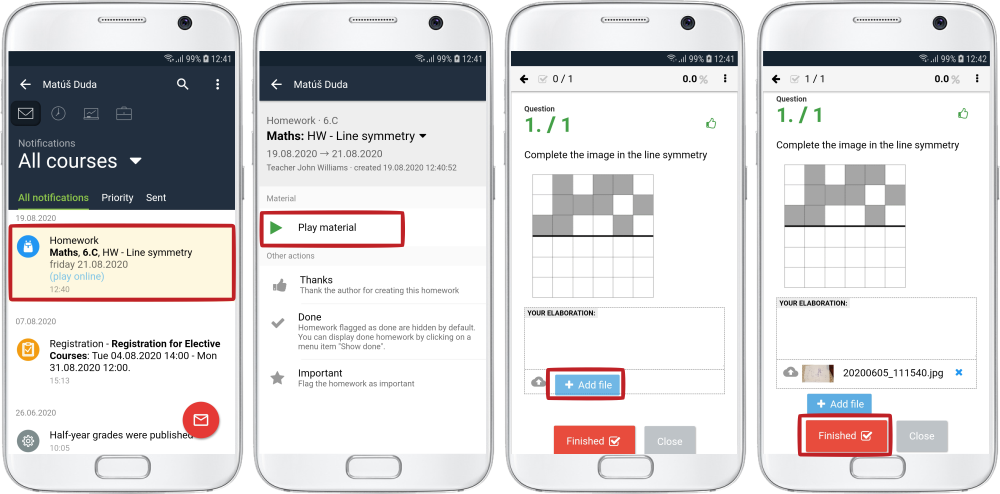How can I attach a file to my homework?
For the students to be able to attach a file to the homework, the teacher has to assign the students an open question. Text or a file can only be attached to this type of question.
Click on the name of the homework then press the "Play material" button. Take a picture of your homework solution, press the "+Add file" button and attach the image of the homework solution. Submit the homework solution by pressing the "Done" button.

 Slovenčina
Slovenčina  Deutsch
Deutsch  España
España  Francais
Francais  Polish
Polish  Russian
Russian  Čeština
Čeština  Greek
Greek  Lithuania
Lithuania  Romanian
Romanian  Arabic
Arabic  Português
Português  Indonesian
Indonesian  Croatian
Croatian  Serbia
Serbia  Farsi
Farsi  Hebrew
Hebrew  Mongolian
Mongolian  Bulgarian
Bulgarian  Georgia
Georgia  Azerbaijani
Azerbaijani  Thai
Thai  Turkish
Turkish  Magyar
Magyar