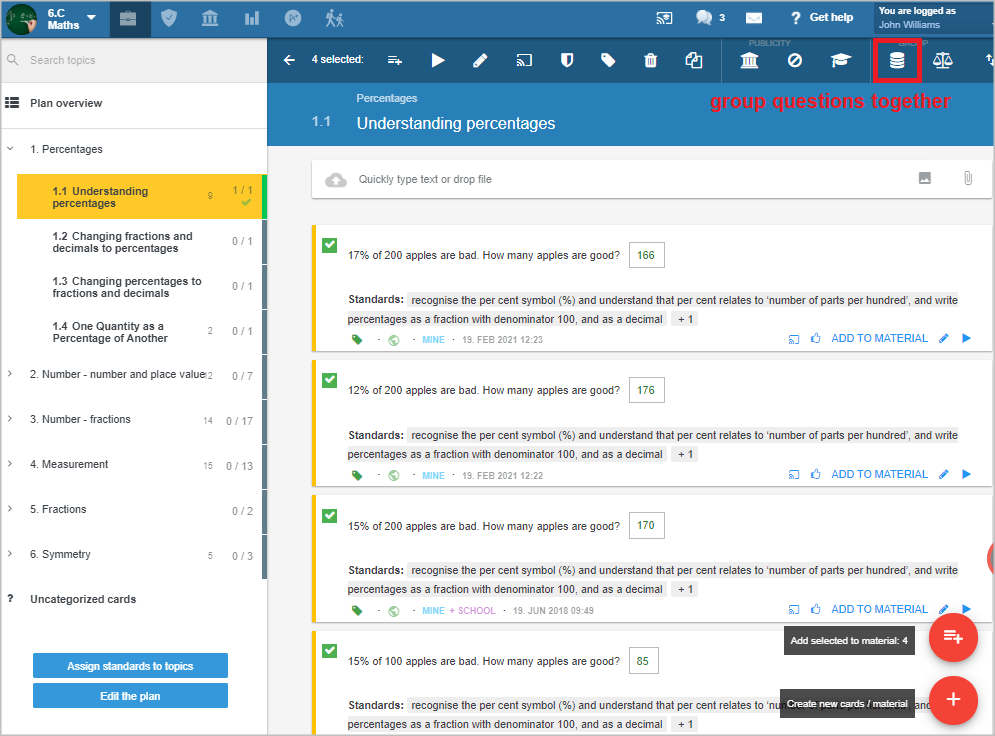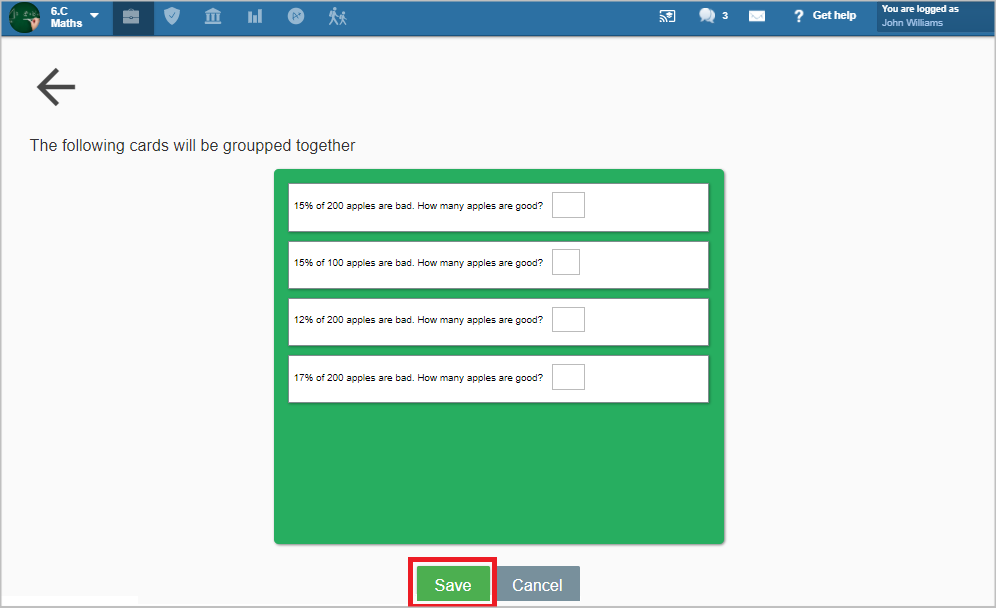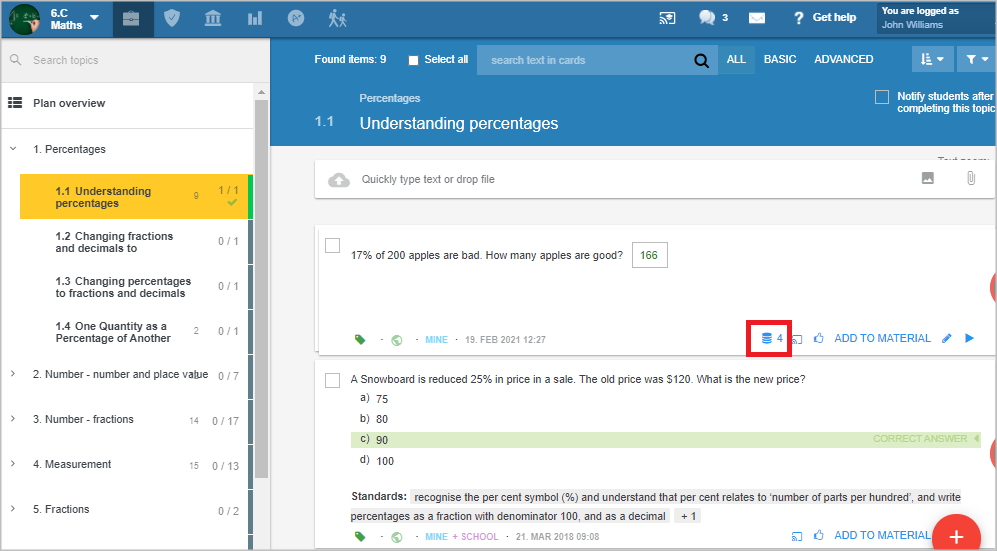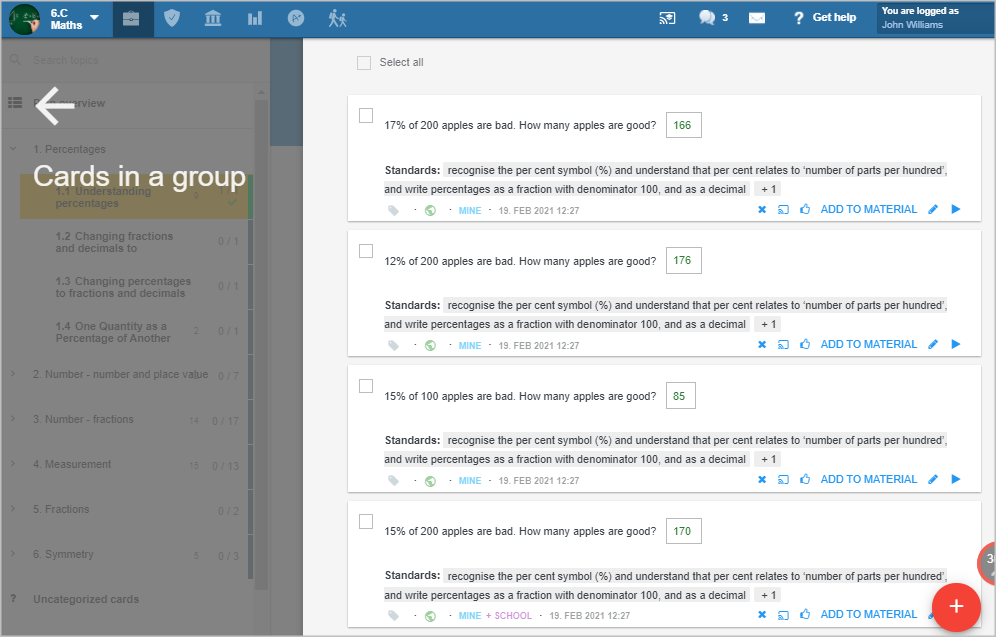How to group similar questions or modifications of a question
Tick the questions to be grouped and click the group icon in the top menu.
Press the "Save" button.
Done. The question group is indicated in the bottom part of the card. The number of cards in the group is stated as well.
Click on the icon to display the questions in the group.
If you have no modifications of a question, you can create them easily. Just copy the question and modify the copy: How to create a modification to a question (copy of a question in the same group)
Further instructions:
Karten gruppieren
Tests
Stoffverteilungspläne und Vorbereitungen

 English
English  Slovenčina
Slovenčina  España
España  Francais
Francais  Polish
Polish  Russian
Russian  Čeština
Čeština  Greek
Greek  Lithuania
Lithuania  Romanian
Romanian  Arabic
Arabic  Português
Português  Indonesian
Indonesian  Croatian
Croatian  Serbia
Serbia  Farsi
Farsi  Hebrew
Hebrew  Mongolian
Mongolian  Bulgarian
Bulgarian  Georgia
Georgia  Azerbaijani
Azerbaijani  Thai
Thai  Turkish
Turkish  Magyar
Magyar