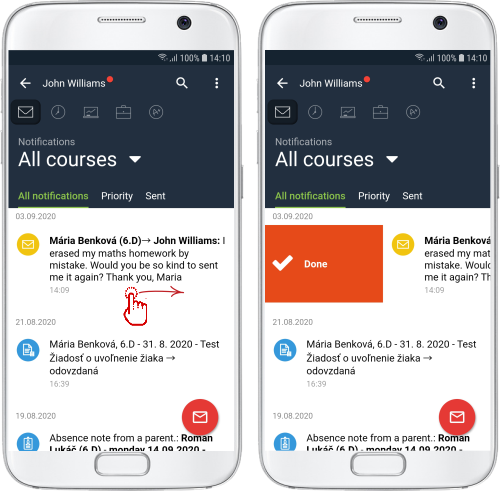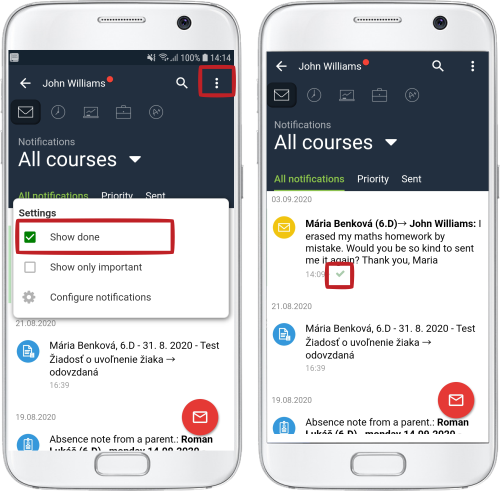How to delete a "done" message from the list of messages in the mobile application
A message that you no longer need to display in the list of messages can be maked as "done" by sliding it to side.
Another option to mark a message as "done" is to click on it an press the "Done" option.
Messages marked as "done" are not deleted, they are just hidden from view. If you want to display the "done" messages again, click on the three dots in the upper right corner and tick the "Show done" option.
Messages marked as "done" are indicated by a green tick sign.

 Slovenčina
Slovenčina  Deutsch
Deutsch  España
España  Francais
Francais  Polish
Polish  Russian
Russian  Čeština
Čeština  Greek
Greek  Lithuania
Lithuania  Romanian
Romanian  Arabic
Arabic  Português
Português  Indonesian
Indonesian  Croatian
Croatian  Serbia
Serbia  Farsi
Farsi  Hebrew
Hebrew  Mongolian
Mongolian  Bulgarian
Bulgarian  Georgia
Georgia  Azerbaijani
Azerbaijani  Thai
Thai  Turkish
Turkish  Magyar
Magyar