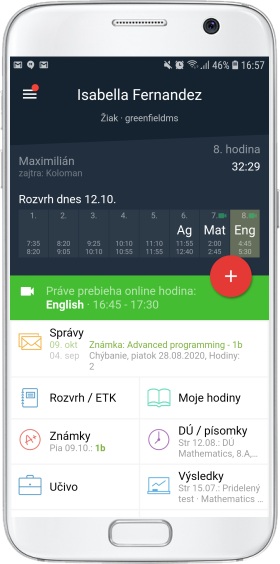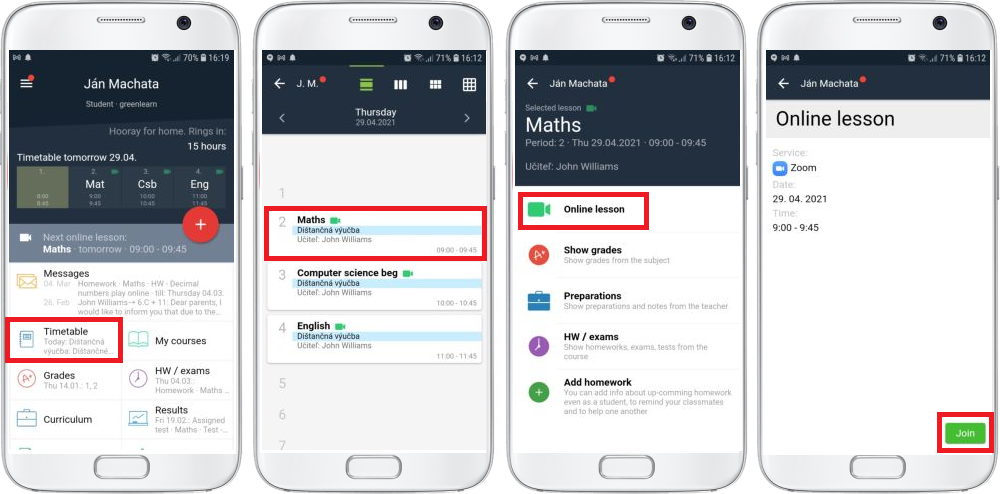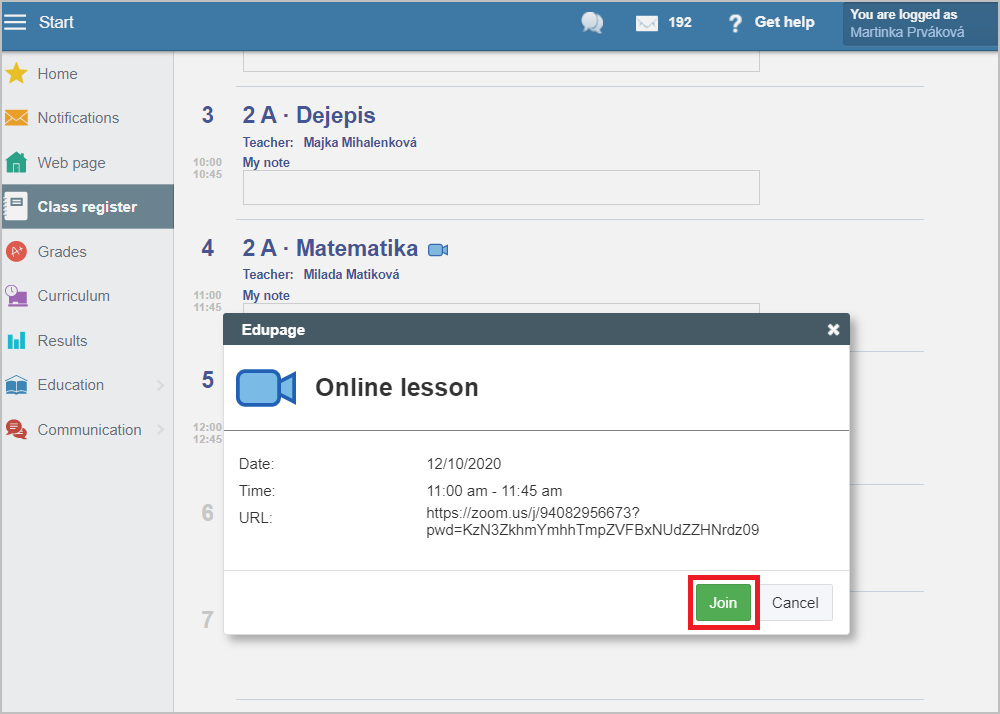Student - how to join online lesson via EduPage?
When teacher starts online lesson, green notification appears in the main screen of EduPage mobile application. Simply click on it to join the online lesson:
You can also view which lessons are online lessons in timetable. The green video icon is shown on the lessons that are or will be online. You can click on any of these lessons and join them.
On the web click Class register. There is a "camera icon" next to the lesson. Click on it.
Click Join.

 Slovenčina
Slovenčina  Deutsch
Deutsch  España
España  Francais
Francais  Polish
Polish  Russian
Russian  Čeština
Čeština  Greek
Greek  Lithuania
Lithuania  Romanian
Romanian  Arabic
Arabic  Português
Português  Indonesian
Indonesian  Croatian
Croatian  Serbia
Serbia  Farsi
Farsi  Hebrew
Hebrew  Mongolian
Mongolian  Bulgarian
Bulgarian  Georgia
Georgia  Azerbaijani
Azerbaijani  Thai
Thai  Turkish
Turkish  Magyar
Magyar