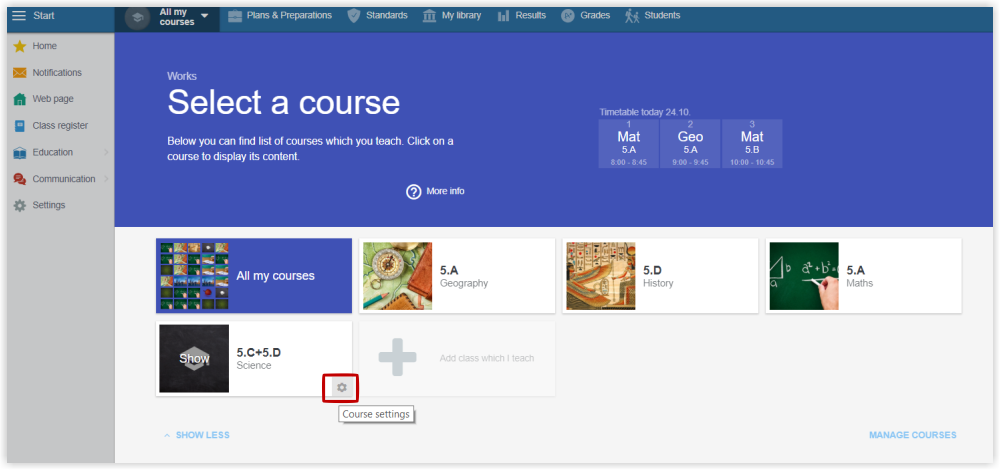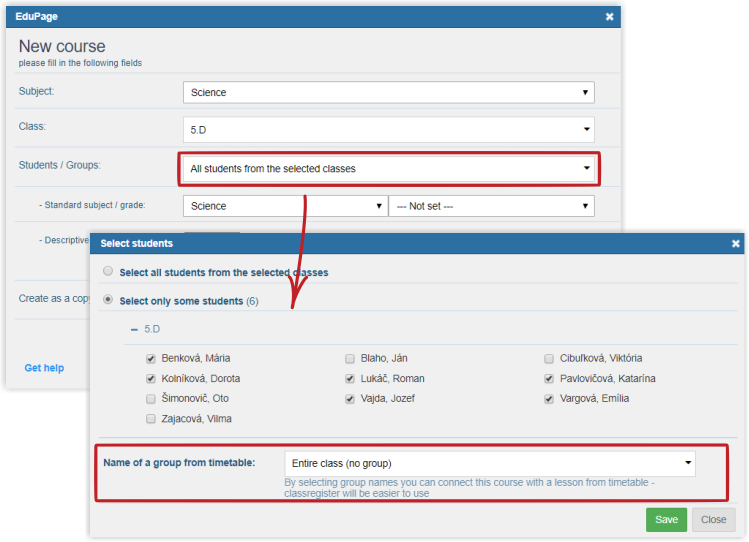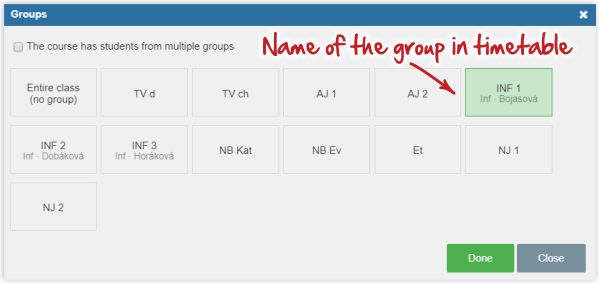Divided lesson does not display correctly in the class register
To display divided lessons correctly in the class register, the course has to be linked with the name of the course in the timetable.
Courses, which include all students of the selected class are linked automatically. The link for divided lessons has to be added manually by the teacher (or administrator) after timetable has been published on the EduPage site.
Go to course settings. Hover over the course tile with your mouse. A settings wheel displays.
Click the "Students/Group" box. Select only some students. Click into the box next to "Name of a group from timetable".
Select the name of your group in timetable and press Done.

 Slovenčina
Slovenčina  Deutsch
Deutsch  España
España  Francais
Francais  Polish
Polish  Russian
Russian  Čeština
Čeština  Greek
Greek  Lithuania
Lithuania  Romanian
Romanian  Arabic
Arabic  Português
Português  Indonesian
Indonesian  Croatian
Croatian  Serbia
Serbia  Farsi
Farsi  Hebrew
Hebrew  Mongolian
Mongolian  Bulgarian
Bulgarian  Georgia
Georgia  Azerbaijani
Azerbaijani  Thai
Thai  Turkish
Turkish  Magyar
Magyar