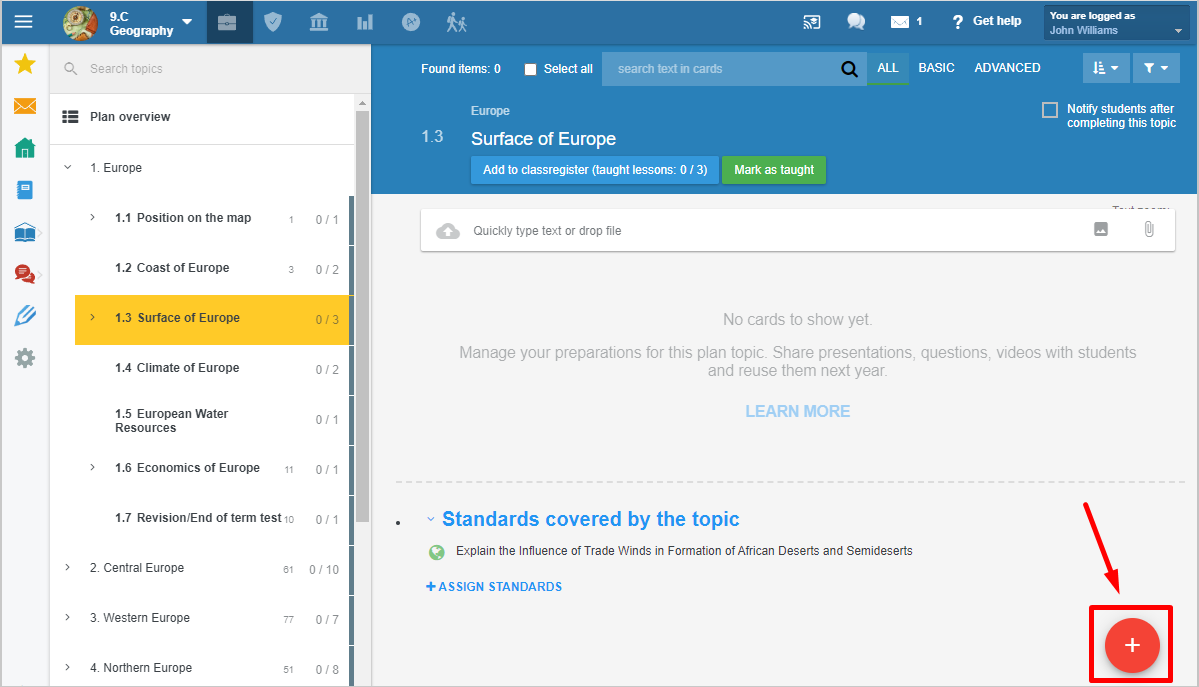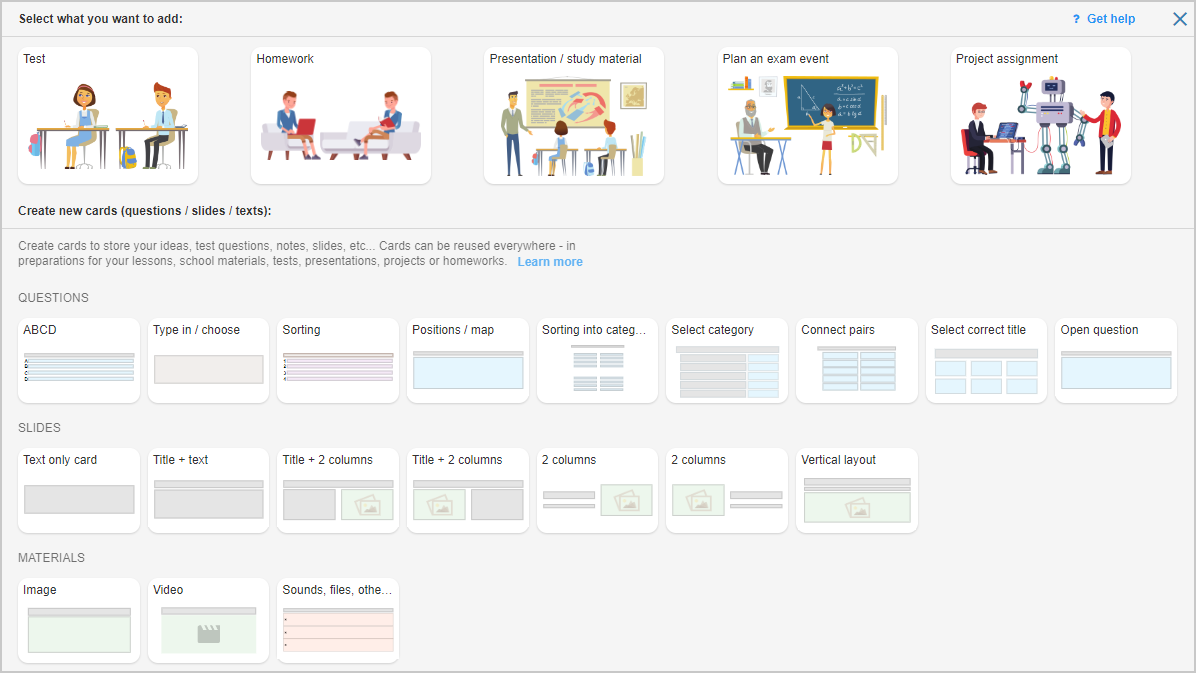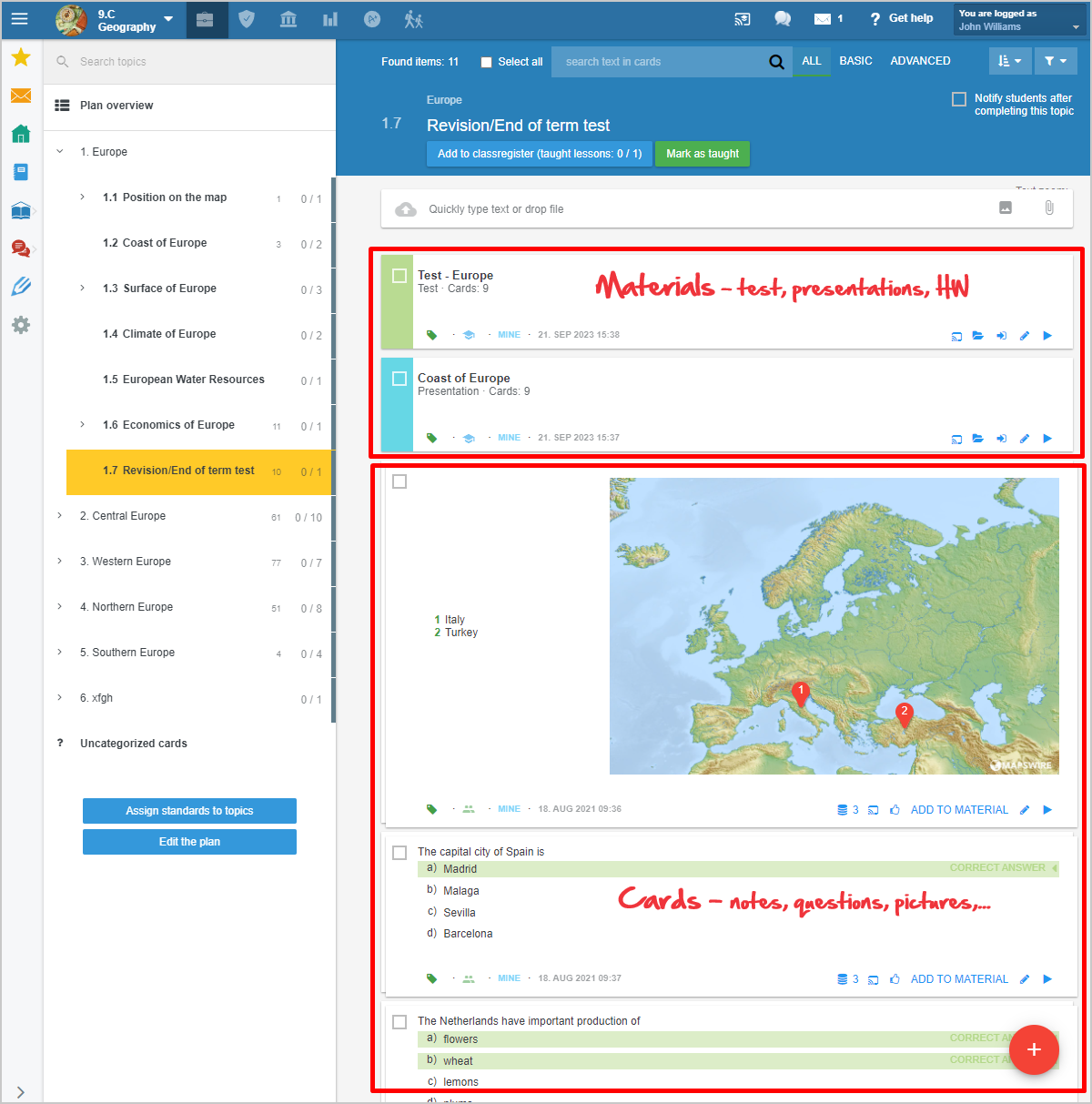Creating new materials
Set on the topic of your plan and press red +.
Choose what type of material you want to create:
In EduPage Plans and preparations environment, we distinguish two types of preparations:
Material means a test, homework, presentation, or project.
The card is text notes, picture, one test question or one presentation's slide. What is a card?
Tests, HW or presentations consist of individual cards, pictures, test questions, etc.
Individual cards can not be assigned to the students, teacher must first put them in the test, homework, or presentation.
How to create a new material:
Test: How to create new test from prepared questions cards?
Test: How to create a new test ?
Presentation: How to create a new presentation?
Report: How to announce a new exam to students
Project: How to create new project assignation
How to create a new question:
ABCD question card
"Type in" question card
"Sorting" question card
"Blind map" question card
"Categories" question card
"Connected pairs" question card
"Open question" card
"Select correct tile" type of question

 Slovenčina
Slovenčina  Deutsch
Deutsch  España
España  Francais
Francais  Polish
Polish  Russian
Russian  Čeština
Čeština  Greek
Greek  Lithuania
Lithuania  Romanian
Romanian  Arabic
Arabic  Português
Português  Indonesian
Indonesian  Croatian
Croatian  Serbia
Serbia  Farsi
Farsi  Hebrew
Hebrew  Mongolian
Mongolian  Bulgarian
Bulgarian  Georgia
Georgia  Azerbaijani
Azerbaijani  Thai
Thai  Turkish
Turkish  Magyar
Magyar