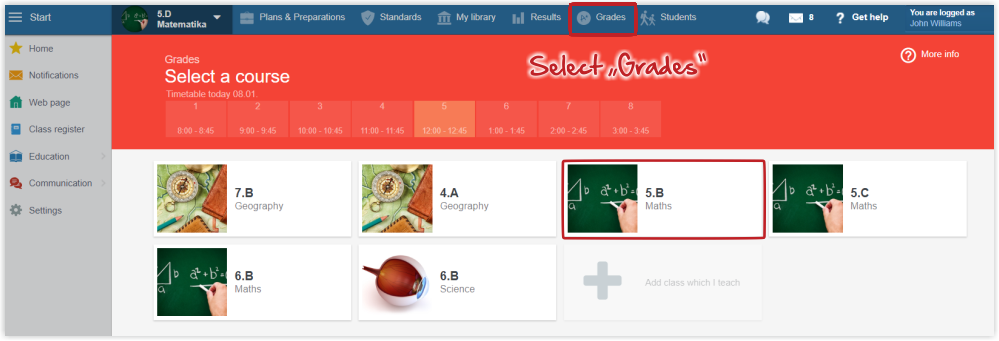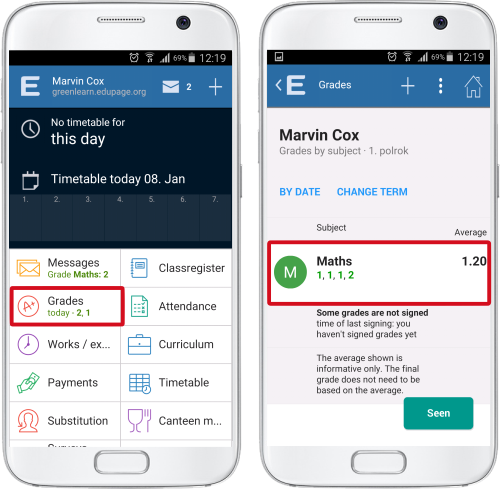How can I input grades?
Select "Grades" in the top menu. Select your course.
A table appears, with a list of students in your course. Type in the grade. If you want to input more grades at once, simply type them divided by a comma.
The grades you have just input will be marked with green color, press "Save grades" to save them to the server.
You can input a comment for each grade. How to attach a comment to the grade?
The grades can be sorted into columns based on the topic of the exam.
How to sort grades in Grade book - creating assignments in Grade book
The students and the parents receive a notification about a new grade.

 Slovenčina
Slovenčina  Deutsch
Deutsch  España
España  Francais
Francais  Polish
Polish  Russian
Russian  Čeština
Čeština  Greek
Greek  Lithuania
Lithuania  Romanian
Romanian  Arabic
Arabic  Português
Português  Indonesian
Indonesian  Croatian
Croatian  Serbia
Serbia  Farsi
Farsi  Hebrew
Hebrew  Mongolian
Mongolian  Bulgarian
Bulgarian  Georgia
Georgia  Azerbaijani
Azerbaijani  Thai
Thai  Turkish
Turkish  Magyar
Magyar