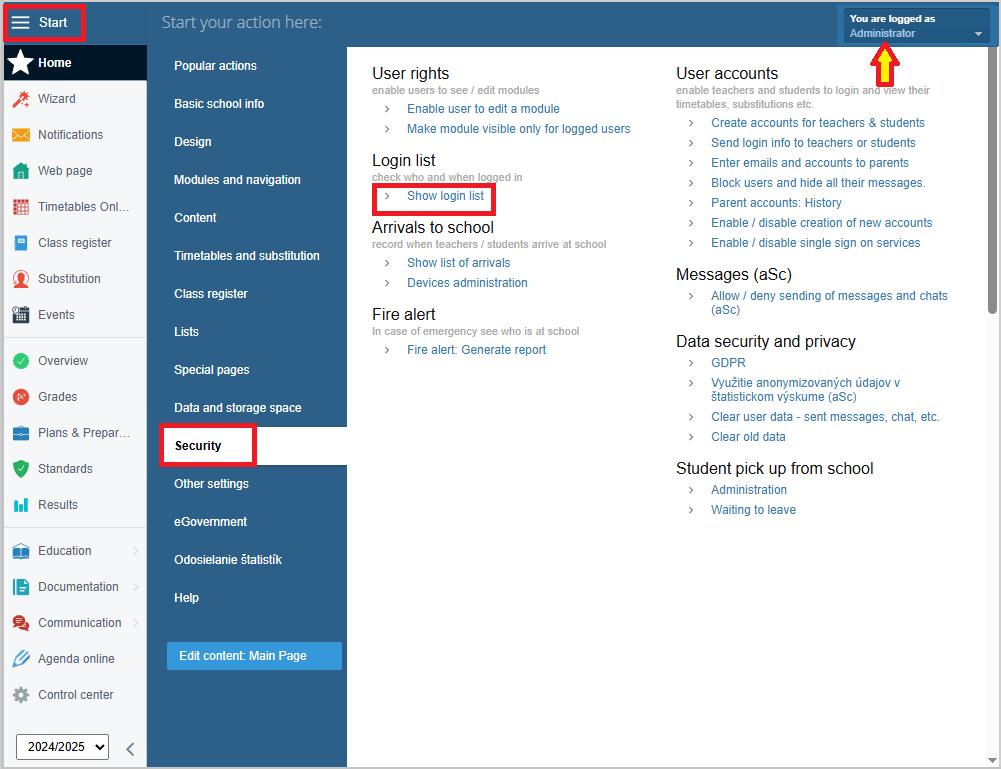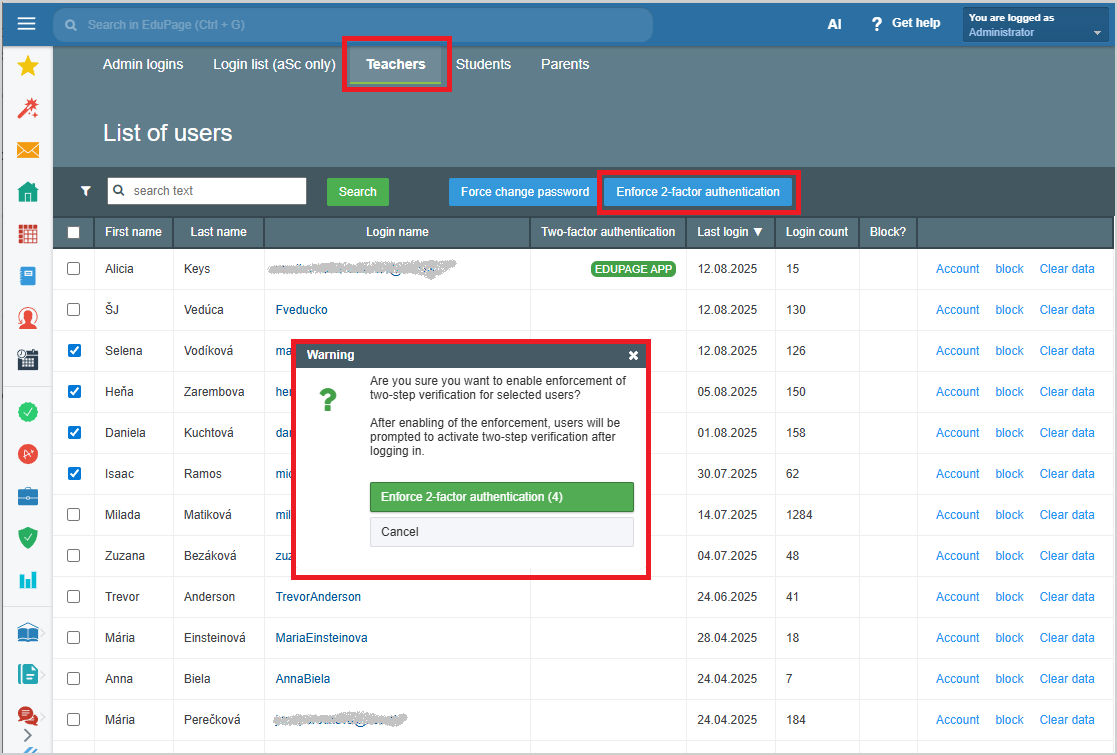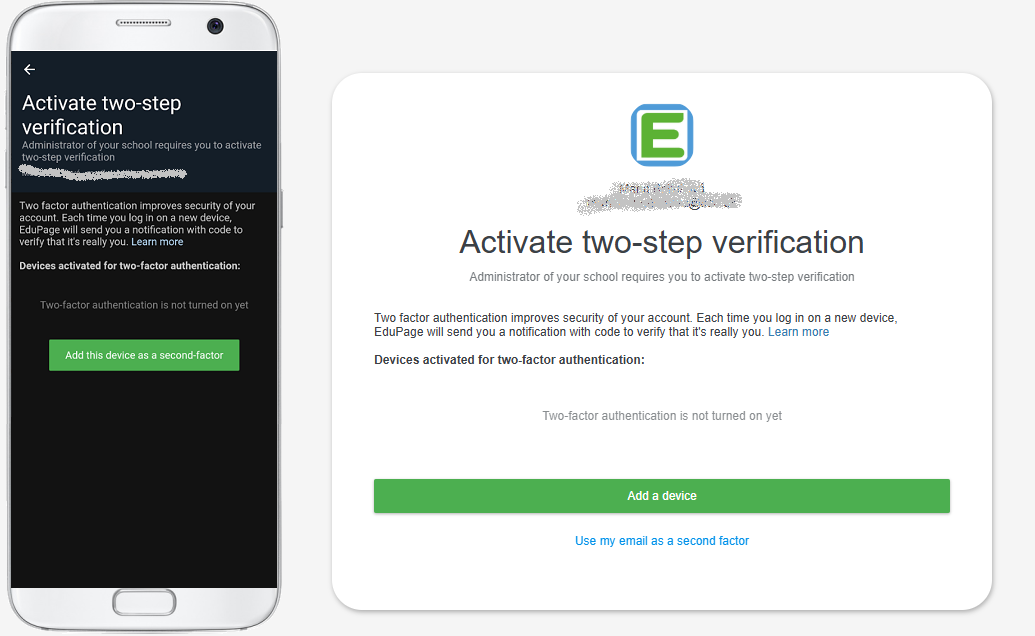How can we increase the security of teacher accounts using two-factor authentication?
two-factor authentication, 2FA, Data security, Login, Sign-in, Password
The school can decide to increase the security of teacher accounts by using two-factor authentication.
It can display a notification about activating two-factor authentication to all employees who have a teacher account.
Note: In order to set up two-factor authentication, the user must have their email address as their login name.
Log in to the administrator account and in the left menu click on Start - Security - Show login list.
The list of all logins is displayed.
In the top menu, select the tab Teachers.
You can select all teachers or at least one teacher.
Click on the button Enforce 2-factor authentication.
Done.
Selected teachers are prompted to activate two-factor authentication on their device. The following text will appear at every login until they set it up:
More articles: Two-factor authentication

 Slovenčina
Slovenčina  Deutsch
Deutsch  España
España  Francais
Francais  Polish
Polish  Russian
Russian  Čeština
Čeština  Greek
Greek  Lithuania
Lithuania  Romanian
Romanian  Arabic
Arabic  Português
Português  Indonesian
Indonesian  Croatian
Croatian  Serbia
Serbia  Farsi
Farsi  Hebrew
Hebrew  Mongolian
Mongolian  Bulgarian
Bulgarian  Georgia
Georgia  Azerbaijani
Azerbaijani  Thai
Thai  Turkish
Turkish  Magyar
Magyar