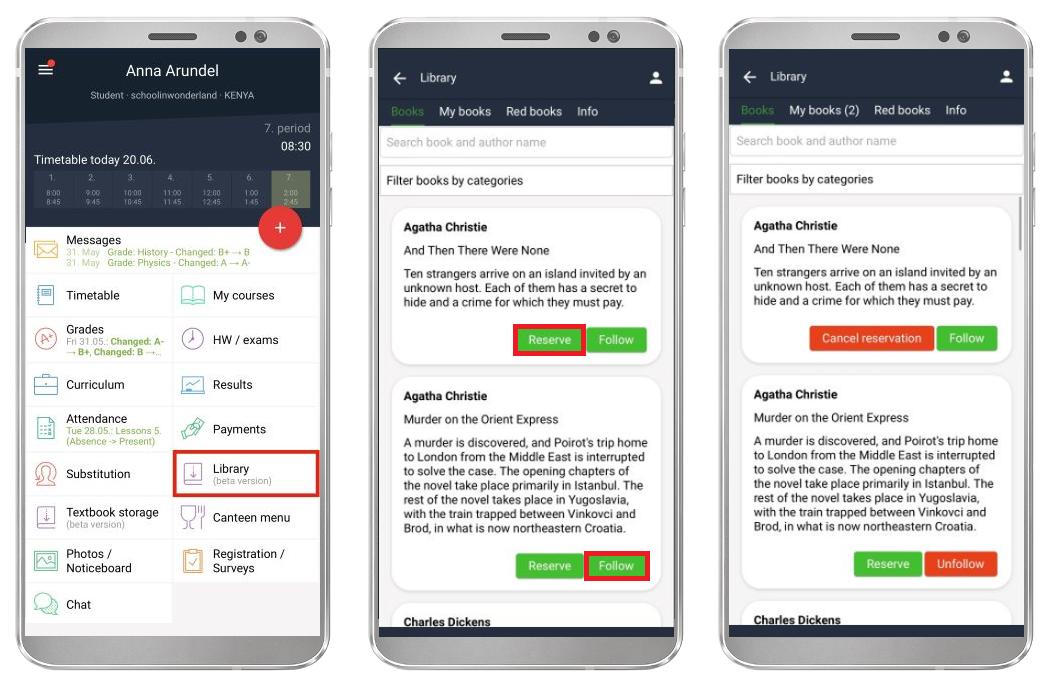Student - How do I find out if the book I need is available in the library?
Click on the "Library" tile in the EduPage mobile app.
You can choose from a list of books, or search for a book by title or author.
If the book is available, click "Reserve". You can come and pick it up when the library is open.
If the book is borrowed, you cannot reserve it, but you can click "Follow". EduPage will notify you when the book is returned to the library and available.
See also:
Student - Where do I find my QR code for the school library?

 Slovenčina
Slovenčina  Deutsch
Deutsch  España
España  Francais
Francais  Polish
Polish  Russian
Russian  Čeština
Čeština  Greek
Greek  Lithuania
Lithuania  Romanian
Romanian  Arabic
Arabic  Português
Português  Indonesian
Indonesian  Croatian
Croatian  Serbia
Serbia  Farsi
Farsi  Hebrew
Hebrew  Mongolian
Mongolian  Bulgarian
Bulgarian  Georgia
Georgia  Azerbaijani
Azerbaijani  Thai
Thai  Turkish
Turkish  Magyar
Magyar