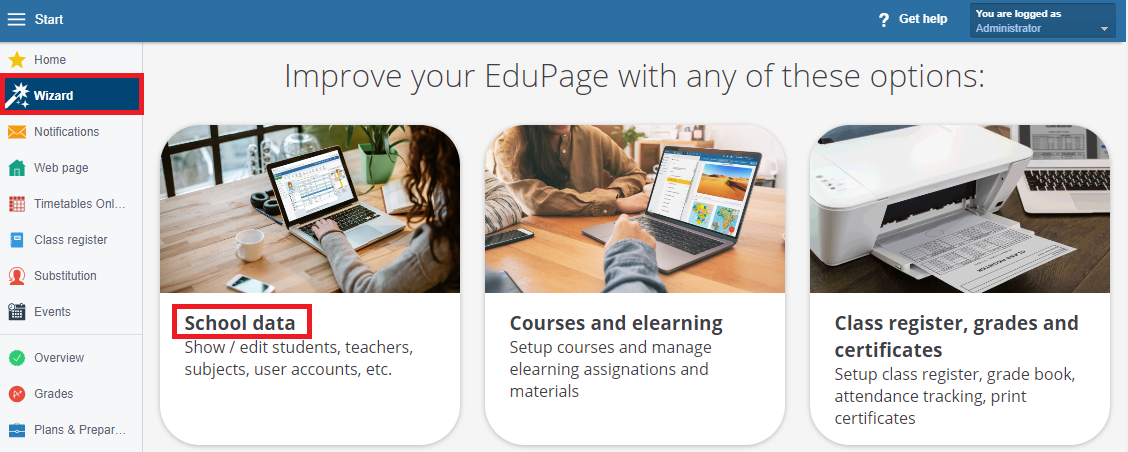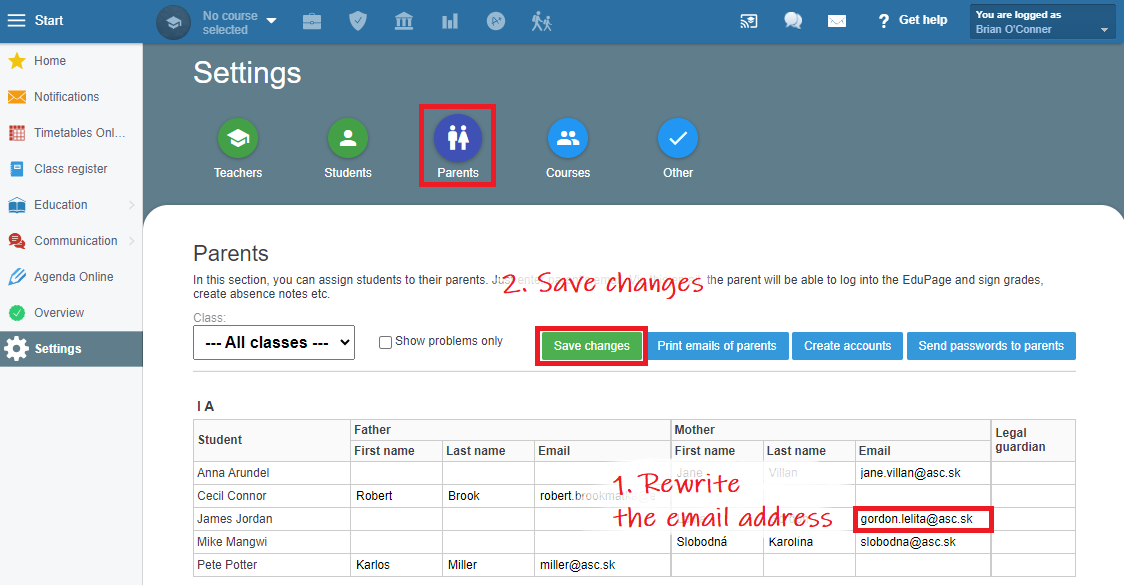How to change parent's login name?
If you create accounts for parents: How to create accounts for teachers, students and parents and input some incorrect data, i.e. an incorrect email address, then it is necessary to correct the account together with the email address.
You can correct the email address of the parent via the wizard in the school data section:
Click on parents, here you enter the correct email address and click on save changes:
If you have already corrected the parent's email address in Agenda Online in the student's tab, then just press parents and press "Save changes" and the username will be overwritten to a new one.

 Slovenčina
Slovenčina  Deutsch
Deutsch  España
España  Francais
Francais  Polish
Polish  Russian
Russian  Čeština
Čeština  Greek
Greek  Lithuania
Lithuania  Romanian
Romanian  Arabic
Arabic  Português
Português  Indonesian
Indonesian  Croatian
Croatian  Serbia
Serbia  Farsi
Farsi  Hebrew
Hebrew  Mongolian
Mongolian  Bulgarian
Bulgarian  Georgia
Georgia  Azerbaijani
Azerbaijani  Thai
Thai  Turkish
Turkish  Magyar
Magyar