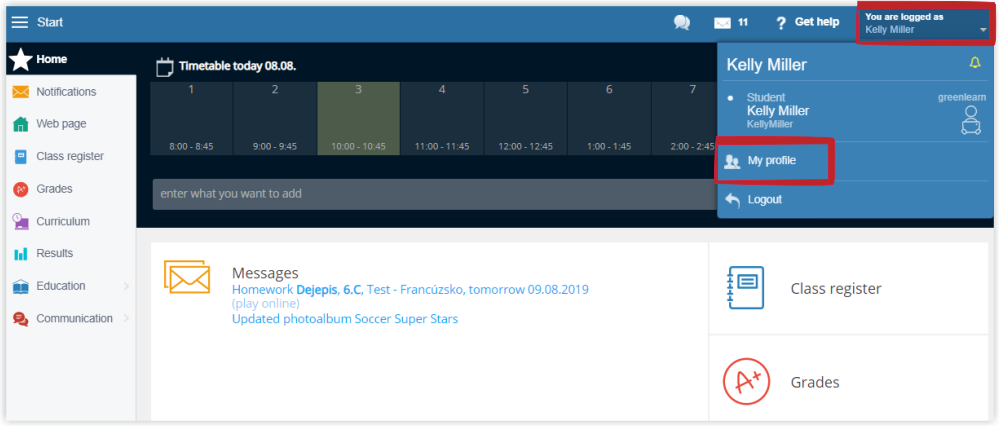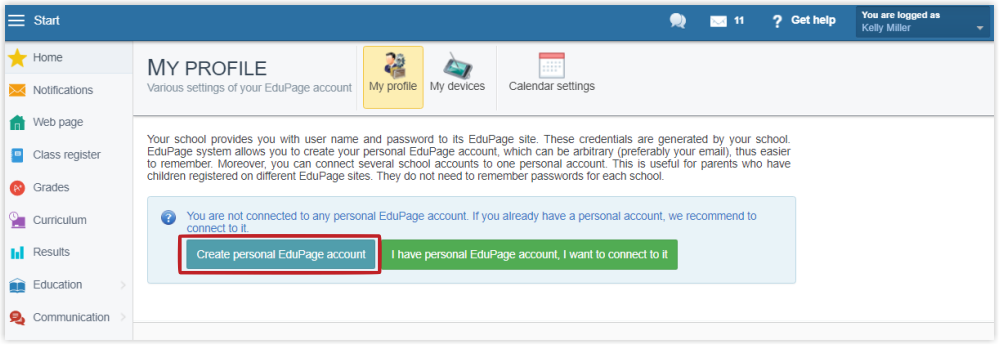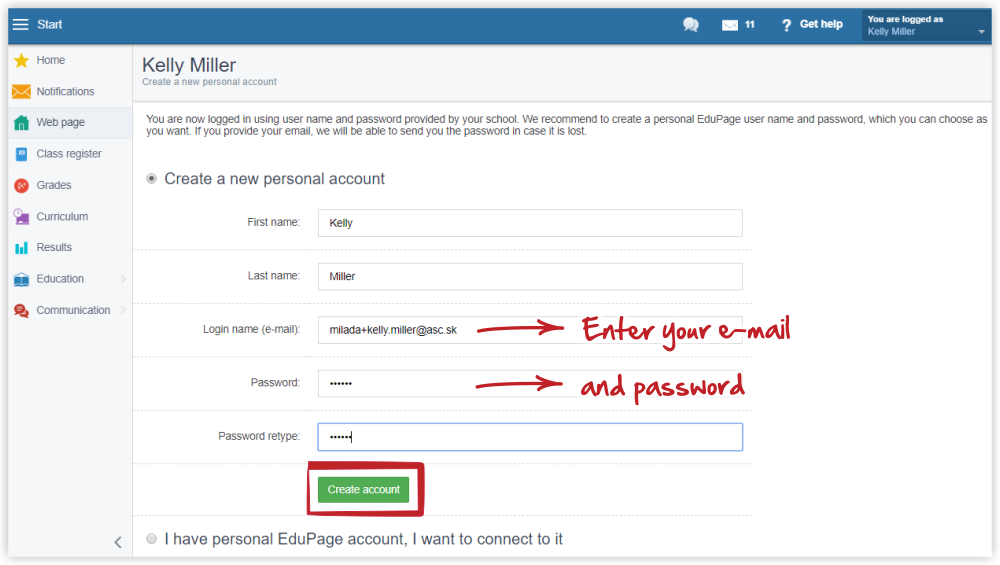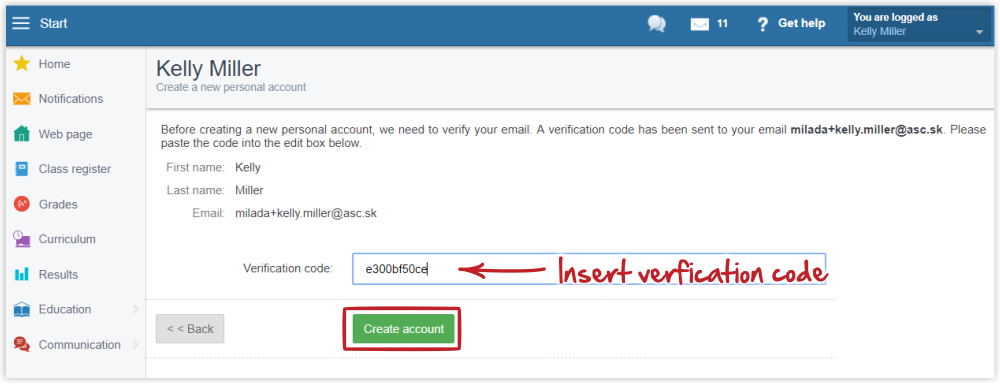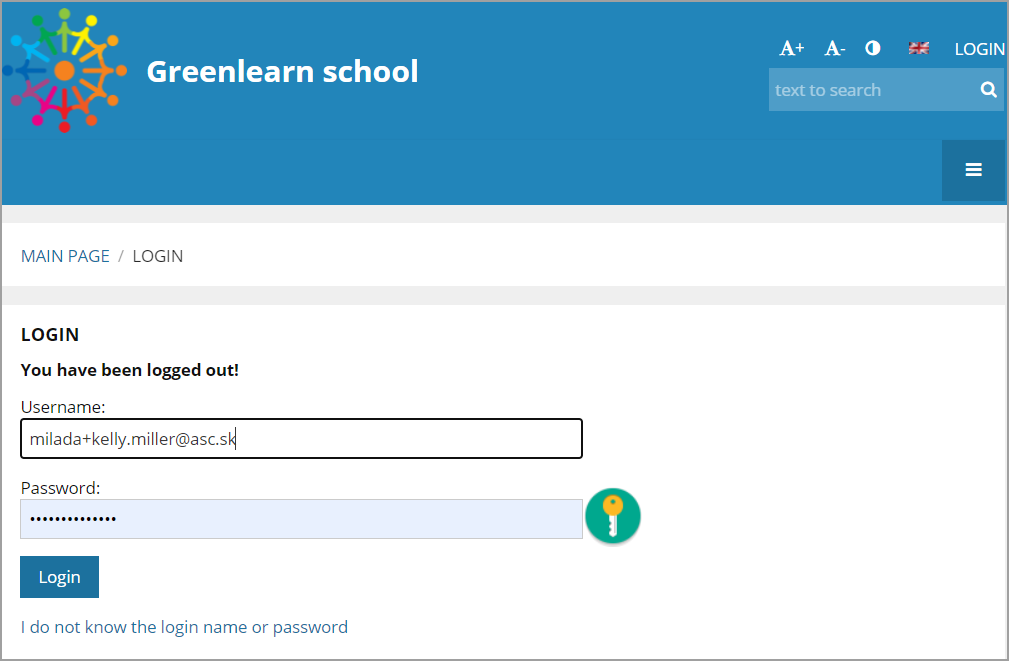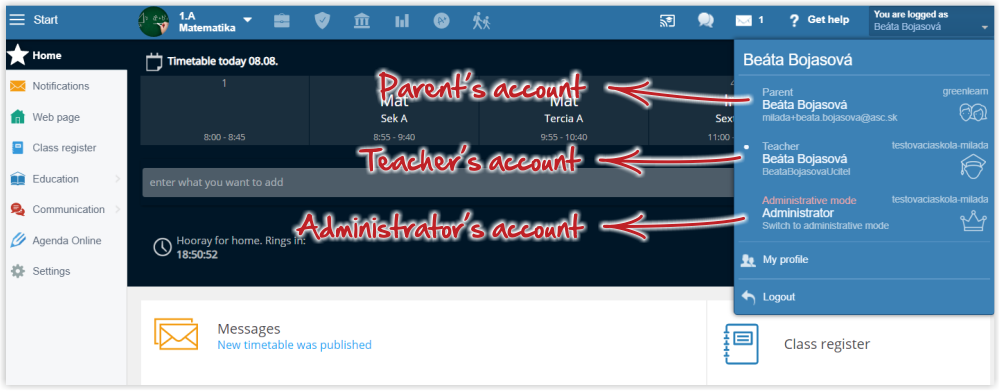How to create a Personal EduPage account
Your school provides you with login data to your EduPage account.
If your login name is an email address, a Personal account is created automatically.
If your login name is NameSurname, you can create your personal account. Login name to your personal account is an email address.
There is no need to contact your class teacher or EduPage administrator in case of forgotten password with a personal account created.
How do I create a personal account?
Sign in to your school account, click on your name in the top right corner, and select "My profile".
Click 'Create personal EduPage account'.
Enter your email address as your login name to your personal account.
EduPage will send a verification code to your email. After that, your personal account is created.
You can sign in. If you forget your password, just press "I do not know login name or password" in the login dialog.
A teacher can also connect several teacher accounts through a personal account (e.g. if he teaches at several schools). He can also use his personal account to join his parent EduPage accounts (if he has another).
He will do so through My profile/Connect another EduPage account.
You can switch accounts here.

 Slovenčina
Slovenčina  Deutsch
Deutsch  España
España  Francais
Francais  Polish
Polish  Russian
Russian  Čeština
Čeština  Greek
Greek  Lithuania
Lithuania  Romanian
Romanian  Arabic
Arabic  Português
Português  Indonesian
Indonesian  Croatian
Croatian  Serbia
Serbia  Farsi
Farsi  Hebrew
Hebrew  Mongolian
Mongolian  Bulgarian
Bulgarian  Georgia
Georgia  Azerbaijani
Azerbaijani  Thai
Thai  Turkish
Turkish  Magyar
Magyar