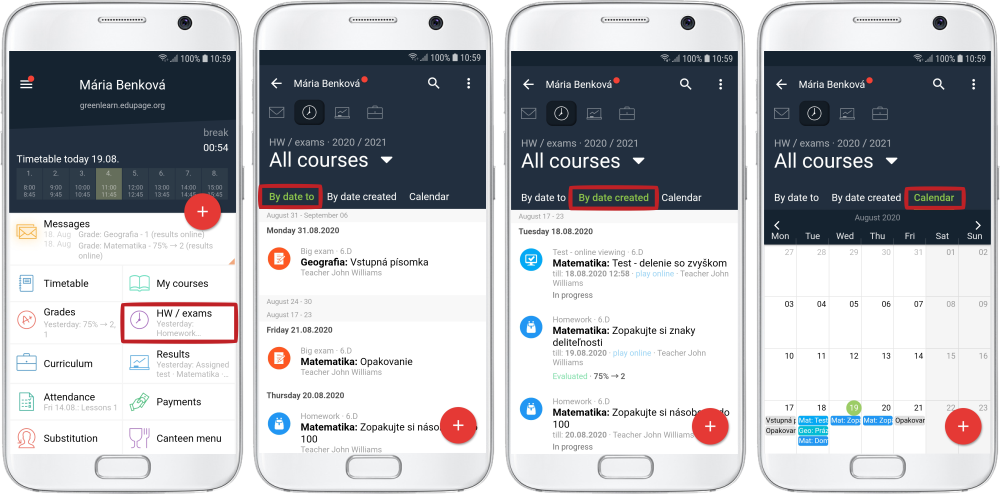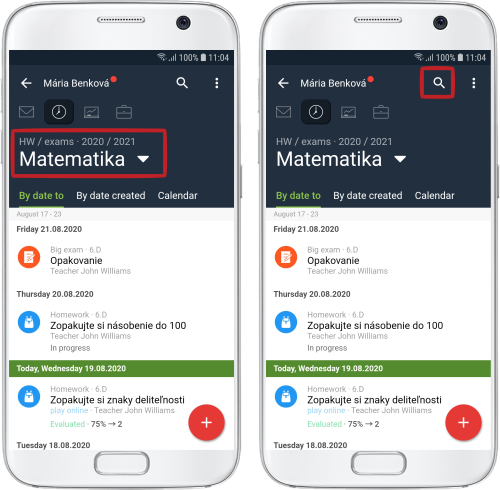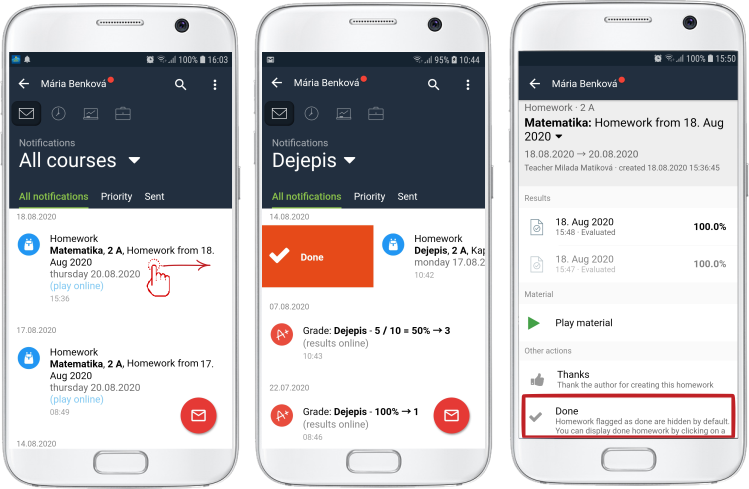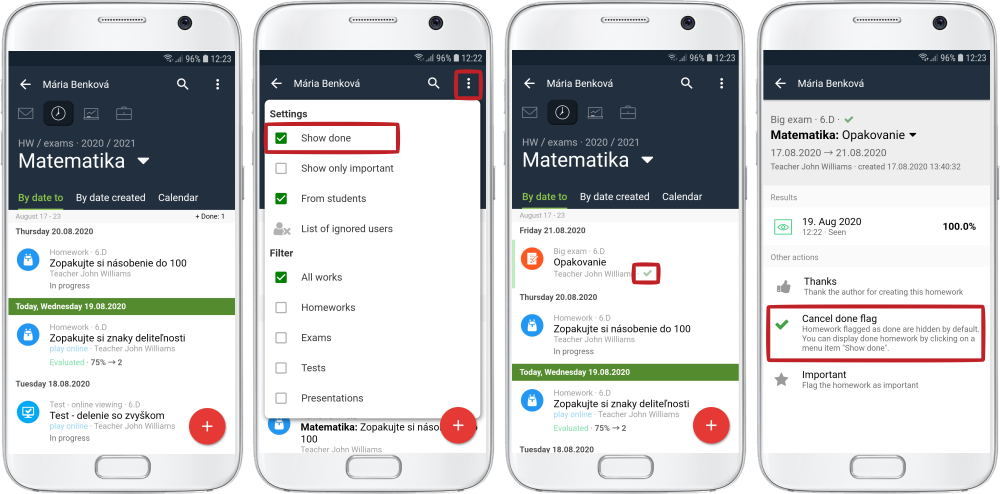Where in the mobile application can I find my homeworks?
Overview of the assigned homework, tests, projects or exams can be found by clicking on the HW/exams tile.
In the first tab they are ordered according to the deadline date for submitting the work. (By date to). In the second tab -By date created- they are ordered by the date when they were entered by teachers. The last tab -Calendar- displays an overview of assignments by months. You can move among the months with left and right arrows.
You can view the homeworks/tests, etc. by individual courses. You can browse the overview of assignments, too.
After you have done your homework, you can drag it sideways and thus mark it as "Done". Alternatively, click on the homework and mark it as "Done". Done homework does not get deleted, it is just hidden from the overview. Thus, only the current homeworks that should be done will be displayed in the overview.
All homeworks - even the done homeworks - can be displayed at any time by clicking on the 3 dots in the upper right corner and ticking the "Show done" button.
Done homeworks are marked with a green tick next to their name. If you marked a homework as done by mistake, you can click on it to cancel the tag.

 Slovenčina
Slovenčina  Deutsch
Deutsch  España
España  Francais
Francais  Polish
Polish  Russian
Russian  Čeština
Čeština  Greek
Greek  Lithuania
Lithuania  Romanian
Romanian  Arabic
Arabic  Português
Português  Indonesian
Indonesian  Croatian
Croatian  Serbia
Serbia  Farsi
Farsi  Hebrew
Hebrew  Mongolian
Mongolian  Bulgarian
Bulgarian  Georgia
Georgia  Azerbaijani
Azerbaijani  Thai
Thai  Turkish
Turkish  Magyar
Magyar