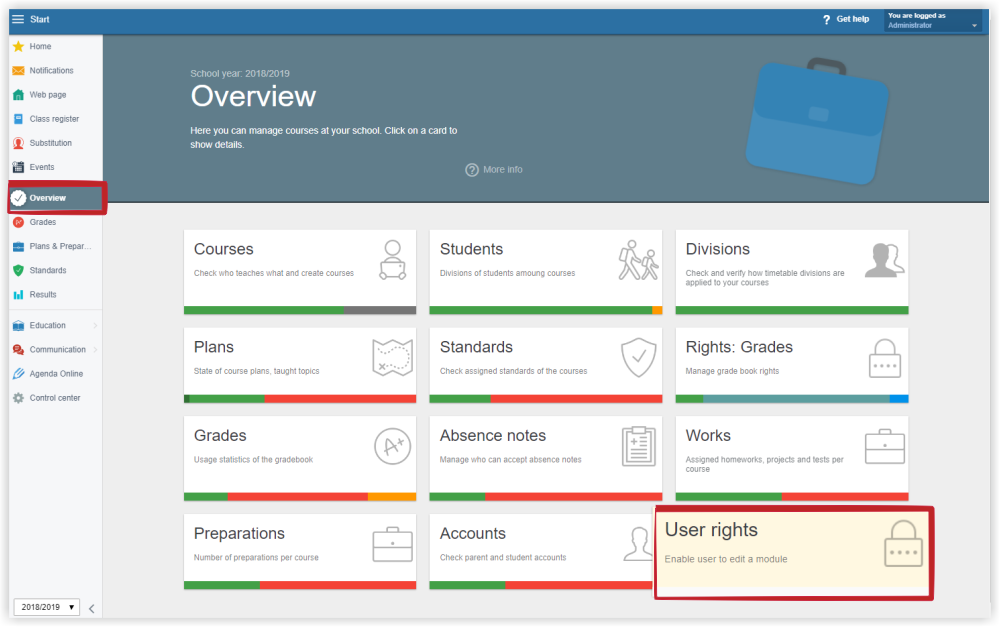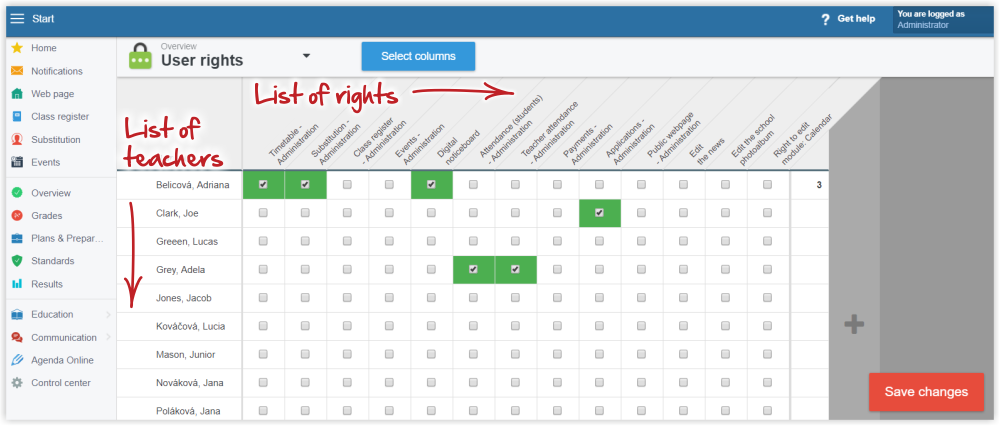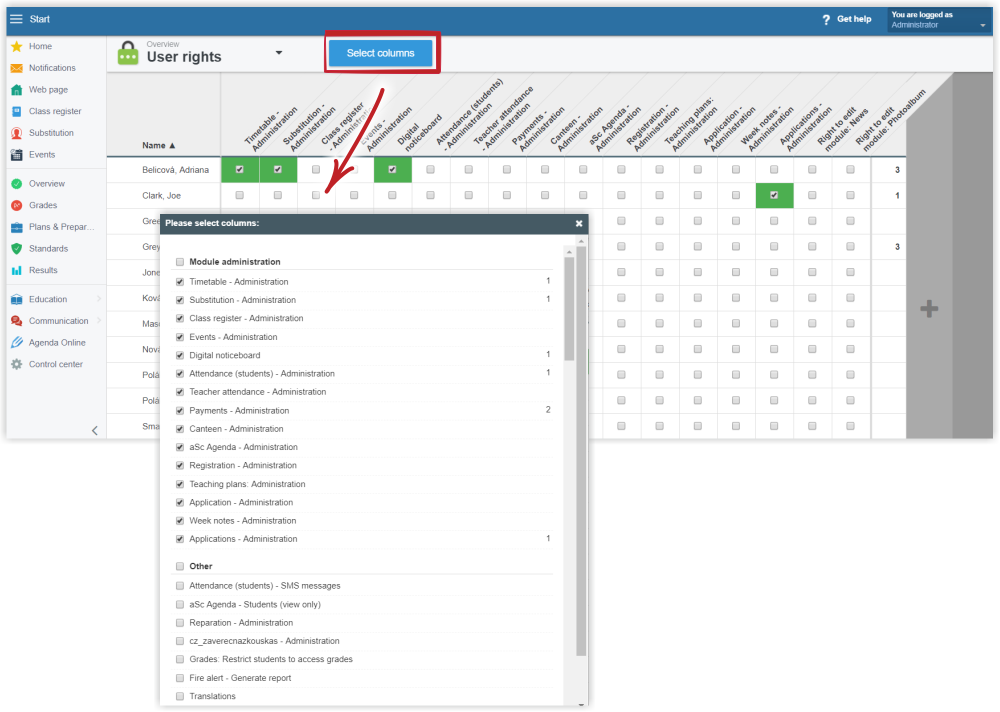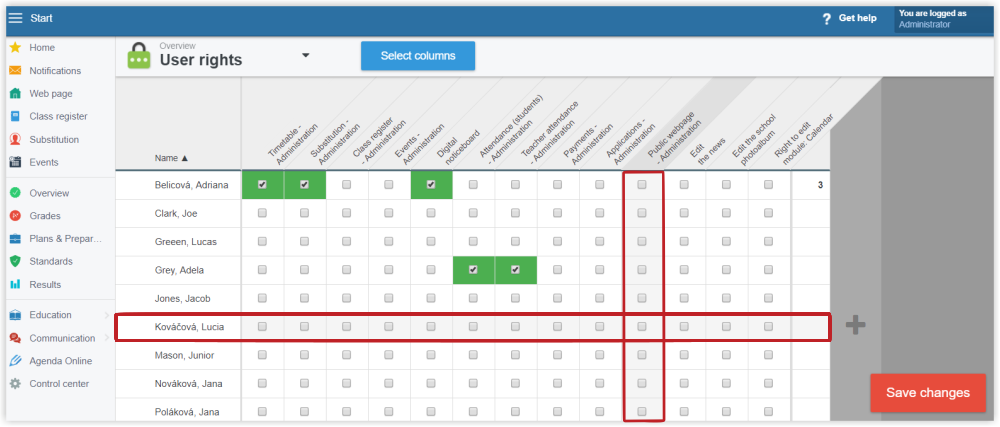User rights - Overview
user rights, overview of user rights
The administrator can access the User rights overview by clicking "Overview" in the left menu and selecting "User rights".
The administrator can see an overview of all teachers, and the user rights they have been granted. There is a list of all teachers (emplyees) in the column on the left. There is a list of rights in the top raw.
If no column with the desired right is visible, please click the "Select column" button. Tick the rights you wish to be displayed in the overview.
The administrator can grant a teacher an administration right for a specific module by ticking the relevant box.
The rights have been grouped by modules. Some modules have further rights' settings of their own specific (non administration) rights. These are not included in the Overview and they have to be set in the module.
The rights for grades inputting and viewing are described in this guide: Rights to grades
Further rights can be set for specific applications in the Applications module. Administrator - how to enable filing applications

 English
English  Slovenčina
Slovenčina  Deutsch
Deutsch  España
España  Francais
Francais  Polish
Polish  Russian
Russian  Čeština
Čeština  Greek
Greek  Lithuania
Lithuania  Romanian
Romanian  Arabic
Arabic  Português
Português  Indonesian
Indonesian  Croatian
Croatian  Serbia
Serbia  Farsi
Farsi  Mongolian
Mongolian  Bulgarian
Bulgarian  Georgia
Georgia  Azerbaijani
Azerbaijani  Thai
Thai  Turkish
Turkish  Magyar
Magyar