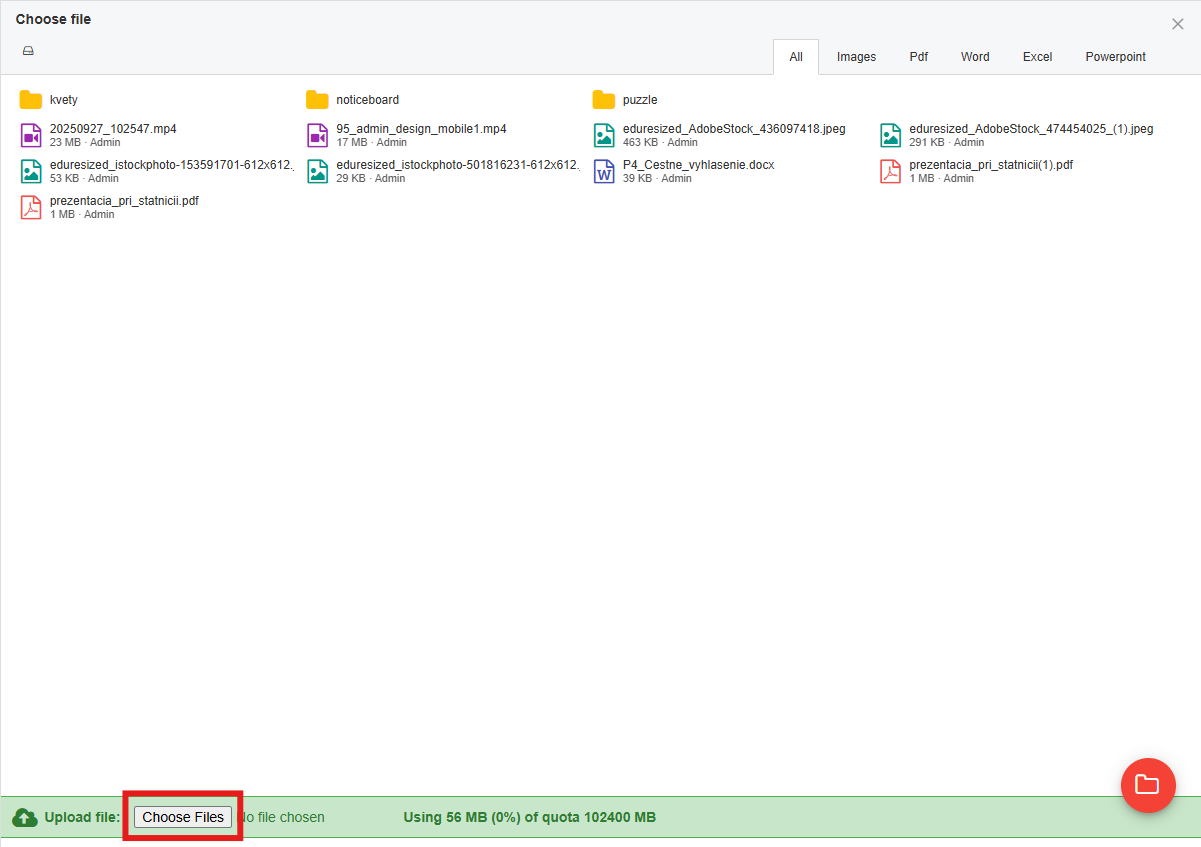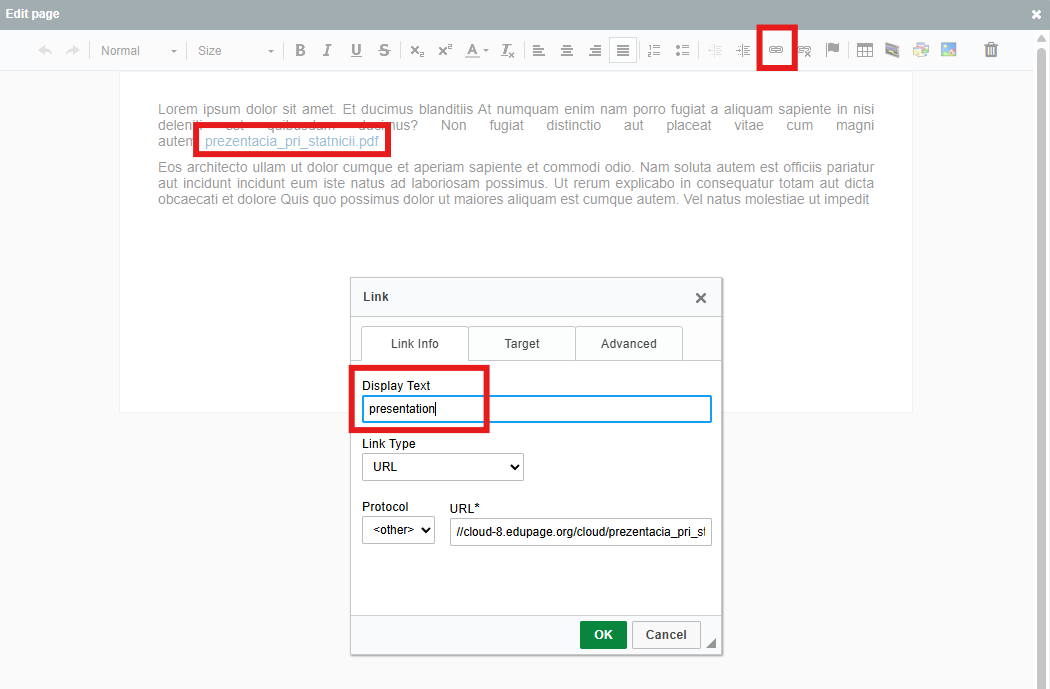How to put a link to the uploaded file into the text?
insert file, link
Create a text module on EduPage website.
Click to enter text. In the text formatting toolbar click on Insert file.
A list of your uploaded files will then be displayed. You can choose files from your library or directly upload a new file.
Link is added into the text onto the cursor position.
By clicking on the link icon you can also rewrite the displayed text.
Save the changes and now your visitors can download this file from your EduPage.
See also:
How to upload a file to EduPage?
How can I put PDF/Word/Excel files on our EduPage?

 Slovenčina
Slovenčina  Deutsch
Deutsch  España
España  Francais
Francais  Polish
Polish  Russian
Russian  Čeština
Čeština  Greek
Greek  Lithuania
Lithuania  Romanian
Romanian  Arabic
Arabic  Português
Português  Indonesian
Indonesian  Croatian
Croatian  Serbia
Serbia  Farsi
Farsi  Hebrew
Hebrew  Mongolian
Mongolian  Bulgarian
Bulgarian  Georgia
Georgia  Azerbaijani
Azerbaijani  Thai
Thai  Turkish
Turkish  Magyar
Magyar